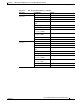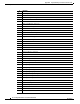Installation Guide
E-1
Cisco Intelligent Automation for Cloud Installation Guide
OL-29971-01
APPENDIX
E
Required Privileges for vCenter Service Account
This appendix serves as reference for ensuring the service account used for Cisco IAC to connect and
manage vCenter Server objects has the required, specific security privileges. To enable these
permissions:
Step 1 Connect vSphere Client to vCenter Server.
Step 2 Click Home, then click Roles.
Step 3 To create a new user role, right-click on a blank area and choose Add.
Step 4 Enter a name (for example, “IAC Service Account”).
Step 5 Expand each category identified in the list below.
Step 6 Check each privilege identified in the list below.
Step 7 Repeat Steps 5 and 6 for each privilege.
Step 8 Click OK.
Note Be sure to add permission for this role to each datacenter to be managed by IAC.
Privilege List
The following privileges are used by Cisco IAC to manage vCenter Servers.
Privilege
Alarms/Disable alarm action
Alarms/Modify alarm
Alarms/Remove alarm
Alarms/Set alarm status
AutoDeploy/Host
AutoDeploy/Image Profile
AutoDeploy/Rule