User Guide
Table Of Contents
- Cover Page
- Table of Contents
- List of Figures
- Figure 1 : Central Controller
- Figure 2 : Peripheral and Peripheral Gateway
- Figure 3 : Administrative Workstation
- Figure 4 : WebView Server
- Figure 5 : Diagram of System Components
- Figure 6 : ICM Data Environment
- Figure 7 : Real-Time Data Moves to AW Local Database
- Figure 8 : Icons for Graphs and Tables
- Figure 9 : Deployment with Enterprise Routing
- Figure 10 : Sample Script for Enterprise Routing
- Figure 11 : Script Example for Agent Level Routing
- Figure 12 : Sample Script for Hybrid Routing
- Figure 13 : Agent State and Task State Relationship
- Figure 14 : Sample Routing Script for Information Gathering and Queuing
- Figure 15 : Call Type Data for Calls that Abandon after Call Type is Changed
- Figure 16 : Call Type Data for Calls that Abandon before Call Type is Changed
- Figure 17 : MultiChannel Options
- Figure 18 : Agent State Hierarchy
- Figure 19 : Call Abandoned While On Hold Scenario
- Preface
- Chapter 1: System Architecture and Reporting
- Chapter 2: Understanding Reporting
- Chapter 3: Understanding Routing and Queuing
- Chapter 4: Planning for Reporting
- Planning for Reporting at Unified ICM Setup
- Planning for Your Deployment
- Planning for Configuration and Scripting
- Planning for Agent Reporting
- Planning for Call Types
- Planning for Custom Reporting
- Planning for the HDS
- Planning for Enterprise Routing and Enterprise Reporting
- Planning for Service and Enterprise Service Reporting
- Planning for Service Level
- Planning for Short Calls
- Planning for Skill Groups and Enterprise Skill Groups
- Planning for Transfer and Conference Reporting
- Planning for Translation Routing
- Planning for Unexpected Scripting Conditions
- Planning for VRU Application Reporting
- Chapter 5: Reporting on Agents
- What Agent Data do you Want to See?
- Reporting on Agent Activity in Skill Groups
- Reporting on Agent States
- Reporting on Average Speed of Answer for Agents and Skill Groups
- Reporting on Agent Logout Reason Codes
- Reporting on Agent Not Ready Reason Codes
- Reporting on Agent Task Handling
- Reporting on Agent Performance for Outbound Option Dialing Campaign Calls
- Reporting on Agent Redirection on No Answer
- Reporting on Agent Call Transfers and Conferences
- Reporting on Agent Teams
- Chapter 6: Reporting on Customer Experience
- Chapter 7: Reporting on Operations
- Chapter 8: Reporting in a MultiChannel Environment
- Chapter 9: Sample Call Scenario
- Chapter 10: Reporting Implications of Data Loss and Component Failover
- Chapter 11: Troubleshooting Report Data
- Appendix A: List of All Unified ICM Report Templates
- Appendix B: Reporting Entities and Databases
- Appendix C: Configuration and Scripting for Reporting
- Configuration for Agent Reporting
- Configuring Call Types
- Configuration and Scripting for Conferences and Transfers
- Configuring Services and Enterprise Services
- Configuring and Scripting for Service Level Threshold and Type
- Configuring Short Calls
- Configuring Skill Groups and Enterprise Skill Groups
- Configuration and Scripting for the VRU
- Configuring Translation Routes
- Index
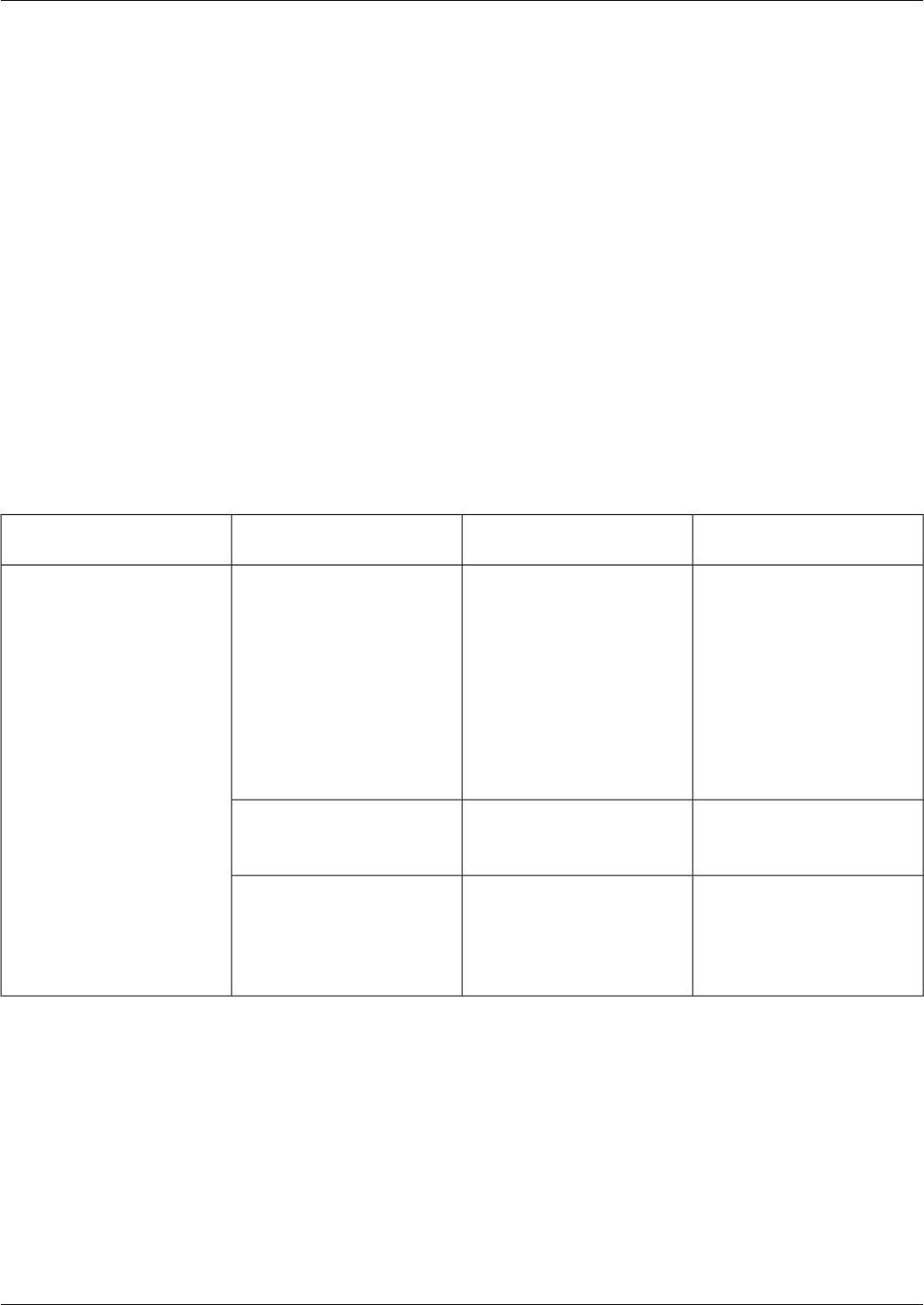
Scenario Three: Calls are Enterprise Queued and are not Translation Routed
For Enterprise reporting, use the following report categories:
•
Use Enterprise Service (page 175) reports for an enterprise view of some reporting statistics
for the application.
•
Use Call Type (page 172) and Enterprise Skill Group (page 179) reports for an enterprise view
of queued and abandon in queue statistics for the application and skill group respectively.
•
Use Enterprise Skill Group (page 179) reports for enterprise view of reporting statistics when
routed to a particular skill group.
Skill Group and Agent reporting are the same as for Scenario One (Calls Queued on the ACD
that are not Translation Routed) (page 46).
This table shows other report categories and the statistics they provide.
Key StatisticsReport CategoryReporting Statistics
Needed
Report Focus
Number of calls routedCall TypeBefore the call is routed to
the ACD, queued in the
enterprise
Application
Number of calls received
Number of calls that
encountered an error
Enterprise Queue Statistics
and Abandon in Enterprise
Queue
AbandonsPeripheral ServiceAfter the call is routed to
ACD
RONAEnterprise Service
Calls HandledPeripheral ServiceAfter the call is answered by
the agent
Avg Handled TimeEnterprise Service
Transfers
Note: Skill Groups report on Enterprise queue statistics.
Also see Reporting Considerations when using an Enterprise Queue (page 40).
Scenario Four: Calls are Enterprise Queued and are Translation Routed
For Enterprise reporting, use the following report categories:
•
Use Call Type (page 172) reports for enterprise view of reporting statistics for the application.
Reporting Guide for Cisco Unified ICM Enterprise & Hosted Release 7.2(1)
48
Chapter 3: Understanding Routing and Queuing
Deployments with Enterprise Routing










