User Guide
Table Of Contents
- Cover Page
- Table of Contents
- List of Figures
- Figure 1 : Central Controller
- Figure 2 : Peripheral and Peripheral Gateway
- Figure 3 : Administrative Workstation
- Figure 4 : WebView Server
- Figure 5 : Diagram of System Components
- Figure 6 : ICM Data Environment
- Figure 7 : Real-Time Data Moves to AW Local Database
- Figure 8 : Icons for Graphs and Tables
- Figure 9 : Deployment with Enterprise Routing
- Figure 10 : Sample Script for Enterprise Routing
- Figure 11 : Script Example for Agent Level Routing
- Figure 12 : Sample Script for Hybrid Routing
- Figure 13 : Agent State and Task State Relationship
- Figure 14 : Sample Routing Script for Information Gathering and Queuing
- Figure 15 : Call Type Data for Calls that Abandon after Call Type is Changed
- Figure 16 : Call Type Data for Calls that Abandon before Call Type is Changed
- Figure 17 : MultiChannel Options
- Figure 18 : Agent State Hierarchy
- Figure 19 : Call Abandoned While On Hold Scenario
- Preface
- Chapter 1: System Architecture and Reporting
- Chapter 2: Understanding Reporting
- Chapter 3: Understanding Routing and Queuing
- Chapter 4: Planning for Reporting
- Planning for Reporting at Unified ICM Setup
- Planning for Your Deployment
- Planning for Configuration and Scripting
- Planning for Agent Reporting
- Planning for Call Types
- Planning for Custom Reporting
- Planning for the HDS
- Planning for Enterprise Routing and Enterprise Reporting
- Planning for Service and Enterprise Service Reporting
- Planning for Service Level
- Planning for Short Calls
- Planning for Skill Groups and Enterprise Skill Groups
- Planning for Transfer and Conference Reporting
- Planning for Translation Routing
- Planning for Unexpected Scripting Conditions
- Planning for VRU Application Reporting
- Chapter 5: Reporting on Agents
- What Agent Data do you Want to See?
- Reporting on Agent Activity in Skill Groups
- Reporting on Agent States
- Reporting on Average Speed of Answer for Agents and Skill Groups
- Reporting on Agent Logout Reason Codes
- Reporting on Agent Not Ready Reason Codes
- Reporting on Agent Task Handling
- Reporting on Agent Performance for Outbound Option Dialing Campaign Calls
- Reporting on Agent Redirection on No Answer
- Reporting on Agent Call Transfers and Conferences
- Reporting on Agent Teams
- Chapter 6: Reporting on Customer Experience
- Chapter 7: Reporting on Operations
- Chapter 8: Reporting in a MultiChannel Environment
- Chapter 9: Sample Call Scenario
- Chapter 10: Reporting Implications of Data Loss and Component Failover
- Chapter 11: Troubleshooting Report Data
- Appendix A: List of All Unified ICM Report Templates
- Appendix B: Reporting Entities and Databases
- Appendix C: Configuration and Scripting for Reporting
- Configuration for Agent Reporting
- Configuring Call Types
- Configuration and Scripting for Conferences and Transfers
- Configuring Services and Enterprise Services
- Configuring and Scripting for Service Level Threshold and Type
- Configuring Short Calls
- Configuring Skill Groups and Enterprise Skill Groups
- Configuration and Scripting for the VRU
- Configuring Translation Routes
- Index
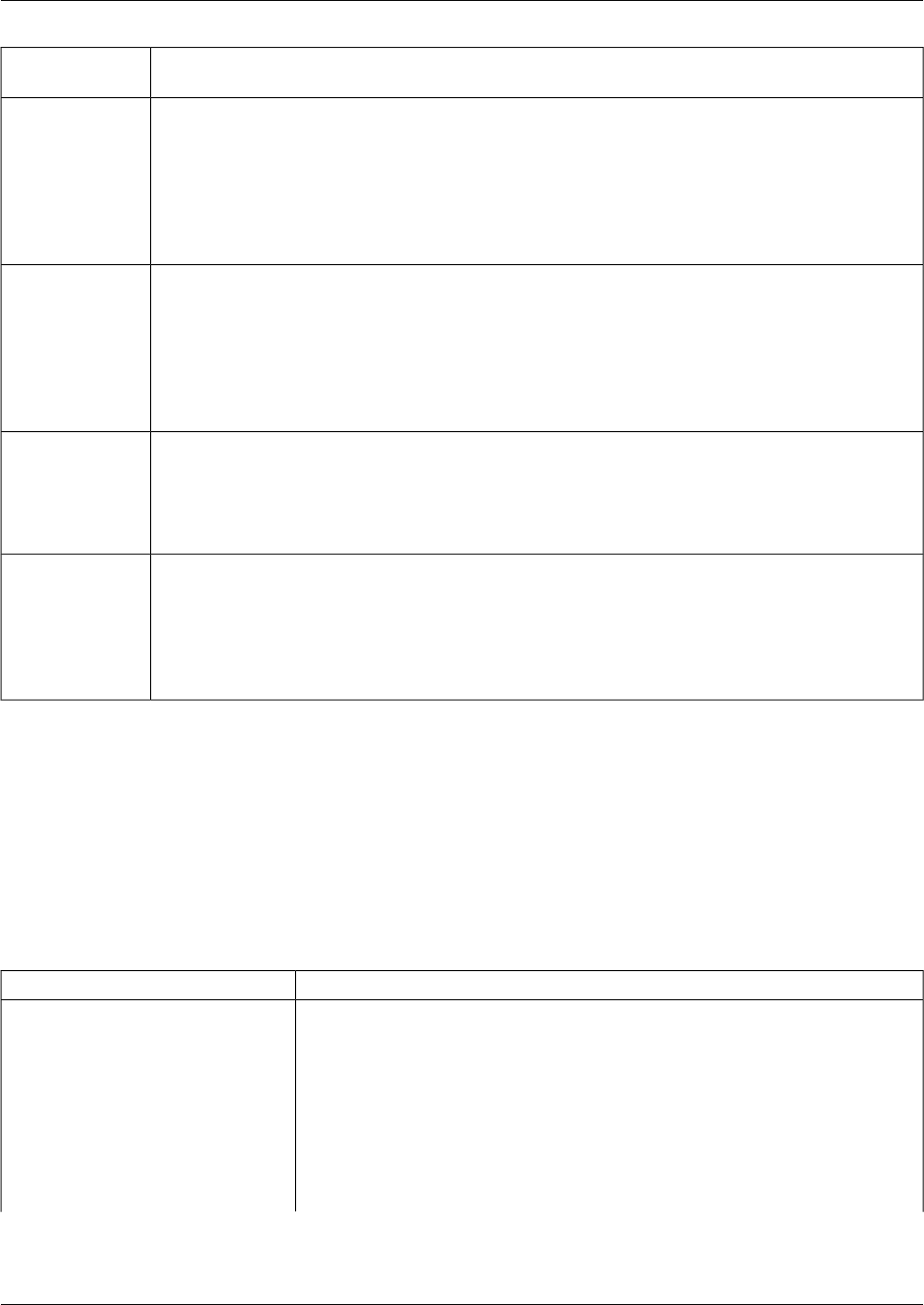
DescriptionReal-time Data
Time Increments
"Half" values contain a value for the current half-hour. The current half-hour is defined as the time
period falling between xx:00:00 and xx:29:59, or xx:30:00 and xx:59:59.
Half
For example, if it is currently xx:18:33, the CallsOfferedHalf real-time element contains a value
that reflects the first 18 minutes and 33 seconds of the specific half-hour. When a new half-hour
begins, at time (xx:00:00 or xx:30:00), the database element is reset to zero.
"Now" contains a snapshot of the activity at a particular instant (the last check).Now
For example, Unified ICM software tracks CallsQNow, which is the number of calls currently in
queue for a service or route. When a call is answered, the CallsQNow count is reduced immediately
by one (-1) because the call has left the queue. This change is seen at the next real-time update of
the WebView report screen.
The "To5" values track data on a rolling five-minute basis. The rolling five-minute data employs a
"sliding" five-minute window. The To5 data is updated every three seconds. When the oldest
To5
three-second interval expires, a new three-second interval is added. In this manner, the window is
always placed on the current five-minute interval.
To arrive at values for "Today", Unified ICM software adds the values at the end of each half-hour
interval since midnight. It also counts the values for the current half-hour. At the end of each half
Today
hour, half-hour data (for example CallsOfferedHalf) is summed into the Today data. At midnight,
the real-time Today count is cleared in the database. Midnight is defined using the time of the
peripheral.
Historical Data
Unified ICM software stores historical information in half-hour summaries. The CallRouter
sends these records to the Logger, which in turn writes them to the Central Database.
A process on the Logger replicates its database tables to corresponding Half_Hour database
tables on the Historical Data Server (page 16).
These replicated HDS records are used for WebView historical reporting.
DescriptionHistorical Data
Half-hour data is populated in the database only for completed half-hour intervals.Half Hour
The historical data fields are stored in the database with the extension "ToHalf"
(for example, Skill_Group_Half_Hour.CallsHandledToHalf).
These elements contain a value for a completed half-hour interval. The completed
half-hour interval is the time period falling between xx:00:00 and xx:29:59, or
xx:30:00 and xx:59:59.
Reporting Guide for Cisco Unified ICM Enterprise & Hosted Release 7.2(1)
25
Chapter 2: Understanding Reporting
Reporting Data










