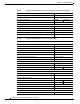User Guide
3-12
AsyncOS 9.1.2 for Cisco Email Security Appliances User Guide
Chapter 3 Setup and Installation
Preparing for System Setup
IPv6 Address:
Prefix:
Fully Qualified Hostname:
Accept Incoming Mail: Domain Destination
Relay Outgoing Mail: System
Message Security
SenderBase Reputation Filtering: Enable / Disable
Anti-Spam Scanning Engine None / IronPort
McAfee Anti-Virus Scanning Engine Enable / Disable
Sophos Anti-Virus Scanning Engine Enable / Disable
Outbreak Filters Enable / Disable
Table 3-3 System Setup Worksheet: 1 Listener for All Email Traffic
System Settings
Default System Hostname:
Email System Alerts To:
Deliver Scheduled Reports To:
Time Zone:
NTP Server:
Admin Password:
SenderBase Network Participation: Enable / Disable
AutoSupport: Enable / Disable
Network Integration
Gateway:
DNS (Internet or Specify Own):
Interfaces
Data2 Port
IPv4 Address / Netmask:
IPv6 Address / Prefix:
Fully Qualified Hostname:
Accept Incoming Mail: Domain Destination
Relay Outgoing Mail: System
Data1 Port
IPv4 Address / Netmask:
Table 3-2 System Setup Worksheet: 2 Listeners for Segregating Email Traffic (continued)