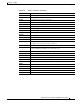User Guide
38-19
AsyncOS 9.1.2 for Cisco Email Security Appliances User Guide
Chapter 38 Logging
Log Types
Examples of Bounce Log Entries
Soft-Bounced Recipient (Bounce Type = Delayed)
Hard-Bounced Recipient (Bounce Type = Bounced)
Bounce Log with Message Body and Logheaders
Note The text string \015\012 represents a line break (for example, CRLF).
Using Status Logs
Status logs record system statistics found in the CLI status commands, including status, status
detail
, and dnsstatus. The period of recording is set using the setup subcommand in logconfig. Each
counter or rate reported in status logs is the value since the last time the counter was reset.
Thu Dec 26 18:37:00 2003 Info: Delayed: 44451135:0
From:<campaign1@yourdomain.com> To:<user@sampledomain.com>
Reason: "4.1.0 - Unknown address error" Response: "('451',
['<user@sampledomain.com> Automated block triggered by suspicious
activity from your IP address (10.1.1.1). Have your system administrator
send e-mail to postmaster@sampledomain.com if you believe this block is
in error'])"
Thu Dec 26 18:36:59 2003 Info: Bounced: 45346670:0 From:<campaign1@yourdomain.com>
To:<user2@sampledomain.com>
Reason: "5.1.0 - Unknown address error" Response: "('550', ['There is no such active
account.'])"
Wed Jan 29 00:06:30 2003 Info: Bounced: 203:0 From:<campaign1@yourdomain.com>
To:<user@sampledomain.com>
Reason:"5.1.2 - Bad destination host" Response: "('000', [])" Headers: ['xname:
userID2333']' Message: Message-Id:
<1u5jak$6b@yourdomain.com>\015\012xname: userID2333\015\012subject:
Greetings.\015\012\015\012Hi Tom:'