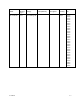Installation Guide
Chapter 6 Service and Maintenance
314 OL-31086-01
Alarm
Message
Type
Message
Cause/Remedy
Description
Severity
ID
Digital
Program
Mapping
Set
Program Collision
Cause: Uplink
settings may have
changed since
setting up the unit.
Please check your
DPM settings.
Remedy: Correct
the DPM settings.
Check the uplink
to find the
appropriate
system settings.
Two source
channel
numbers are
being mapped/
passed to the
same channel
number in the
output.
Minor
19000
Digital
Program
Mapping
Set
Mode-i PMT out
of range
Cause: Uplink
settings may have
changed since
setting up the unit.
Please check your
DPM settings.
Remedy: Correct
the DPM settings.
Check the uplink
to find the
appropriate
system settings.
PMT PID to be
used for Mode-
i is outside of
valid MPEG
PID range.
Major
19000
Digital
Program
Mapping
Clear
Digital Program
Mapping - OK
–
–
Major
19000
Shutdown
Event
Set
DL APP REBOOT
Cause: User
request requires
reboot or internal
system error.
Remedy: If it is an
internal system
error fault, clear
alarms, reset the
unit, notify Cisco
customer support
if the problem
persists.
New
application
downloaded,
system requires
reboot.
Major
20000