Troubleshooting Guide
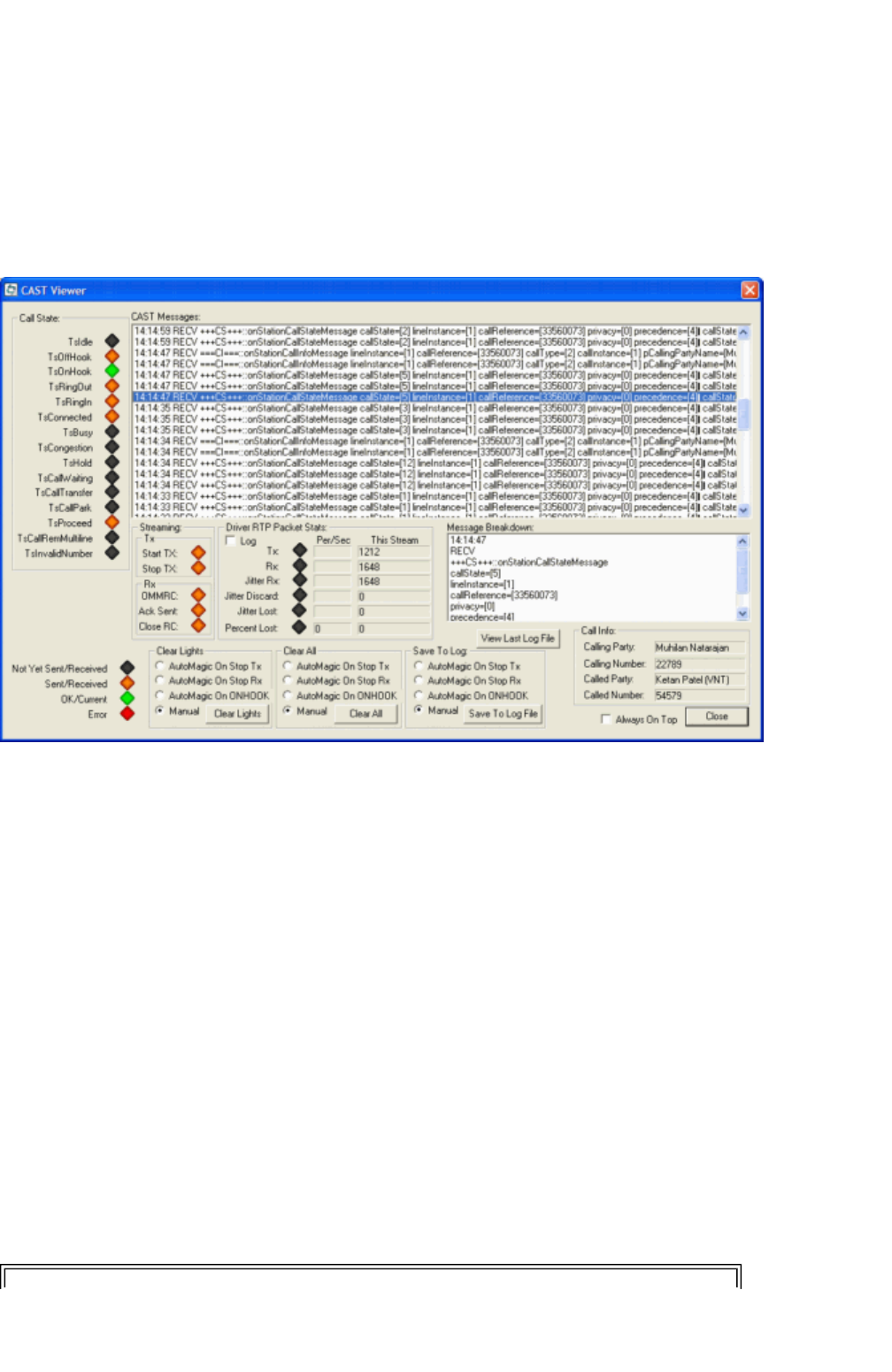
Understand CAST Messages
If video was not enabled with your call, look at the CAST Viewer first. This example has a sequence of
station information messages, but no commands to send or receive multimedia data. What does a
message buffer, such as the one in Figure 3, mean?
Figure 3–
CAST Messages
If you see a sequence of station information messages but no commands to send or receive multimedia
data, for some reason the Cisco CallManager decided this was not a video call. There are a number of
possible reasons for this:
The remote end did not report that the call is video enabled.
The remote end is video enabled, but you do not have a compatible set of coder-decoders
(codecs).
The remote end is video enabled, but needed conference resources are unavailable.
All of these are possibilities. More often than not, if you see the CAST messages and do not see any
messages that ask to initiate video transmission, there is nothing wrong. Most likely, the Cisco
CallManager decided for legitimate reasons not to use video on the call.
NetPro Discussion Forums - Featured Conversations
Networking Professionals Connection is a forum for
networking professionals to share questions,
suggestions, and information about networking solutions, products, and technologies. The featured links
are some of the most recent conversations available in this technology.
Page
5
of
7
Cisco
-
VT Advantage: Troubleshoot Video Problems with Traces
11/17/2005
http://www.cisco.com/warp/customer/788/AVVID/trace_vt.html







