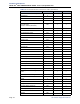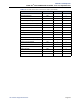Instruction manual
Hardware and Endpoints
INTER-TEL
®
5000 ADMINISTRATOR GUIDE – Issue 2.3, September 2007
IP Endpoint Flashing Light Indicators
Page 81
Feature Codes: The two feature codes in Table 13 function differently, depending on the mode
the endpoint is operating in.
Voice mail displays: In SIP mode, voice mail displays are not supported, however, the user
will still receive audio prompts.
IP Endpoint Flashing Light Indicators
The endpoint Call buttons, trunk buttons, Speed Dial buttons, Hunt Group buttons, and some
of the feature buttons contain light-emitting diodes (LED). LED flash rates indicate the status
of the endpoints, trunks, and features.
For endpoints operating in ITP or SIP mode, Table 14 summarizes the meanings of the LED
flash rates in interruptions per minute (IPM).
Table 13.
Feature Codes with Different Meanings for ITP and SIP Modes
Feature Name Feature Code ITP Mode SIP Mode
Show IP Address
Display Time/Date 300
Displays the system
date and time, user-
name, and extension.
Displays the IP
address of the end-
point.
Show Version
Diagnostics–
Show Version
9928
[9128 in
Europe]
Displays the version
and date of the call
processing software.
Displays the firmware
version on the end-
point.
Table 14. Flashing Light Indicators for IP and Multi-Protocol Endpoints
Button
Steady
0 IPM
Slow
30 IPM
Medium
120 IPM
Fast
240 IPM
Flutter
60/960 IPM
ANSWER
Models
8620 and
8662:
Intercom,
recall, confer-
ence, camped
on, or trans-
ferred call is
ringing-in.
CALL
Call is
active
Call is
recalling
from hold or
transfer
Call or
queue call-
back is ring-
ing in or
camped on
(waiting)
Call is on
hold at the
user’s end-
point or the
user has
entered a
transfer fea-
ture code.
1
CNF
The LED
flashes for
2–5 sec-
onds and
then goes
out when
the confer-
ence is
estab-
lished.
Conference
is recalling
your end-
point.
A confer-
ence party
is on con-
ference wait
hold.