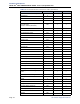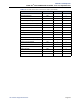Instruction manual
Hardware and Endpoints
INTER-TEL
®
5000 ADMINISTRATOR GUIDE – Issue 2.3, September 2007
IP Endpoints
Page 77
Also, if power to an Inter-Tel 5000 system fails, IP and SIP endpoints will not operate at
remote sites or at the main system location without appropriate gateway equipment and pro-
gramming, as described above. All IP and SIP endpoint users should be alerted to this poten-
tially hazardous situation.
IP Endpoints
To allow system flexibility and cost efficiency, both Inter-Tel proprietary and other industry-
standard endpoints can be used with the Inter-Tel 5000 platform.
IP endpoints operating in Inter-Tel Protocol (ITP) and Session Initiation Protocol (SIP) modes
allow users to communicate across the local area networks (LANs) and the public telephone
network. Hard IP and SIP endpoints can be identified by the additional ports on the back,
which are used for inserting LAN and power connections. IP and SIP endpoints operate like
digital endpoints installed on the system except for the limitations listed under “IP Endpoint
Limitations” on page 85.
ITP and SIP Supported Features
Users can access most features by entering a feature code using the endpoint’s dialpad buttons.
Table 12 shows the station features (and default feature codes) that are supported for endpoints
operating in ITP mode and SIP mode.
Support for some features varies by endpoint. For a complete list of supported features refer to
the appropriate user guide. For a summary of user guides and part numbers, see Table 55 on
page 358.
Table 12.
ITP and SIP Features and Feature Codes
Feature Name Feature Code ITP Mode SIP Mode
√ = supported;
x = not supported
Account Code – Following Calls 391
√
x
Account Code – Optional 390
√
x
ACD Agent Log In 326
√
x
ACD Agent Log Out 327
√
x
ACD Agent Log In/Out 328
√
x
ACD Agent Wrap-Up Terminate 329
√
x
Agent Help Request 375
√
x
Agent Help Reject 376
√
x
Answer (Ringing Call) 351
√√
Automatic Intercom Access On/Off 361
√
x
Automatic Line Access On/Off 360
√
x
Automatic Line Answer 350
√
x
Background Music On/Off 313
√
x
Call Forward All Calls 355
√√
Call Forward If Busy 357
√
x
Call Forward If No Answer 356
√
x