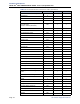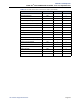Instruction manual
Administrator Procedures
INTER-TEL
®
5000 ADMINISTRATOR GUIDE – Issue 2.3, September 2007
Page 74 Administrator Programming Planning Sheets
A list of all U.S. English prerecorded prompts is provided, beginning on page 345.
To record custom system prompts (or restore system prompts):
1. Access the voice mail administrator’s mailbox and menu. See page 63.
2. Say “Replacement” or press to select the System Prompt Replacement option.
3. Say or type the prompt number (001–907) you want.
If the number is not valid, you hear an error message and must choose another prompt
number.
4. If the prompt is available in standard format only, go to the next step.
If the prompt is available in two formats, select one of the following:
• Say “Standard” or press
to record a standard (non-ASR) prompt.
• Say “Speech Recognition” or press
to record an ASR prompt.
5. The current prompt is played. You have the following options:
• Say “Replay” or press
to replay the prompt.
• Say “Replace” or press to replace the system prompt with a custom prompt.
Record the prompt and then press .
• Say “System” or press to reinstate the system prompt.
• Say “Cancel” or press to leave the prompt unchanged.
If the voice processing system PC disk is full, a prompt will notify you that it cannot
accept the recording. Hang up and try again later.
If the newly created prompt is to be available in two formats, repeat step 5 to record the
other format.
6. When finished recording, you have the following options:
• Say “Replay” or press to replay the recording.
• Say “Append” or press to add to the message.
• Say “Erase” or press
to erase and re-record the message.
• Say “Accept” or press to accept.
Administrator Programming Planning Sheets
The program planning sheets found in the Reference section are designed to help you plan your
site’s system and voice mail programming. See page 309.
IMPORTANT
If you change the text of the prompts, keep the content similar to the default
text. Otherwise, the prompts will not make sense to the listeners when
played by voice mail.
You must record custom recordings using the voice mail administrator end-
point handset. EM v1.0 does not support importing
.wav files to use as
custom recordings.
6
1
3
1
3
#
9
1
2
3
#