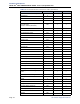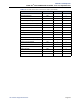Instruction manual
Administrator Procedures
INTER-TEL
®
5000 ADMINISTRATOR GUIDE – Issue 2.3, September 2007
Recording Custom Voice Mail Prompts
Page 73
9. When finished, select one of the following options:
• Say “Replay” or press to replay the message.
• Say “Append” or press to add to the message.
• Say “Erase” or press
to erase and re-record the message.
• Say “Accept” or press to accept.
To assign custom audiotex recordings to specific application extension numbers:
1. Access the voice mail administrator’s mailbox and menu. See page 63.
2. Say “Options” or press for recording options.
3. Say “Select” or press to select a recording.
4. When prompted, say or enter the extension number of the application to be pro-
grammed. (For example, if users dial 2000 to reach voice mail, enter 2000 to assign the
voice mail greeting.)
5. Select the mode for the recording:
• Say “Day” or press
for day mode.
• Say “Night” or press for night mode.
• Say “Cancel” or press to return to the previous step.
6. Say or type the recording number (001–500) you want. If a recording already exists, it
is played. You have the following options:
• Say “Yes” or press to accept the recording.
• Say “No” or press to go back to step 4.
If no recording exists, the system informs you, but assigns the recording number to the
application. For instructions on how to make a custom recording, see “Creating Audio-
tex Recordings” on page 71.
7. Hang up or press to return to the previous menu.
Recording Custom Voice Mail Prompts
The voice mail prompts consist of two sets of prerecorded options and instructions. One set of
prompts is for applications and mailboxes that have Automatic Speech Recognition (ASR)
enabled. The other set is for applications and mailboxes that do not use ASR. The prompts that
use ASR give the caller the option to issue a spoken command or press a dialpad digit to com-
plete a task. The prompts that do not use ASR prompt the caller to press a dialpad digit only.
Most of the prerecorded voice mail prompts can be customized, using the voice mail adminis-
trator’s mailbox. For prompts that cannot be replaced, you will hear a message informing you
of the status. To keep the system prompts consistent, when you customize the non-ASR ver-
sion of a prompt, you should customize the ASR version also, if one exists.
If the Multilingual feature is enabled, you can change either the Primary or Secondary Lan-
guage prompts. To change primary language prompts, the endpoint must be in the primary lan-
guage mode, likewise for secondary language prompts.
1
2
3
#
3
2
1
2
#