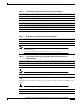Release Notes for Cisco IOS Release 12.0(10)W5(18c) Feature Packs for the Cisco Catalyst 8500 CSR November 13, 2000 These release notes describe the Cisco IOS Release 12.0(10)W5(18c) feature pack for the Catalyst 8540 and Catalyst 8510 campus switch router (CSR). Note All information pertains to both the Catalyst 8540 CSR and Catalyst 8510 CSR platforms, unless differences between the platforms are noted in the text.
Introduction • Line Module Interoperability with Catalyst 8540 MSR, page 19 • Y2K Compliance, page 19 • Related Documentation, page 19 • We appreciate and value your comments., page 24 • Cisco Connection Online, page 22 • Documentation CD-ROM, page 22 Introduction List of Terms The following terms are used throughout this document: Feature—Networking functionality that supports network technology and hardware.
System Requirements Note If you cannot use RSL to load images, you can follow the instructions in the “Alternatives to RSL” section on page 12. • Cisco Connection Online wallet card and sticker with service contact information • A sticker with your feature pack’s product number. • Software license for using Cisco software in object code form on a single access server or router. How to Use These Release Notes The tables in these release notes contain details about the Cisco feature packs.
System Requirements Hardware Supported Cisco IOS Release 12.0(10)W5(18c) supports the Catalyst 8500 CSR.
System Requirements Table 2 Catalyst 8540 CSR Interface Modules (continued) Part Description Part Number 1-port OC-3c/STM-1 MMF ATM Uplink and 1-port Gigabit Ethernet 64K C85-10C3MGE-64K 1-port OC-3c/STM-1 SMF-IR ATM Uplink and 1-port Gigabit Ethernet 64K C85-10C3SGE-64K 1-port OC-12c/STM-1 MMF ATM Uplink and 1-port Gigabit Ethernet 64K C85-10C12MGE-64K 1-port OC-12c/STM-1 MMF ATM Uplink and 1-port Gigabit Ethernet 256K C85-10C12MGE-256K 1-port OC-12c/STM-1 SMF-IR ATM Uplink and 1-port Gigabit
System Requirements Determining Your Software Release To determine the version of Cisco IOS software running on your Catalyst 8500 CSR, log in to the Catalyst 8500 CSR, and enter the show version user EXEC command. Switch#show version Cisco Internetwork Operating System Software IOS (tm) L3 Switch/Router Software (C8540CSR-IN-M), Version 12.0(10)W5(18c) Product Numbers Quick-Reference List Table 4 Feature Pack Product Numbers Quick Reference List Product Number Feature Pack Description CD851R3-12.0.
System Requirements Table 6 Layer 2 Bridging Feature Set Supported by the Catalyst 8500 CSR Layer 2 Bridging Features Layer 2 transparent bridging Layer 2 MAC learning, aging, and switching by hardware Spanning Tree Protocol (IEEE 802.1d) support per bridge group Spanning Tree SNMP trap support Support for a maximum of 64 active bridge groups Integrated routing and bridging (IRB) mode support CPU redundancy1 1.
System Requirements Table 8 Layer 3 Routing, Switching, and Forwarding Feature Set Supported by the Catalyst 8500 CSR Layer 3 Routing, Switching, and Forwarding Features (continued) Load balancing among two equal-cost paths based on source and destination IP and IPX addresses Up to 6 equal-cost paths for IP and IPX; per-packet load balancing for IPX Table 9 Supported Routing Protocols Feature Set Supported by the Catalyst 8500 CSR Supported Routing Protocols BGP (Border Gateway Protocol) RIP and RIP I
System Requirements Table 11 Gigabit EtherChannel Feature Set Supported by the Catalyst 8500 CSR Gigabit EtherChannel (GEC) Features Bundling of up to four Fast Gigabit Ethernet ports in a maximum of 56 FECs Load sharing based on source and destination IP addresses of unicast packets Load sharing for bridge traffic based on MAC address ISL trunking (routing/bridging) ISL on the Fast EtherChannel 802.
System Requirements Table 13 Access Control Lists Feature Set Supported by the Catalyst 8540 CSR Access Control Lists (ACL) Layer 2 filtering: • MAC address filtering standard ACL Layer 3 filtering using an ACL daughter card: • IP simple ACL (1-99, 1301-1999) • IP extended ACL (100-199, 2000-2699) – TCP ACL based on TCP-precedence, TCP port number, TCP ToS, and TCP flags – UDP ACL based on UDP port number – ICMP ACL • IPX standard ACL (800-899) without source node • IOS ACL for control plane tra
Installation Notes Table 15 Packet-over-SONET (POS) Feature Set Supported by the Catalyst 8540 CSR (continued) Packet-over-SONET (POS) POS: SONET alarms (LOS, LOF, AIS, and RDI detection/reporting) POS: Threshold Crossing Alerts for B1, B2, B3 with configurable thresholds Table 16 Additional Protocols Feature Set Supported by the Catalyst 8500 CSR Additional Protocols Supported BOOTP (Bootstrap Protocol) CGMP (Cisco Group Management Protocol) server support CDP (Cisco Discovery Protocol) support on Et
Installation Notes Image Installation Tips and Troubleshooting When Using RSL Image Installation Tips The following information about RSL operations can help you with the installation process: • If you are loading software on a preconfigured Catalyst 8500 CSR, save the configuration file on your PC before running RSL. • If you have added any static entries to the PC Address Resolution Protocol (ARP) table, one or more of them might be deleted by RSL.
Installation Notes Step 4 When asked if you want to continue, choose yes. Step 5 When the Catalyst 8500 CSR is connected, select Download Router Configuration in the Router Software Loader dialog box. Step 6 Select the appropriate file and click the radio button beside Copy configuration to the router nonvolatile memory. The Catalyst 8500 CSR should now contain the startup configuration it had before the initial RSL connection. Step 7 Exit RSL.
Installation Notes Step 2 Start the TFTP server application on the PC by double-clicking the application icon or its .exe filename. Step 3 Set up the PC as a TFTP server by using the TFTP server application setup or configuration facility. Most TFTP server applications include a setup facility that allows you to specify the PC as a server. For example, from the TFTP menu of one application, select Settings to display a panel. To configure the local PC as a server, select the Server checkbox.
About Application Notes Step 10 At the prompt, enter the filename of the Cisco IOS Release 78-7045-08 image to be copied to the Catalyst 8500 CSR, as shown in the following example: Source file name? cat8540c-in-mz.120-10.W5.18c.bin This example specifies the UNIX image name of the IP feature set for Catalyst 8500 CSR (as shown in Table 5 in the “Feature Pack Overview Table” section on page 6). Step 11 At the prompt, enter the destination UNIX image filename and press Enter.
Restrictions To Boot From a Flash PC Card The Catalyst 8500 CSR boots from its onboard Flash memory by default. To change this default to boot from a Flash PC Card instead, you must change the configuration register setting to 0x2102. Detailed instructions can be found in the Layer 3 Switching Software Feature and Configuration Guide.
Restrictions routing other protocol packets. In a switch with a sustained high CPU utilization, turning on AppleTalk could result in longer convergence times for routing protocols like EIGRP. AppleTalk packet throughput is dependent on the amount of available CPU processing power. VLAN Encapsulation Restrictions The four adjacent ports (such as 0-3 or 4-7) on a 10/100 interface must all use the same VLAN encapsulation, that is, either 802.1Q and native, or ISL and native.
Catalyst 8540 CSR Route Processor and Switch Module Redundancy If you have already assigned port channel IDs 57 to 64, you must reassign them before installing an 8-port Gigabit Ethernet line module. If your switch router does not have an 8-port Gigabit Ethernet line module, you can assign port channel ID numbers up to 64.
Autonegotiation Since you need to ensure that a route processor is in ROM monitor before removing it, the redundancy prepare-for-cpu-removal command has been added to take the system to the ROM monitor prompt. Execute this command on the route processor being removed before removing it. Once this command is issued, the route processor will go to the ROM monitor prompt and stay there even if the system is configured to auto-boot. At this point it is safe to remove the route processor from the system.
Line Module Interoperability with Catalyst 8540 MSR defaults to half-duplex operation, which causes a mismatch between it and the other device. Possible workarounds include forcing the Catalyst 8540 to operate in full-duplex mode or removing the full-duplex command from the other device. Line Module Interoperability with Catalyst 8540 MSR The Catalyst 8540 CSR line modules can be used in a Catalyst 8540 MSR chassis, with an MSR route processor and switch modules.
Related Documentation Release-Specific Documents The following documents are specific to Release12.0. They are located on CCO and the Documentation CD-ROM: • Release Notes for Cisco IOS Release 78-7045-08 On CCO at: Cisco Product Documentation: Cisco IOS Software Configuration: Cisco IOS Release 12.0: Release Notes: Catalyst 8540 CSR Release Notes: Catalyst 8540 CSR Cisco IOS Release 12.0 Documents: Catalyst 8540 CSR Release 12.
Obtaining Documentation Cisco IOS Documentation Set The Cisco IOS software documentation set consists of the Cisco IOS configuration guides, Cisco IOS command references, and several other supporting documents, which are shipped with your order in electronic form on the Documentation CD-ROM—unless you specifically ordered the printed versions. Documentation Modules Each module in the Cisco IOS documentation set consists of two books: a configuration guide and a corresponding command reference.
Obtaining Technical Assistance Documentation CD-ROM Cisco documentation and additional literature are available in a CD-ROM package, which ships with your product. The Documentation CD-ROM is updated monthly. Therefore, it is probably more current than printed documentation. The CD-ROM package is available as a single unit or as an annual subscription.
Obtaining Technical Assistance Technical Assistance Center The Cisco Technical Assistance Center (TAC) is available to warranty or maintenance contract customers who need technical assistance with a Cisco product that is under warranty or covered by a maintenance contract. To display the TAC web site that includes links to technical support information and software upgrades and for requesting TAC support, use www.cisco.com/techsupport.
Obtaining Technical Assistance • Sample Configurations—Provides actual configuration examples that are complete with topology and annotations. Documentation Feedback If you are reading Cisco product documentation on the World Wide Web, you can submit technical comments electronically. Click Feedback in the toolbar and select Documentation. After you complete the form, click Submit to send it to Cisco. You can e-mail your comments to bug-doc@cisco.com.
Obtaining Technical Assistance Release Notes for Cisco IOS Release 12.