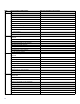Installation guide
11
Connect a Console for Local Administrative Access
To configure the Cisco AS5300 from a locally-connected PC or terminal, you will need an RJ-45-to-RJ-45 rollover cable and a
terminal adapter (RJ-45-to-DB-9 or RJ-45-to-DB-25). The cable and adapter are included.
Step 1 Connect one of the adapters, labeled TERMINAL, to the communications port (usually labeled COM) on your PC or
terminal. (This communications port is also known as a console port.)
Step 2 Connect one end of the RJ-45-to-RJ-45 rollover cable to the adapter.
Step 3 Connect the other end of the RJ-45-to-RJ-45 rollover cable to the port labeled CONSOLE on the rear panel of the
Cisco AS5300.
Step 4 Configure your PC terminal emulation software or terminal for 9600 baud, 8 data bits, no parity, and 1 stop bit.
Universal access
server
Console port
(RJ-45)
(labeled CONSOLE)
RJ-45-to-RJ-45
rollover cable
PC (laptop)
RJ-45-to-DB-9 or
RJ-45-to-DB-25 adapter
(labeled TERMINAL)