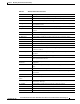Administration Manual
8-2
Cisco Unified IP Conference Station 7937G Administration Guide for Cisco Unified Communications Manager 6.0
OL-11560-01 Rev. B0
Chapter 8 Monitoring the Conference Station Remotely
Accessing the Web Page for a Conference Station
Accessing the Web Page for a Conference Station
To access the web page for a conference station, perform these steps:
Note If you cannot access the web page, it may be disabled. See the “Disabling and Enabling Web Page
Access” section on page 8-2 for more information.
Procedure
Step 1 Obtain the IP address of the conference station using one of these methods:
• From Cisco Unified Communications Manager Administration, choose Device > Phone. Enter
search criteria to locate the conference station, and then click the conference station name.
Conference stations registered with Cisco Unified Communications Manager display the IP address
at t
he top of the Phone Configuration web page.
• On the conference station, choose Applications > Settings > Network Configuration. Then, scroll
to the IP Address option.
Step 2 Open a web browser and enter the following URL, where IP_address is the IP address of the
conference station:
http://IP_a
ddress
The web page for a conference station includes these hyperlinks:
• Device Information—Displays device settings and related information for the conference station.
For more information, see the “Device Information” section on page 8-3.
• Network Configuration—Displays network configuration information and information about other
conference station settings. For more information, see the “Network Configuration” section on
page 8-4.
• Ethernet Information—Displays network statistics. For more information, see the “Ethernet
Information” section on page 8-6.
• Device Logging—Displays messages that might be useful to Cisco TAC if you require assistance
with troubleshooting. For more information, see the “Device Logging” section on page 8-8.
• Streaming Statistics—Displays call statistics. For more information, see the “Streaming Statistics”
section on page 8-8.
Disabling and Enabling Web Page Access
For security purposes, you may choose to prevent access to the web pages for a conference station. If
you do so, you will prevent access to the web pages that are described in this chapter and to the
conference station’s User Options web pages.