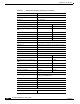Installation guide
Index
IN-2
Cisco ONS 15530 Hardware Installation Guide
OL-7706-01
description 1-9
figure 2-33
specifications (table) A-2
AC power
specifications
2-35
AC power cords
figure
2-34
airflow
cautions
2-5
air ramp baffle
description
1-3
figure 1-4
installing 2-10
audible and visible Alarms 1-8
auxiliary ports
description
1-13
B
backplane
description
1-10
signal interconnects 1-10
bands
channels (table)
A-3
frequencies (table) A-3
wavelengths (table) A-3
C
cable length, factors determining 2-31
cable management
description
3-39
cable-management bracket 2-5
cable management tray
installing
2-13
placement 2-13
cables
crossover
3-9
straight-through Ethernet 3-7
cable storage drawers
connecting
3-39
description 1-10
locking open (figure) 3-41
opening (figure) 3-40
unlocking (figure) 3-42
cabling
10-Gbps ITU trunk cards
3-26
10-Gbps uplink cards 3-28
2.5-Gbps ITU trunk cards 3-24
4-port 1-Gbps/2-Gbps FC aggregation card
(figure)
3-21
4-port 1-Gbps/2-Gbps FC aggregation cards 3-20
8-port multi-service muxponders 3-23
Cisco ONS 15540 ESP
transponder modules
3-28
preparing 3-3
cabling guidelines 2-31
carrier motherboards
installing
2-17
module insertion (figure) 2-26
channels
bands
A-3
OSC 1-14
wavelength mapping (table) A-3
chassis
air circulation
2-5
description 1-2
flush-mounting (19 in. rack) 2-5, 2-7
ground connection description 2-30
ONS 15530 CHAS-E 1-3
ONS 15530 CHAS-N 1-5
preventing overheating 2-5
specifications (table) A-2
CompactFlash cards
description
1-14
connecting
Cisco ONS 15540 ESP