Network Router User Manual
Table Of Contents
- User Guide
- دليل المستخدم
- Guide de L’utilisateur
- Benutzerhandbuch
- Guía del usuario
- Guide de l’utilisateur
- Guida per l’utente
- Gebruikershandleiding
- Podręcznik użytkownika
- Användarhandbok
- คู่มือผู้ใช้
- Product Overview
- Installation
- How to use Cisco Connect
- Advanced Configuration
- Troubleshooting
- Specifications
- نظرة عامة على المنتج
- التثبيت
- كيفية استخدام Cisco Connect
- التكوين المتقدّم
- استكشاف الأخطاء وإصلاحها
- المواصفات
- Vue d'ensemble du produit
- Installation
- Comment utiliser Cisco Connect
- Configuration avancée
- Dépannage
- Spécifications
- Produktübersicht
- Installation
- Verwendung von Cisco Connect
- Erweiterte Konfiguration
- Fehlerbehebung
- Spezifikationen
- Descripción del producto
- Instalación
- Cómo utilizar Cisco Connect
- Configuración avanzada
- Cómo acceder a la utilidad basada en explorador
- Cómo utilizar la utilidad basada en explorador
- Setup > Basic Setup (Configuración > Configuración básica)
- Wireless > Basic Wireless Settings (Inalámbrico > Parámetros inalámbricos básicos)
- Wireless > Wireless Security (Inalámbrico > Seguridad inalámbrica)
- Wireless > Guest Access (Inalámbrico > Acceso de invitado)
- Resolución de problemas
- Especificaciones
- Présentation du produit
- Installation
- Comment utiliser Cisco Connect
- Configuration avancée
- Dépannage
- Spécifications
- Panoramica del prodotto
- Installazione
- Utilizzo di Cisco Connect
- Configurazione avanzata
- Risoluzione dei problemi
- Specifiche ambientali
- Productoverzicht
- Installatie
- Cisco Connect gebruiken
- Geavanceerde configuratie
- Probleemoplossing
- Specificaties
- Opis produktu
- Instalacja
- Jak używać programu Cisco Connect
- Konfiguracja zaawansowana
- Dostęp do narzędzia WWW
- Używanie narzędzia WWW
- Setup > Basic Setup (Konfiguracja > Konfiguracja podstawowa)
- Wireless > Basic Wireless Settings (Połączenie bezprzewodowe > Podstawowe ustawienia bezprzewodowe)
- Wireless > Wireless Security (Połączenie bezprzewodowe > Zabezpieczenia sieci bezprzewodowej)
- Wireless > Guest Access (Sieć bezprzewodowa > Dostęp gościa)
- Rozwiązywanie problemów
- Dane techniczne
- Produktöversikt
- Installation
- Använda Cisco Connect
- Avancerad konfiguration
- Så här ansluter du till det webbaserade verktyget
- Så här använder du det webbaserade verktyget
- Setup > Basic Setup (konfiguration > grundläggande inställningar)
- Wireless > Basic Wireless Settings (trådlöst > grundläggande trådlösa inställningar)
- Wireless > Wireless Security (trådlöst > trådlös säkerhet)
- Trådlöst > Gäståtkomst
- Felsökning
- Specifikationer
- ภาพรวมผลิตภัณฑ์
- การติดตั้ง
- วิธีการใช้งาน Cisco Connect
- การตั้งค่าขั้นสูง
- การแก้ไขปัญหา
- คุณสมบัติเฉพาะ
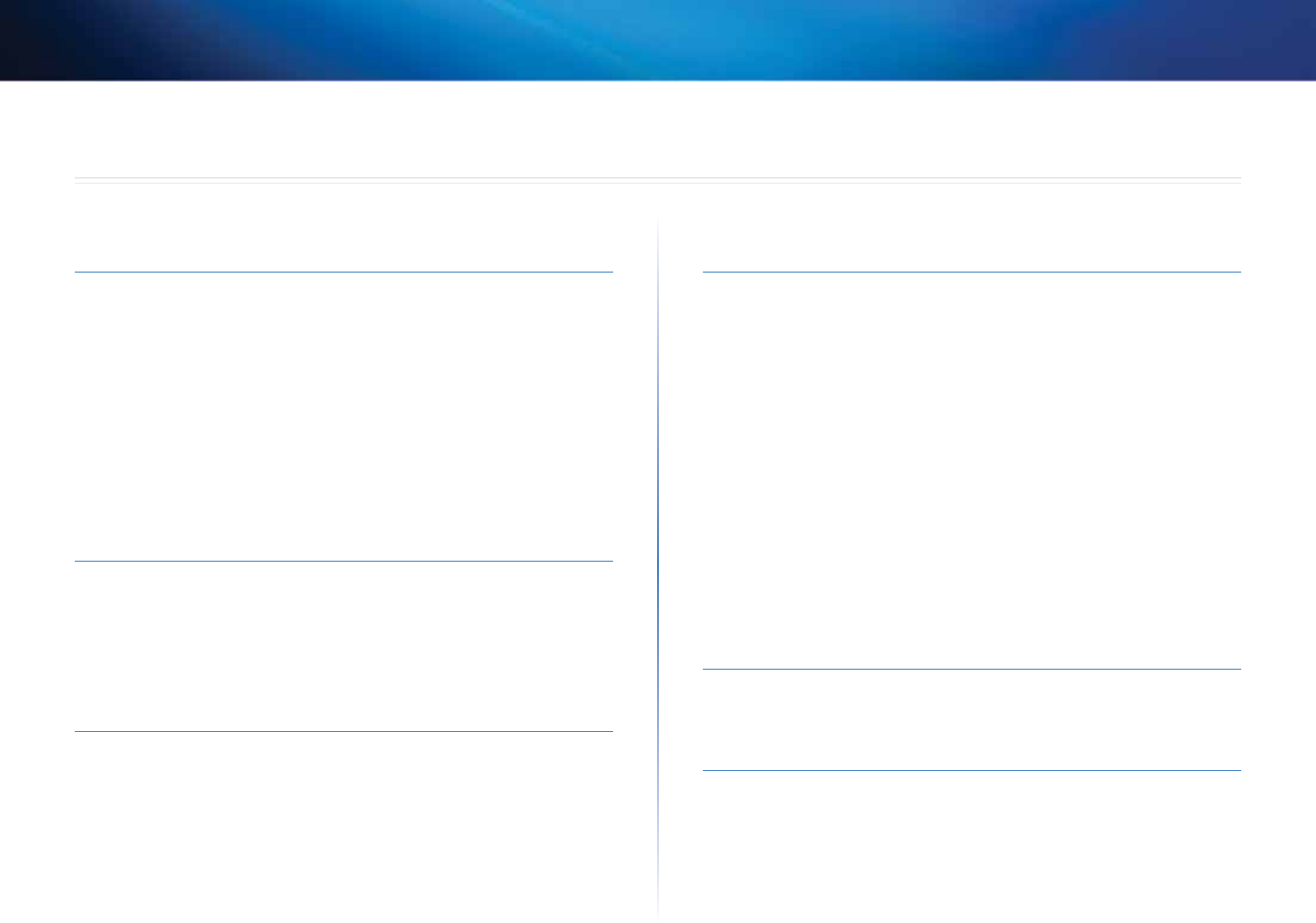
56
Table des matières
Linksys X2000/X3000
56
Vue d'ensemble du produit
X2000. . . . . . . . . . . . . . . . . . . . . . . . . . . . . . . . . . . . . 57
Partie supérieure 57
Partie arrière 58
Partie inférieure 58
Montage mural 58
X3000. . . . . . . . . . . . . . . . . . . . . . . . . . . . . . . . . . . . . 59
Partie supérieure 59
Partie arrière 60
Partie inférieure 60
Montage mural 60
Installation
Configuration automatique du modem routeur . . . . . . . . . . 61
Configuration manuelle du modem routeur . . . . . . . . . . . . 62
Connexion de votre modem routeur 63
Configuration du modem routeur en tant que routeur seulement 63
Comment utiliser Cisco Connect
Comment accéder à Cisco Connect . . . . . . . . . . . . . . . . . . 64
Menu principal . . . . . . . . . . . . . . . . . . . . . . . . . . . . . . . 64
Menu principal – Ordinateurs et périphériques 65
Menu principal – Contrôle parental 65
Menu principal – Accès d'invité 65
Menu principal – Paramètres du routeur 65
Configuration avancée
Accès à l'utilitaire Web . . . . . . . . . . . . . . . . . . . . . . . . . . 66
Utilisation de l'utilitaire Web . . . . . . . . . . . . . . . . . . . . . . 67
Setup > Basic Setup (Configuration > Configuration de base) . 67
Mode automatique/ADSL 67
Mode Ethernet 69
Configuration manuelle 70
Configuration protégée par Wi-Fi 71
Wireless > Wireless Security (Sans fil > Sécurité sans fil) . . . . . 73
Personal Options (Options personnelles) 73
Office Options (Options de bureau) 73
Wireless Security (Sécurité sans fil) 73
Wireless > Guest Access (Sans fil > Accès d'invité) . . . . . . . . . 76
Accès d'invité 77
Instructions pour les invités 77
Dépannage
X2000/X3000 . . . . . . . . . . . . . . . . . . . . . . . . . . . . . . . . 78
Spécifications
X2000. . . . . . . . . . . . . . . . . . . . . . . . . . . . . . . . . . . . . 80
X3000. . . . . . . . . . . . . . . . . . . . . . . . . . . . . . . . . . . . . 81
Table des matières
Guide de L’utilisateur










