user manual
Table Of Contents
- Cisco Content Services Switch Routing and Bridging Configuration Guide
- Contents
- Preface
- Configuring Interfaces and Circuits
- Interface and Circuit Overview
- Configuring Interfaces
- Configuring an Interface
- Entering a Description for the Interface
- Configuring Interface Duplex and Speed
- Setting Interface Maximum Idle Time
- Bridging an Interface to a VLAN
- Specifying VLAN Trunking for an Interface
- Configuring Spanning-Tree Bridging for a VLAN or a Trunked Interface
- Configuring Port Fast on an Interface
- Showing Interface Configurations
- Shutting Down an Interface
- Shutting Down All Interfaces
- Restarting an Interface
- Restarting All Interfaces
- Configuring Circuits
- Configuring RIP for an IP Interface
- Configuring the Switched Port Analyzer Feature
- Configuring Spanning-Tree Bridging for the CSS
- CSS Spanning-Tree Bridging Quick Start
- Configuring Spanning-Tree Bridge Aging-Time
- Configuring Spanning-Tree Bridge Forward-Time
- Configuring Spanning-Tree Bridge Hello-Time
- Configuring Spanning-Tree Bridge Max-Age
- Configuring Spanning-Tree Bridge Priority
- Disabling Bridge Spanning-Tree
- Showing Bridge Configurations
- Configuring Open Shortest Path First (OSPF)
- OSPF Overview
- CSS OSPF Configuration Quick Start
- Configuring OSPF on the CSS
- Configuring OSPF on a CSS IP Interface
- Showing OSPF Information
- OSPF Configuration in a Startup-Configuration File
- Configuring the Address Resolution Protocol
- Configuring Routing Information Protocol
- Configuring the Internet Protocol
- IP Configuration Quick Start
- Configuring an IP Route
- Disabling an Implicit Service for the Static Route Next Hop
- Configuring an IP Source Route
- Configuring the IP Record Route
- Configuring Box-to-Box Redundancy
- Configuring IP Equal-Cost Multipath
- Forwarding IP Subnet Broadcast Addressed Frames
- Configuring IP Unconditional Bridging
- Configuring IP Opportunistic Layer 3 Forwarding
- Showing IP Configuration Information
- Configuring the Cisco Discovery Protocol
- Configuring the DHCP Relay Agent
- Index
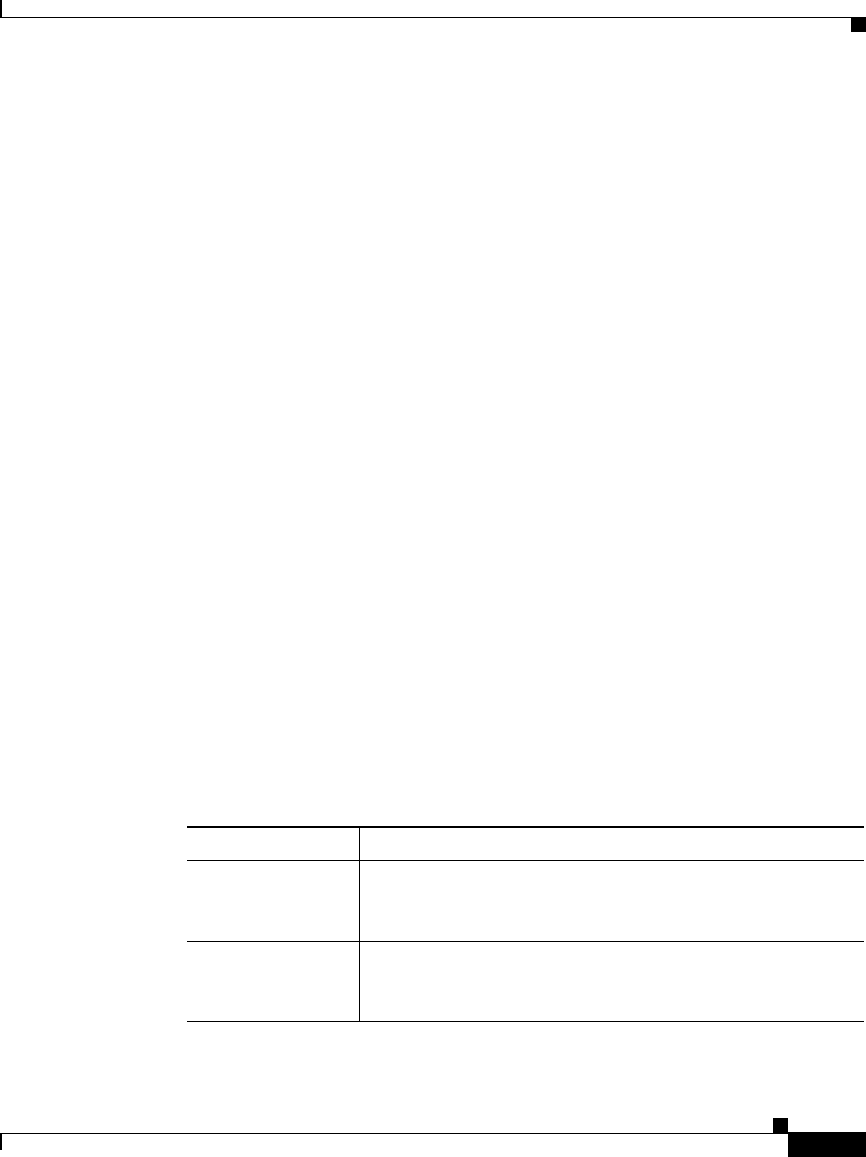
1-27
Cisco Content Services Switch Routing and Bridging Configuration Guide
OL-4580-01
Chapter 1 Configuring Interfaces and Circuits
Configuring Interfaces
Showing Ethernet Interface Errors
To list the errors on an Ethernet interface, use the show ether-errors command
and options. When required, enter the interface name as a case-sensitive unquoted
text string. To see a list of interfaces, enter show ether-errors ?.
The command provides the following options:
• show ether-errors - Displays the extended 64-bit statistics for errors on all
Ethernet interfaces in the CSS. The Enterprise ap64Stats MIB defines these
statistics.
• show ether-errors interface name - Displays the extended 64-bit statistics
for errors on a specific Ethernet interface in the CSS. The Enterprise
ap64Stats MIB defines these statistics. Enter the interface name as a
case-sensitive unquoted text string.
• show ether-errors zero - Displays the Ethernet errors for all Ethernet
interfaces in the CSS and reset the statistics to zero upon retrieval.
• show ether-errors zero interface name - Displays the Ethernet errors for the
specified Ethernet interface in the CSS and resets the statistics to zero upon
retrieval. Enter the interface name as a case-sensitive unquoted text string.
• show ether-errors-32 - Displays the RFC 1398 32-bit statistics, including the
-32 suffix.
• show ether-errors-32 interface name - Displays the RFC 1398 32-bit
statistics, including the
-32 suffix. Enter the interface name as a
case-sensitive unquoted text string.
Table 1-9 describes the fields in the show ether-errors command output.
Table 1-9 Field Descriptions for the show ether-errors Command
Field Description
Alignment The number of frames with alignment errors (frames that
do not end with a whole number of octets and have a bad
cyclic redundancy check) received on the interface.
FCS The number of frames received on the interface that are an
integral number of octets in length but do not pass the
frame check sequence (FCS) check.










