user manual
Table Of Contents
- User Guide for Internetwork Performance Monitor
- Contents
- Preface
- Overview of IPM
- Getting Started With IPM
- Using IPM to Measure Network Performance
- Measuring Network Performance for DHCP
- Measuring Network Performance for DLSw
- Measuring Network Performance for DNS
- Measuring Network Performance for HTTP
- Measuring Network Performance for FTP
- Measuring Network Performance for IP
- Measuring Network Performance for SNA
- Measuring Network Performance for TCP
- Measuring Network Performance for UDP
- Measuring Network Performance for Enhanced UDP
- Modifying IPM Components
- Working With Source Devices
- Working With Target Devices
- Working With Operations
- Working With Collectors
- Adding Components Using Seed Files
- Changing IP Addresses
- Setting the Baseline
- Setting IPM Database Preferences
- Setting SNMP Timeout and Retry Environment Variables
- Setting New IPM Server Process Timeout Values
- Setting the DISPLAY Variable in Solaris
- Backing Up or Restoring the IPM Database
- NVRAM Settings
- Managed Source Interface Settings
- Changing Administrative Password
- Changing IPM Database Password
- Working With Message Log Window
- Working With IPM From the CiscoWorks Homepage
- Accessing IPM Data From the CiscoWorks Homepage
- Viewing IPM Server Information
- Importing Devices From Device and Credential Repository
- Downloading the IPM Client
- Viewing Configuration Information
- Viewing Latency Data
- Viewing Jitter Data
- Viewing HTTP Data
- Accessing Software Updates and Additional Information
- IPM FAQs and Troubleshooting Tips
- IPM Command Reference
- SA Agent Feature Mapping
- Glossary
- Index
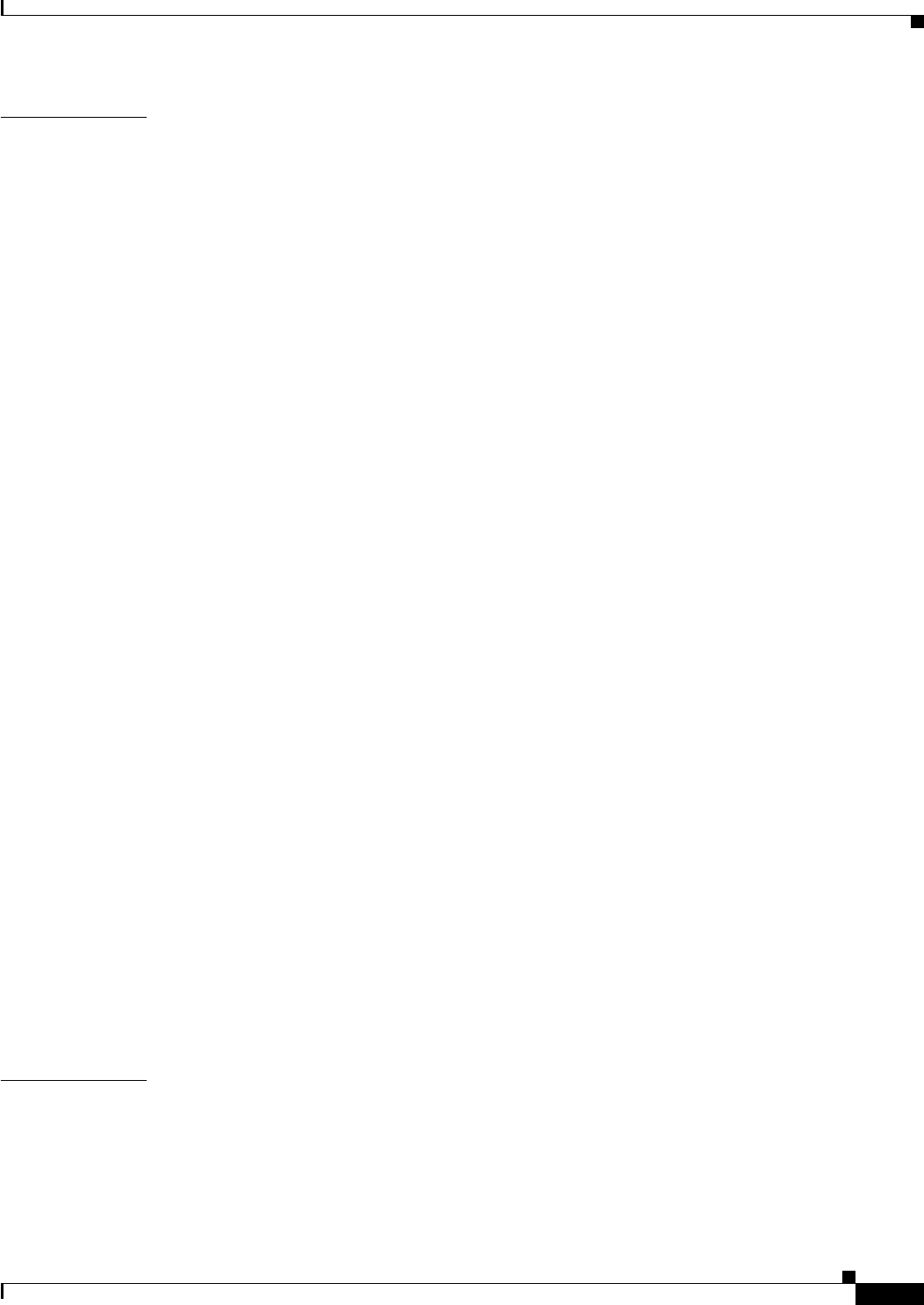
Contents
vii
User Guide for Internetwork Performance Monitor
OL-11291-01
CHAPTER
5 Working With IPM From the CiscoWorks Homepage 5-1
Accessing IPM Data From the CiscoWorks Homepage 5-1
Viewing IPM Server Information 5-2
Viewing Status Information for IPM Servers 5-3
Viewing Version Information for the IPM Server and Components 5-4
Viewing the IPM Server Log 5-4
Viewing the IPM Console Log 5-5
Viewing the Troubleshooting Log for IPM 5-6
Importing Devices From Device and Credential Repository 5-7
Downloading the IPM Client 5-10
Downloading the IPM Client for Solaris 5-10
Downloading the IPM Client for Windows 5-11
Viewing Configuration Information 5-13
Viewing Source Configuration Information 5-13
Viewing Target Configuration Information 5-14
Viewing Operation Configuration Information 5-14
Viewing Collector Configuration Information 5-15
Viewing Path Echo Collector Path Usage Data 5-16
Viewing Latency Data 5-17
Viewing Daily Latency Data 5-18
Viewing Weekly Latency Data 5-21
Viewing Monthly Latency Data 5-22
Viewing Jitter Data 5-23
Viewing Daily Jitter Data 5-23
Viewing Weekly Jitter Data 5-25
Viewing Monthly Jitter Data 5-26
Viewing HTTP Data 5-27
Viewing Daily HTTP Data 5-27
Viewing Weekly HTTP Data 5-28
Viewing Monthly HTTP Data 5-29
Accessing Software Updates and Additional Information 5-30
Viewing Information About IPM on Cisco.com 5-30
APPENDIX
A IPM FAQs and Troubleshooting Tips A-1
IPM FAQs A-1
Troubleshooting IPM A-11










