user manual
Table Of Contents
- User Guide for Internetwork Performance Monitor
- Contents
- Preface
- Overview of IPM
- Getting Started With IPM
- Using IPM to Measure Network Performance
- Measuring Network Performance for DHCP
- Measuring Network Performance for DLSw
- Measuring Network Performance for DNS
- Measuring Network Performance for HTTP
- Measuring Network Performance for FTP
- Measuring Network Performance for IP
- Measuring Network Performance for SNA
- Measuring Network Performance for TCP
- Measuring Network Performance for UDP
- Measuring Network Performance for Enhanced UDP
- Modifying IPM Components
- Working With Source Devices
- Working With Target Devices
- Working With Operations
- Working With Collectors
- Adding Components Using Seed Files
- Changing IP Addresses
- Setting the Baseline
- Setting IPM Database Preferences
- Setting SNMP Timeout and Retry Environment Variables
- Setting New IPM Server Process Timeout Values
- Setting the DISPLAY Variable in Solaris
- Backing Up or Restoring the IPM Database
- NVRAM Settings
- Managed Source Interface Settings
- Changing Administrative Password
- Changing IPM Database Password
- Working With Message Log Window
- Working With IPM From the CiscoWorks Homepage
- Accessing IPM Data From the CiscoWorks Homepage
- Viewing IPM Server Information
- Importing Devices From Device and Credential Repository
- Downloading the IPM Client
- Viewing Configuration Information
- Viewing Latency Data
- Viewing Jitter Data
- Viewing HTTP Data
- Accessing Software Updates and Additional Information
- IPM FAQs and Troubleshooting Tips
- IPM Command Reference
- SA Agent Feature Mapping
- Glossary
- Index
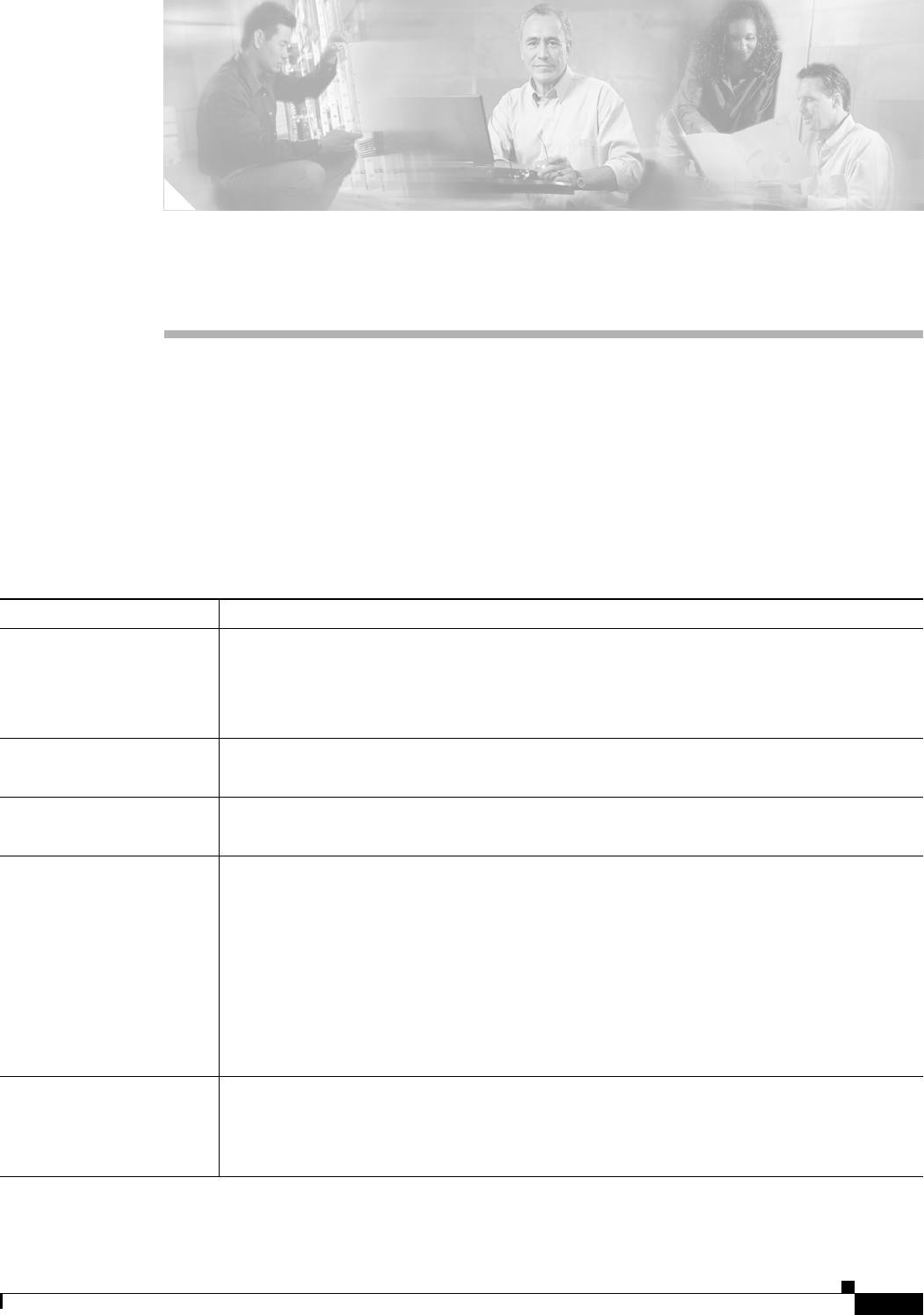
B-1
User Guide for Internetwork Performance Monitor
OL-11291-01
APPENDIX
B
IPM Command Reference
This appendix provides a list of the IPM commands. Table B-1 shows the format of the commands and
a description of the actions they perform.
If you Telnet into a remote workstation and you do not set the DISPLAY variable to local display, you
cannot use this command. See Setting the DISPLAY Variable in Solaris for details.
Some IPM commands can be run only by the root user while the others can be run by the root user and
also by members of the casusers group.
Table B-1 IPM Commands
Command Description
ipm
Starts all IPM servers and one IPM client on the local host.
If you Telnet into a remote workstation and you do not set the DISPLAY variable to local
display, you cannot use this command. See Setting the DISPLAY Variable in Solaris for details.
You can use this command only if you have administrative privileges.
ipm addsrc
Adds a source router to the IPM database using command line prompts.
You can use this command if you are a member of the casusers group.
ipm addtarg
Adds a target device to the IPM database using command line prompts.
You can use this command if you are a member of the casusers group.
ipm backupdir
Changes the location of the backup directory. Once you have changed the backup directory
location, the dbbackup and dbrestore functions will happen only with respect to the changed
directory.
You can use this command only if you have administrative privileges.
On Windows, the default backup directory is:
IPMROOT/Server/sybase
On Solaris, the default backup directory is:
IPMROOT/CSCOcwbS/db/CSCOipm/backup.
ipm baseline percentage
Modifies the baseline, increasing the latency threshold for all Running statistical collectors on
the local host by percentage. The valid range for percentage is 1 to 999. See Setting the
Baseline for more details.
You can use this command if you are a member of the casusers group.










