user manual
Table Of Contents
- User Guide for Internetwork Performance Monitor
- Contents
- Preface
- Overview of IPM
- Getting Started With IPM
- Using IPM to Measure Network Performance
- Measuring Network Performance for DHCP
- Measuring Network Performance for DLSw
- Measuring Network Performance for DNS
- Measuring Network Performance for HTTP
- Measuring Network Performance for FTP
- Measuring Network Performance for IP
- Measuring Network Performance for SNA
- Measuring Network Performance for TCP
- Measuring Network Performance for UDP
- Measuring Network Performance for Enhanced UDP
- Modifying IPM Components
- Working With Source Devices
- Working With Target Devices
- Working With Operations
- Working With Collectors
- Adding Components Using Seed Files
- Changing IP Addresses
- Setting the Baseline
- Setting IPM Database Preferences
- Setting SNMP Timeout and Retry Environment Variables
- Setting New IPM Server Process Timeout Values
- Setting the DISPLAY Variable in Solaris
- Backing Up or Restoring the IPM Database
- NVRAM Settings
- Managed Source Interface Settings
- Changing Administrative Password
- Changing IPM Database Password
- Working With Message Log Window
- Working With IPM From the CiscoWorks Homepage
- Accessing IPM Data From the CiscoWorks Homepage
- Viewing IPM Server Information
- Importing Devices From Device and Credential Repository
- Downloading the IPM Client
- Viewing Configuration Information
- Viewing Latency Data
- Viewing Jitter Data
- Viewing HTTP Data
- Accessing Software Updates and Additional Information
- IPM FAQs and Troubleshooting Tips
- IPM Command Reference
- SA Agent Feature Mapping
- Glossary
- Index
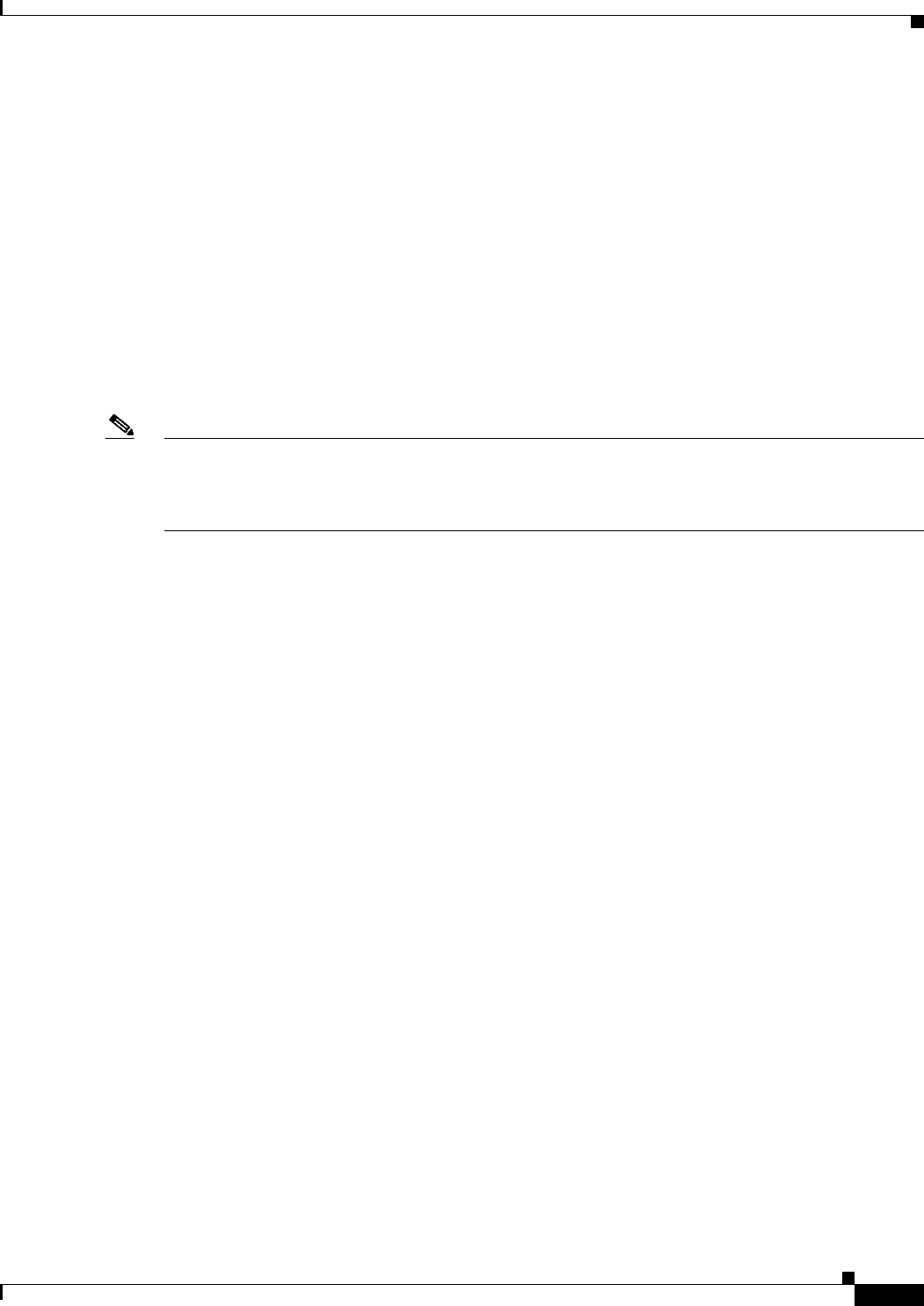
4-29
User Guide for Internetwork Performance Monitor
OL-11291-01
Chapter 4 Modifying IPM Components
Setting SNMP Timeout and Retry Environment Variables
Setting SNMP Timeout and Retry Environment Variables
An IPM server and source router need not be physically near each other. In fact, they can be thousands
of miles apart. However, as the distance increases, so does the time it takes the source router to respond
to SNMP requests. If the response time exceeds a predefined timeout value, IPM interprets the delay as
an SNMP timeout, which could impact the operation of your collectors.
For example, if you have an IPM server in New York and a source router in Tokyo, SNMP timeouts might
prevent you from configuring collectors on the source router. Or you might be able to configure the
collectors, but timeouts might result in periods when no statistical data can be collected from the source
router.
If you experience this problem, the best solution is to define an additional IPM server that is physically
nearer the source router. However, if that is not an option, you can set new values for the SNMP timeout
and retry environment variables.
Note SNMP environment variables are engineered for all but the most extreme operating conditions.
Modifying these variables can adversely affect IPM’s performance, resulting in unacceptably long
delays in responding to user requests. Unless you are certain that you must, you should not modify these
variables.










