user manual
Table Of Contents
- User Guide for Internetwork Performance Monitor
- Contents
- Preface
- Overview of IPM
- Getting Started With IPM
- Using IPM to Measure Network Performance
- Measuring Network Performance for DHCP
- Measuring Network Performance for DLSw
- Measuring Network Performance for DNS
- Measuring Network Performance for HTTP
- Measuring Network Performance for FTP
- Measuring Network Performance for IP
- Measuring Network Performance for SNA
- Measuring Network Performance for TCP
- Measuring Network Performance for UDP
- Measuring Network Performance for Enhanced UDP
- Modifying IPM Components
- Working With Source Devices
- Working With Target Devices
- Working With Operations
- Working With Collectors
- Adding Components Using Seed Files
- Changing IP Addresses
- Setting the Baseline
- Setting IPM Database Preferences
- Setting SNMP Timeout and Retry Environment Variables
- Setting New IPM Server Process Timeout Values
- Setting the DISPLAY Variable in Solaris
- Backing Up or Restoring the IPM Database
- NVRAM Settings
- Managed Source Interface Settings
- Changing Administrative Password
- Changing IPM Database Password
- Working With Message Log Window
- Working With IPM From the CiscoWorks Homepage
- Accessing IPM Data From the CiscoWorks Homepage
- Viewing IPM Server Information
- Importing Devices From Device and Credential Repository
- Downloading the IPM Client
- Viewing Configuration Information
- Viewing Latency Data
- Viewing Jitter Data
- Viewing HTTP Data
- Accessing Software Updates and Additional Information
- IPM FAQs and Troubleshooting Tips
- IPM Command Reference
- SA Agent Feature Mapping
- Glossary
- Index
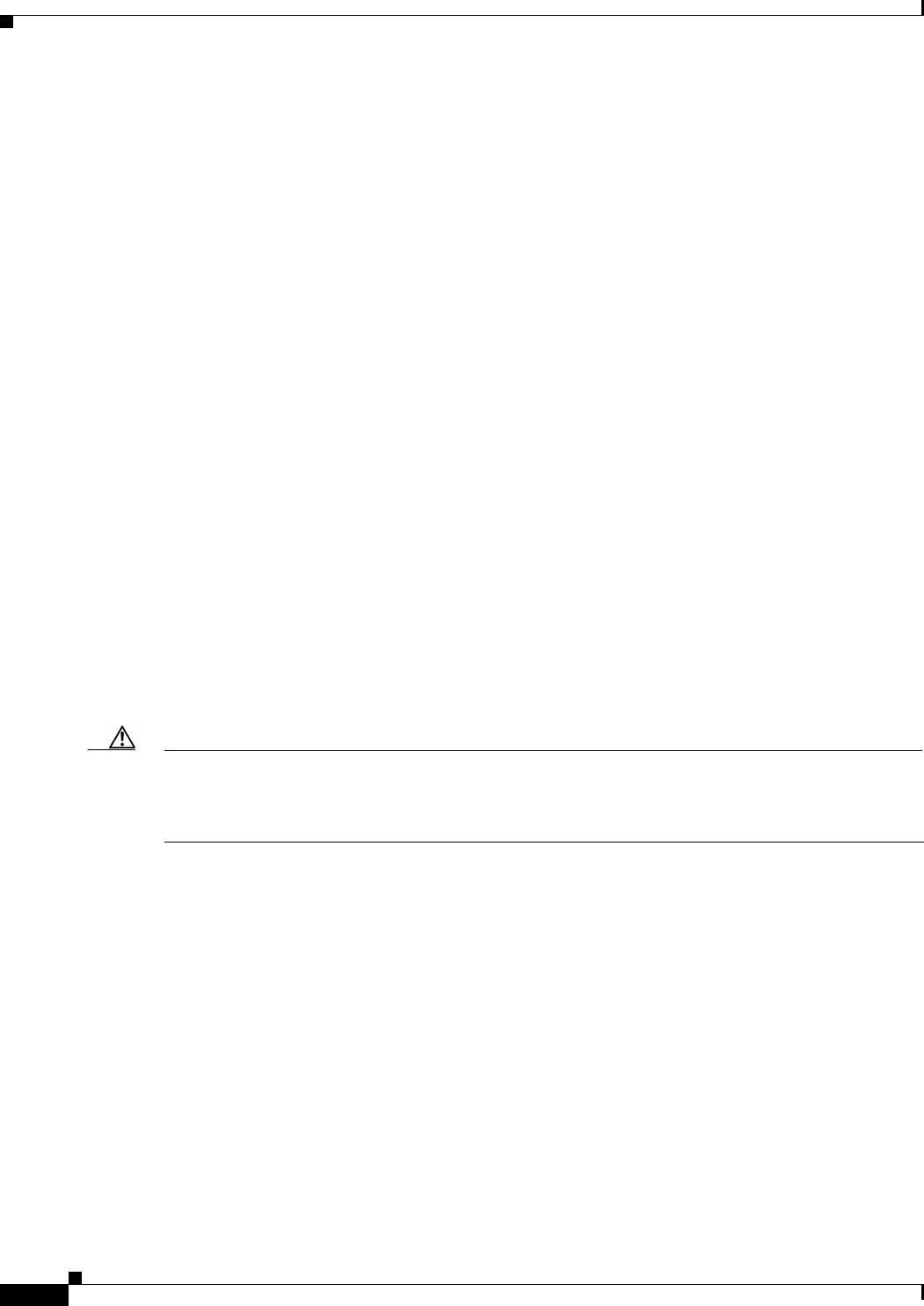
4-22
User Guide for Internetwork Performance Monitor
OL-11291-01
Chapter 4 Modifying IPM Components
Changing IP Addresses
Then, if the addition of the resources is successful, the output file labsrcfile.txt.out would contain the
following information:
a cwb-ipm-1600a public private - OK
a cwb-ipm-1600b public private - OK
a cwb-ipm-1700a public private - OK
If the resources cannot be added for some reason, OK is replaced with an appropriate error message.
Possible error messages include:
ERROR: BAD VALUE PASSED
ERROR: COLLECTOR LIMIT EXCEEDED
ERROR: COLLECTOR NOT FOUND
ERROR: DATABASE ERROR
ERROR: DUPLICATE ENTRY
ERROR: DUPLICATE NAME
ERROR: INTERNAL ERROR
ERROR: INVALID COMMAND
ERROR: INVALID ENTRY
ERROR: INVALID IOS VERSION FOR TARGET
ERROR: INVALID PROTOCOL TYPE
ERROR: INVALID RTT TYPE
ERROR: INVALID TARGET FOR THE SELECTED OPERATION
ERROR: LOST CONNECTION TO SNMP SERVER
ERROR: OPERATION NOT FOUND
ERROR: SOURCE NOT FOUND
ERROR: TARGET NOT FOUND
Changing IP Addresses
When you physically move routers, servers, or other devices, you might need to change their IP
addresses. You might also need to change IP addresses as your network grows. If you have a DNS server,
IPM enables you to change an old IP address to a new IP address throughout the IPM database.
Caution Changing an IP address changes every occurrence of that address in the IPM database, including
historical statistics and source and target IP addresses, even if the target is an intermediate hop.
Therefore, make sure you want to change every occurrence of the IP address in the IPM database before
using this procedure.










