user manual
Table Of Contents
- User Guide for Internetwork Performance Monitor
- Contents
- Preface
- Overview of IPM
- Getting Started With IPM
- Using IPM to Measure Network Performance
- Measuring Network Performance for DHCP
- Measuring Network Performance for DLSw
- Measuring Network Performance for DNS
- Measuring Network Performance for HTTP
- Measuring Network Performance for FTP
- Measuring Network Performance for IP
- Measuring Network Performance for SNA
- Measuring Network Performance for TCP
- Measuring Network Performance for UDP
- Measuring Network Performance for Enhanced UDP
- Modifying IPM Components
- Working With Source Devices
- Working With Target Devices
- Working With Operations
- Working With Collectors
- Adding Components Using Seed Files
- Changing IP Addresses
- Setting the Baseline
- Setting IPM Database Preferences
- Setting SNMP Timeout and Retry Environment Variables
- Setting New IPM Server Process Timeout Values
- Setting the DISPLAY Variable in Solaris
- Backing Up or Restoring the IPM Database
- NVRAM Settings
- Managed Source Interface Settings
- Changing Administrative Password
- Changing IPM Database Password
- Working With Message Log Window
- Working With IPM From the CiscoWorks Homepage
- Accessing IPM Data From the CiscoWorks Homepage
- Viewing IPM Server Information
- Importing Devices From Device and Credential Repository
- Downloading the IPM Client
- Viewing Configuration Information
- Viewing Latency Data
- Viewing Jitter Data
- Viewing HTTP Data
- Accessing Software Updates and Additional Information
- IPM FAQs and Troubleshooting Tips
- IPM Command Reference
- SA Agent Feature Mapping
- Glossary
- Index
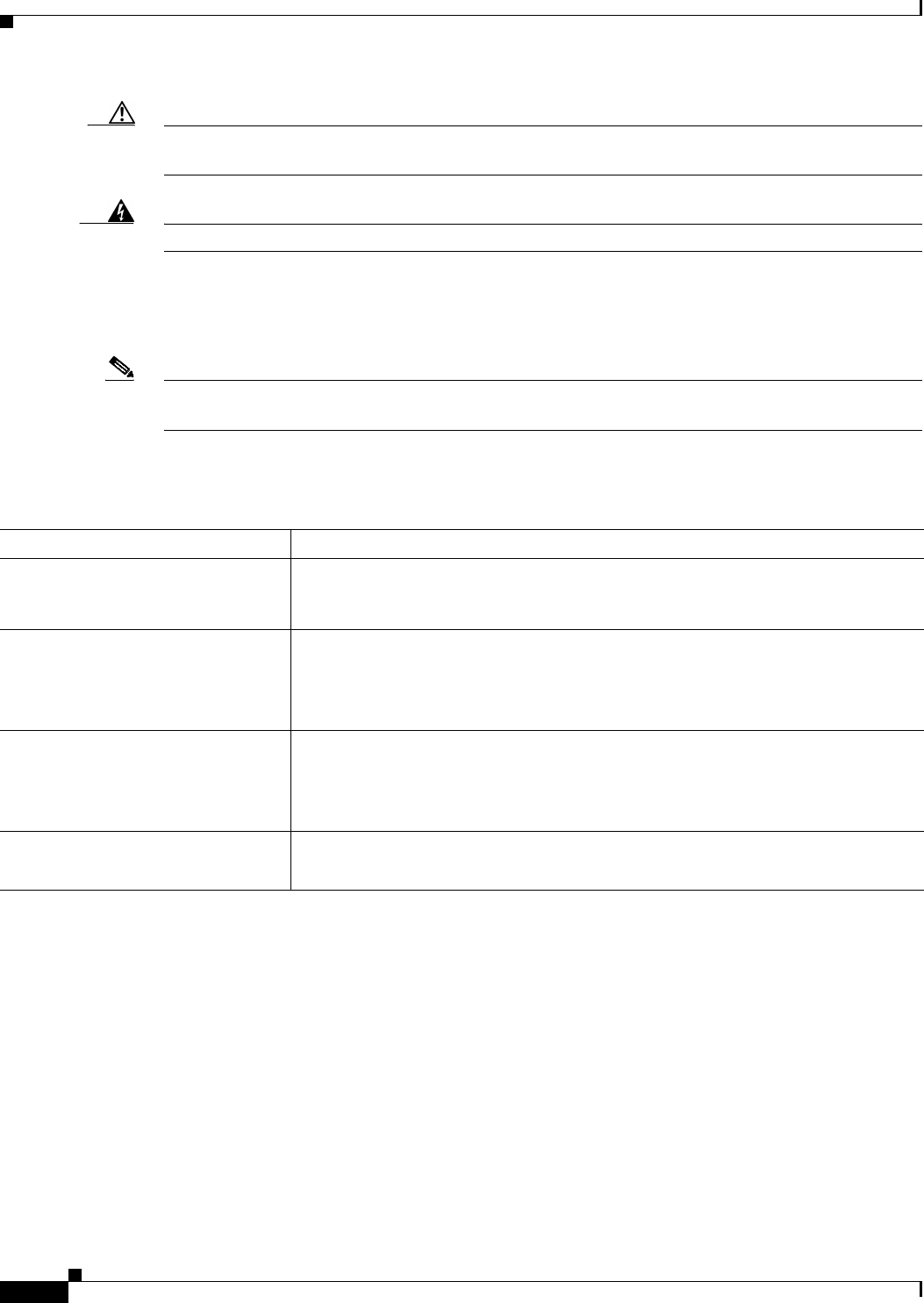
x
User Guide for Internetwork Performance Monitor
OL-11291-01
Preface
Product Documentation
Caution Means reader be careful. In this situation, you might do something that could result in equipment
damage or loss of data.
Warning
This symbol means danger. You are in a situation that could cause bodily injury.
Product Documentation
Note We sometimes update the printed and electronic documentation after original publication. Therefore,
you should also review the documentation on Cisco.com for any updates.
Table 1 describes the product documentation that is available.
Table 1 Product Documentation
Document Title Available Formats
Release Notes for Internetwork
Performance Monitor 2.6
• On Cisco.com at this URL:
http://www.cisco.com/en/US/products/sw/cscowork/ps1008/prod_release_note0
9186a008035c18b.html
Installation Guide for Internetwork
Performance Monitor 2.6
• PDF on the documentation CD-ROM.
• On Cisco.com at this URL:
http://www.cisco.com/en/US/products/sw/cscowork/ps1008/products_installatio
n_guide_book09186a0080366ce9.html
User Guide for Internetwork
Performance Monitor 2.6
• PDF on the documentation CD-ROM.
• On Cisco.com at this URL:
http://www.cisco.com/en/US/products/sw/cscowork/ps1008/products_user_guid
e_book09186a0080366cf7.html
Context-sensitive online help
• Select an option from the navigation tree, then click Help.
• Click the Help button in the dialog box.










