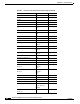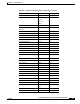user manual
C-2
Cisco Aironet 1200 Series Access Point Software Configuration Guide
OL-2159-05
Appendix C Event Log Messages
Message Formats
Message Formats
Event messages appear in either the default format or in the Cisco EMBLEM format. These sections
describe the formats:
• Default Format
• Cisco Emblem Format
Default Format
This is the default format for syslog messages:
sysname time (severity): description
where:
• sysname = the system name (MIB2 OID sysName)
• time (wallclock) = YYYY/MM/DD HH:MM:SS
• time (elapsed, less than 1 day) = HH:MM:SS
• time (elapsed, equal to 1 day) = 1 day, HH:MM:SS
• time (elapsed, greater than 1 day) = n days, HH:MM:SS
In the default format, messages look like this example:
dhcp-10-91-7-22 00:00:18 (Warning): Lost Authentication with Paren
Cisco Emblem Format
When you select yes for the Should Syslog Messages use the Cisco EMBLEM Format setting on the Event
Notifications Setup page, the access point generates EMBLEM (Baseline Manageability Specification)
standard compliant syslog messages. This is the format for EMBLEM messages:
ipaddress Counter: [yyyy mmm dd hh:mm:ss TimeZone +/-hh:mm]:
%FACILITY-SEVERITY-MNEMONIC: Message-text
Without a timestamp, messages look like this example:
192.168.1.12 83: %APBR-6-STA_ASSOC_OK: [AP350-12] Station [TEST-LPT]000750abcd2a
Associated
With a timestamp, messages look like this example:
192.168.1.12 85: 2002 SEP 12 13:52:12 PST -08:00: %APBR-6-STA_ASSOC_OK: [AP350-12] Station
[TEST-LPT]000750abcd2a Associated
Messages in the EMBLEM format follow these conventions:
• The timestamp is optional and is included only when the wall clock time is set on the access point.
• The facility code for all messages is APBR. An optional subfacility code is not used.
• Syslog message severity is calculated according to the following table: