Computer Hardware User Manual
Table Of Contents
- Command Reference
- Supervisor Console Commands
- Processor Control Commands
- MWAM Console Commands
- Command Details
- mwam module allowed-vlan
- mwam module vlan-based
- session slot
- show mwam module
- mwam bootflash access
- logging listen mwam
- execute-on
- mwam module cpu logging
- show logging
- clear logging slot
- show processor
- show log
- reload
- recover-ios
- normal-ios
- show images
- restore
- show tech-support
- show version
- mwam config-mode
- show mwam config-mode
- logging main-cpu
- show mwam
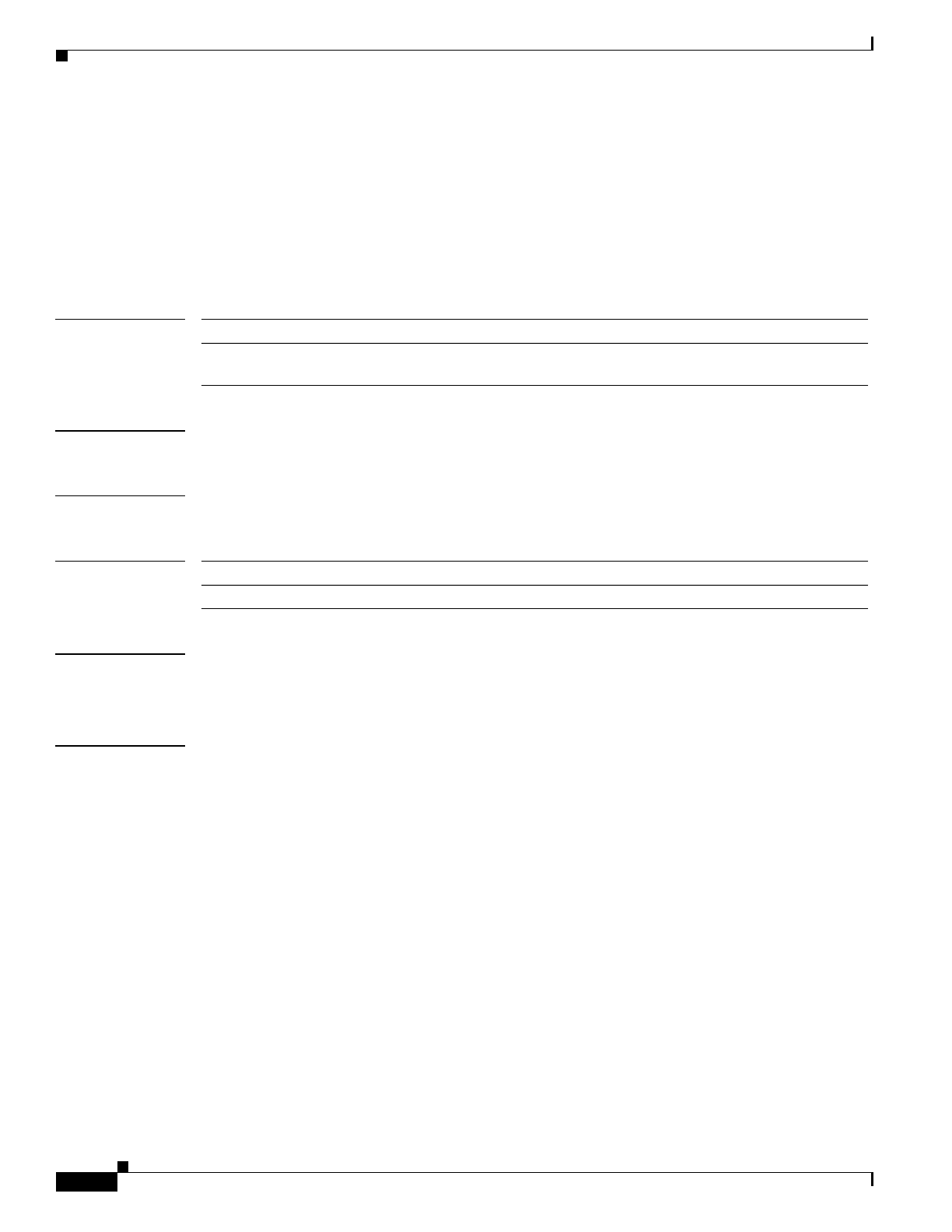
6-4
Multiprocessor WAN Application Module User Guide
OL-4858-07
Chapter 6 Command Reference
Command Details
mwam module vlan-based
To assign MWAM traffic to a VLAN QoS policy, use the mwam module vlan-based command in global
configuration mode. To remove this configuration, use the no form of the command.
mwam module slot_number port port_number vlan-based
no mwam module slot_number port port_number vlan-based
Syntax Description
Defaults There are no default behavior or values.
Command Modes Global configuration.
Command History
Usage Guidelines Use this command to assign MWAM traffic to a VLAN QoS policy.
See Figure 1-1 and Table 1-1 to determine which port corresponds to each processor.
Examples The following example illustrates the mwam module vlan-based command:
Sup-7606(config)# mwam module 5 port 1 vlan-based
Sup-7606(config)# mwam module 5 port 2 vlan-based
Sup-7606(config)# mwam module 5 port 3 vlan-based
slot_number Specifies the slot that the module is plugged into.
port_number Specifies one of three switch fabric interface ports (1-3) that connect the
Supervisor module to the MWAM.
Release Modification
12.2(14)ZA7 This command was introduced.










