Computer Hardware User Manual
Table Of Contents
- Command Reference
- Supervisor Console Commands
- Processor Control Commands
- MWAM Console Commands
- Command Details
- mwam module allowed-vlan
- mwam module vlan-based
- session slot
- show mwam module
- mwam bootflash access
- logging listen mwam
- execute-on
- mwam module cpu logging
- show logging
- clear logging slot
- show processor
- show log
- reload
- recover-ios
- normal-ios
- show images
- restore
- show tech-support
- show version
- mwam config-mode
- show mwam config-mode
- logging main-cpu
- show mwam
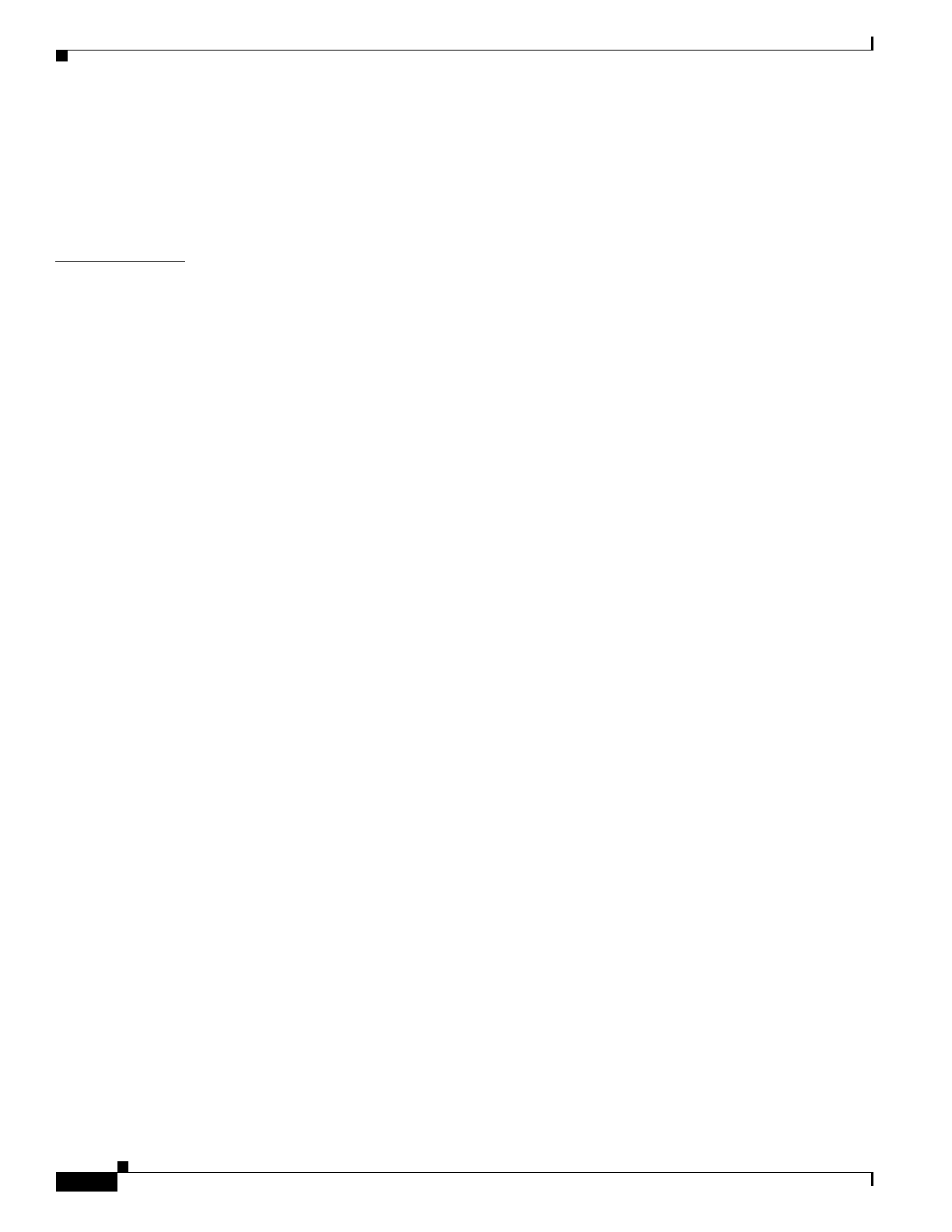
6-14
Multiprocessor WAN Application Module User Guide
OL-4858-07
Chapter 6 Command Reference
Command Details
To terminate a remote command that is in progress, the user can activate the escape sequence defined on
the Supervisor console. For example, if a user initiates a log show command on a remote MWAM
processor and the command execution is longer than expected, the user can terminate the command from
the Supervisor console by entering Ctrl-^. To determine the escape sequence for your console/vty
connection, use the show line line_number command.
Examples The following example executes the log show running-config command on processor 2 of the MWAM
in slot 5.
Sup-7600# execute-on 5 2 log show running-config










