Switch User's Manual
Table Of Contents
- Regulatory Compliance and Safety Information for the Cisco ME 6500 Series Ethernet Switch
- Translated Safety Warnings
- Statement 17-Overtemperature Warning
- Statement 37-Restricted Area Warning
- Statement 39-Grounded Equipment Warning
- Statement 43-Jewelry Removal Warning
- tatement 48-Stacking the Chassis Warning
- Statement 148-Installation Warning
- Statement 171-Ethernet Cable Shielding in Offices
- Statement 258-Fan Tray Removal Warning
- Statement 322-DC Power Off Warning
- Statement 1001-Work During Lightning Activity
- Statement 1004-Installation Instructions
- Statement 1006-Chassis Warning for Rack-Mounting and Servicing
- Statement 1008-Class 1 Laser Product
- Statement 1012-Laser Beam Exposure
- Statement 1017-Restricted Area
- Statement 1030-Equipment Installation
- Statement 1040-Product Disposal
- Statement 1045-Short-Circuit Protection
- Statement 1046-Installing or Replacing the Unit
- Statement 1051-Laser Radiation
- Statement 1074-Comply with Local and National Electrical Codes
- Statement 1075-Hazardous Voltage or Energy Present on DC Power Terminals
- European Directives
- California Perchlorate Contamination Prevention Act (Title 22, California Code of Regulations, Chapter 33)
- Standards Compliance
- EMC Environmental Conditions for Products Installed in the European Union
- EMC Class A Notices and Warnings
- Optional Cautions
- Obtaining Documentation
- Documentation Feedback
- Cisco Product Security Overview
- Product Alerts and Field Notices
- Obtaining Technical Assistance
- Obtaining Additional Publications and Information
- Translated Safety Warnings
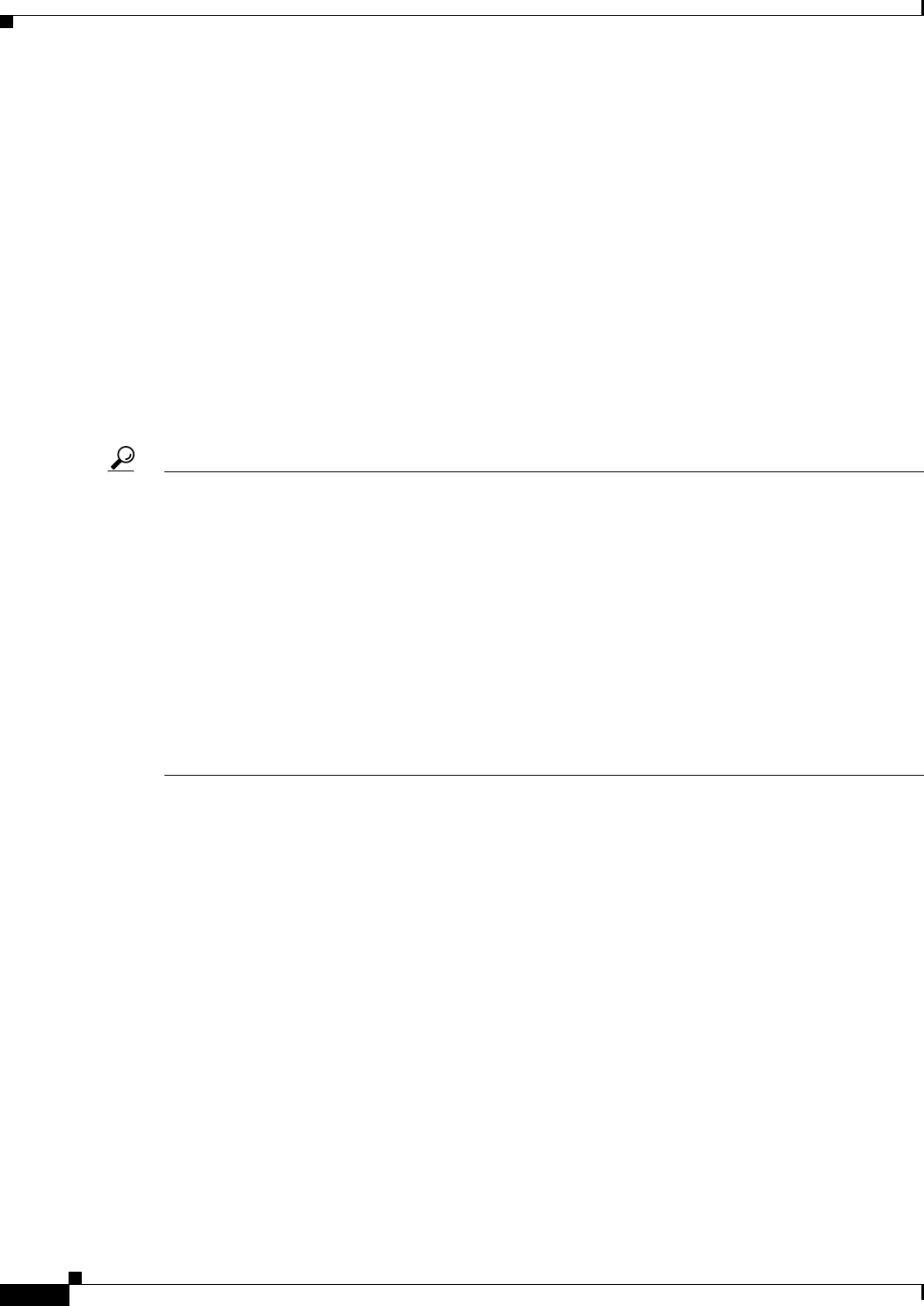
42
Regulatory Compliance and Safety Information for the Cisco ME 6500 Series Ethernet Switch
78-17361-02
Product Alerts and Field Notices
Reporting Security Problems in Cisco Products
Cisco is committed to delivering secure products. We test our products internally before we release them,
and we strive to correct all vulnerabilities quickly. If you think that you have identified a vulnerability
in a Cisco product, contact PSIRT:
• For emergencies only —security-alert@cisco.com
An emergency is either a condition in which a system is under active attack or a condition for which
a severe and urgent security vulnerability should be reported. All other conditions are considered
nonemergencies.
• For nonemergencies— psirt@cisco.com
In an emergency, you can also reach PSIRT by telephone:
• 1 877 228-7302
• 1 408 525-6532
Tip We encourage you to use Pretty Good Privacy (PGP) or a compatible product (for example, GnuPG) to
encrypt any sensitive information that you send to Cisco. PSIRT can work with information that has been
encrypted with PGP versions 2.x through 9.x.
Never use a revoked encryption key or an expired encryption key. The correct public key to use in your
correspondence with PSIRT is the one linked in the Contact Summary section of the Security
Vulnerability Policy page at this URL:
http://www.cisco.com/en/US/products/products_security_vulnerability_policy.html
The link on this page has the current PGP key ID in use.
If you do not have or use PGP, contact PSIRT to find other means of encrypting the data before sending
any sensitive material.
Product Alerts and Field Notices
Modifications to or updates about Cisco products are announced in Cisco Product Alerts and Cisco Field
Notices. You can receive these announcements by using the Product Alert Tool on Cisco.com. This tool
enables you to create a profile and choose those products for which you want to receive information.
To access the Product Alert Tool, you must be a registered Cisco.com user. Registered users can access
the tool at this URL:
http://tools.cisco.com/Support/PAT/do/ViewMyProfiles.do?local=en
To register as a Cisco.com user, go to this URL:
http://tools.cisco.com/RPF/register/register.do










