User manual
Table Of Contents
- Cisco Aironet 1130AG Series Access Point Hardware Installation Guide
- Contents
- Preface
- Overview
- Installing the Access Point
- Safety Information
- Warnings
- Unpacking the Access Point
- Basic Installation Guidelines
- Controller Discovery Process for Lightweight Access Points
- Deploying the Access Points on the Wireless Network
- Opening the Access Point Cover
- Mounting the Access Point on a Horizontal Surface
- Mounting the Access Point Below a Suspended Ceiling
- Mounting the Access Point Above a Suspended Ceiling
- Mounting Access Point on a Network Cable Box
- Mounting Access Point on a Desktop or Shelf
- Attaching the Access Point to the Mounting Plate
- Securing the Access Point
- Connecting the Ethernet and Power Cables
- Rotating the Cisco Logo
- Troubleshooting Autonomous Access Points
- Checking the Autonomous Access Point LEDs
- Checking Basic Settings
- Low Power Condition for Autonomous Access Points
- Running the Carrier Busy Test
- Running the Ping Test
- Resetting to the Default Configuration
- Reloading the Access Point Image
- Obtaining the Access Point Image File
- Connecting to the Access Point Console Port
- Obtaining the TFTP Server Software
- Troubleshooting Lightweight Access Points
- Guidelines for Using 1130AG Series Lightweight Access Points
- Checking the Lightweight Access Point LEDs
- Low Power Condition for Lightweight Access Points
- Manually Configuring Controller Information Using the Access Point CLI
- Returning the Access Point to Autonomous Mode
- Obtaining the Autonomous Access Point Image File
- Connecting to the Access Point Console Port
- Obtaining the TFTP Server Software
- Translated Safety Warnings
- Declarations of Conformity and Regulatory Information
- Manufacturers Federal Communication Commission Declaration of Conformity Statement
- VCCI Statement for Japan
- Industry Canada
- European Community, Switzerland, Norway, Iceland, and Liechtenstein
- Declaration of Conformity for RF Exposure
- Guidelines for Operating Cisco Aironet Access Points in Japan
- Administrative Rules for Cisco Aironet Access Points in Taiwan
- Declaration of Conformity Statements
- Access Point Specifications
- Channels and Maximum Power Levels
- Console Cable Pinouts
- Priming Lightweight Access Points Prior to Deployment
- Configuring DHCP Option 43 for Lightweight Access Points
- Glossary
- Index
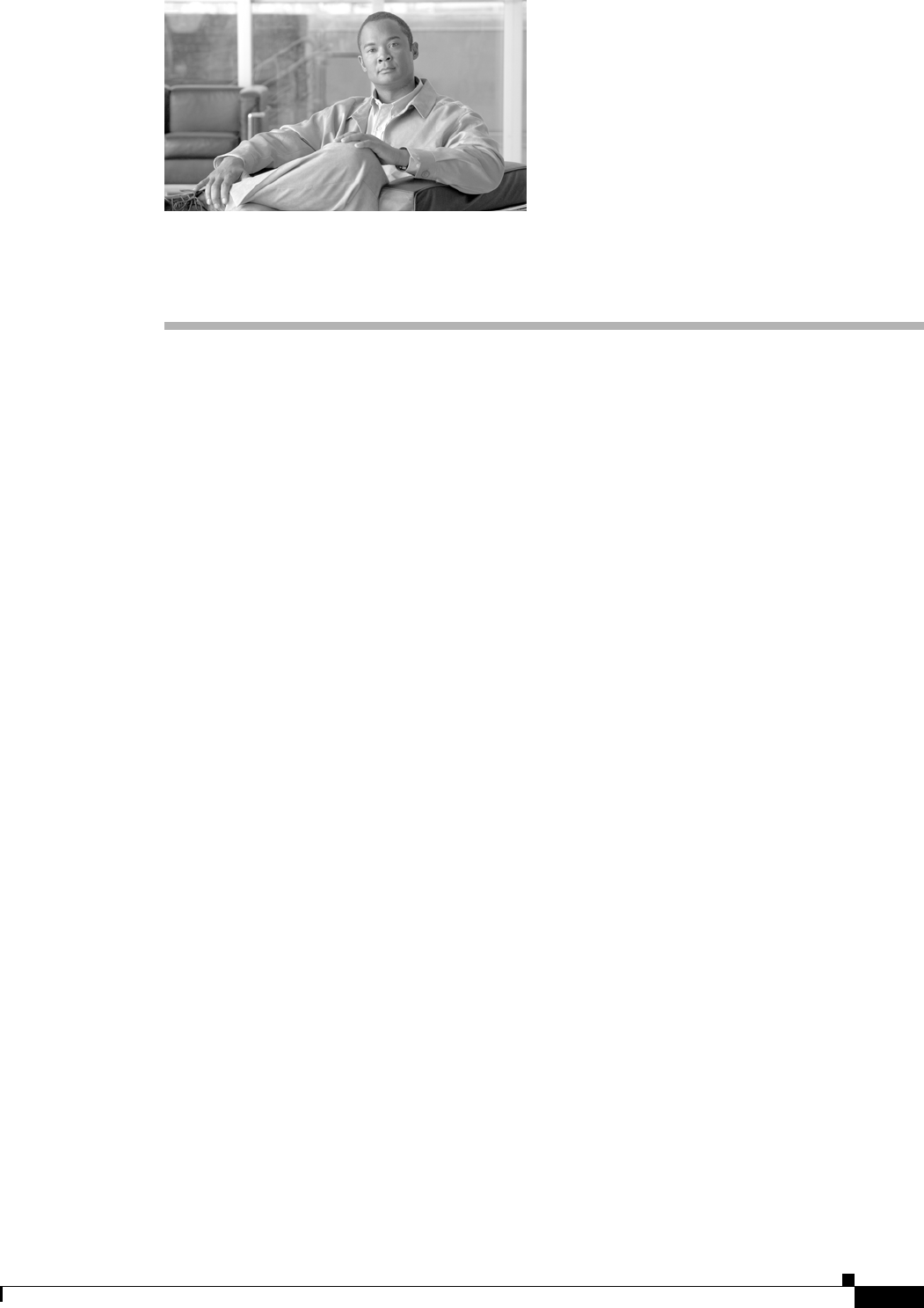
CHAPTER
1-1
Cisco Aironet 1130AG Series Access Point Hardware Installation Guide
OL-8369-05
1
Overview
The Cisco Aironet 1130AG Series Access Point is available in autonomous and lightweight
configurations. The autonomous access points can support standalone network configurations with all
configuration settings maintained within the access points. The lightweight access points operate in
conjunction with a Cisco wireless LAN controller with all configuration information maintained within
the controller.
Product Terminology
The following terms refer to the autonomous and lightweight products:
• The term access point describes both autonomous and lightweight products.
• The term autonomous access point describes only the autonomous product.
• The term lightweight access point describs only the lightweight product.
• The term access point describes the product when configured to operate as an access point.
• The term bridge describes the product when configured to operate as a bridge.
Autonomous Access Points
Cisco Aironet 1130AG Series Access Point (models: AIR-AP1131AG and AIR-AP1131G) supports a
management system based on Cisco IOS software. The 1130AG series access point is a Wi-Fi certified,
wireless LAN transceiver. The 1131AG access point uses dual integrated radios (IEEE 802.11g and
IEEE-802.11a). The 1131G access point uses a single integrated radio (IEEE 802.11g).
The access point serves as the connection point between wireless and wired networks or as the center
point of a stand-alone wireless network. In large installations, wireless users within radio range of an
access point can roam throughout a facility while maintaining uninterrupted access to the network.
You can configure and monitor the access point using the command-line interface (CLI), the
browser-based management system, or Simple Network Management Protocol (SNMP).
Lightweight Access Points
The Cisco Aironet 1130AG Series Access Point (models: AIR-LAP1131AG and AIR-LAP1131G) is
part of the Cisco Integrated Wireless Network Solution and requires no manual configuration before they
are mounted. The lightweight access point is automatically configured by a Cisco wireless LAN
controller (hereafter called a controller) using the Lightweight Access Point Protocol (LWAPP).










