User manual
Table Of Contents
- Cisco Aironet 1130AG Series Access Point Hardware Installation Guide
- Contents
- Preface
- Overview
- Installing the Access Point
- Safety Information
- Warnings
- Unpacking the Access Point
- Basic Installation Guidelines
- Controller Discovery Process for Lightweight Access Points
- Deploying the Access Points on the Wireless Network
- Opening the Access Point Cover
- Mounting the Access Point on a Horizontal Surface
- Mounting the Access Point Below a Suspended Ceiling
- Mounting the Access Point Above a Suspended Ceiling
- Mounting Access Point on a Network Cable Box
- Mounting Access Point on a Desktop or Shelf
- Attaching the Access Point to the Mounting Plate
- Securing the Access Point
- Connecting the Ethernet and Power Cables
- Rotating the Cisco Logo
- Troubleshooting Autonomous Access Points
- Checking the Autonomous Access Point LEDs
- Checking Basic Settings
- Low Power Condition for Autonomous Access Points
- Running the Carrier Busy Test
- Running the Ping Test
- Resetting to the Default Configuration
- Reloading the Access Point Image
- Obtaining the Access Point Image File
- Connecting to the Access Point Console Port
- Obtaining the TFTP Server Software
- Troubleshooting Lightweight Access Points
- Guidelines for Using 1130AG Series Lightweight Access Points
- Checking the Lightweight Access Point LEDs
- Low Power Condition for Lightweight Access Points
- Manually Configuring Controller Information Using the Access Point CLI
- Returning the Access Point to Autonomous Mode
- Obtaining the Autonomous Access Point Image File
- Connecting to the Access Point Console Port
- Obtaining the TFTP Server Software
- Translated Safety Warnings
- Declarations of Conformity and Regulatory Information
- Manufacturers Federal Communication Commission Declaration of Conformity Statement
- VCCI Statement for Japan
- Industry Canada
- European Community, Switzerland, Norway, Iceland, and Liechtenstein
- Declaration of Conformity for RF Exposure
- Guidelines for Operating Cisco Aironet Access Points in Japan
- Administrative Rules for Cisco Aironet Access Points in Taiwan
- Declaration of Conformity Statements
- Access Point Specifications
- Channels and Maximum Power Levels
- Console Cable Pinouts
- Priming Lightweight Access Points Prior to Deployment
- Configuring DHCP Option 43 for Lightweight Access Points
- Glossary
- Index
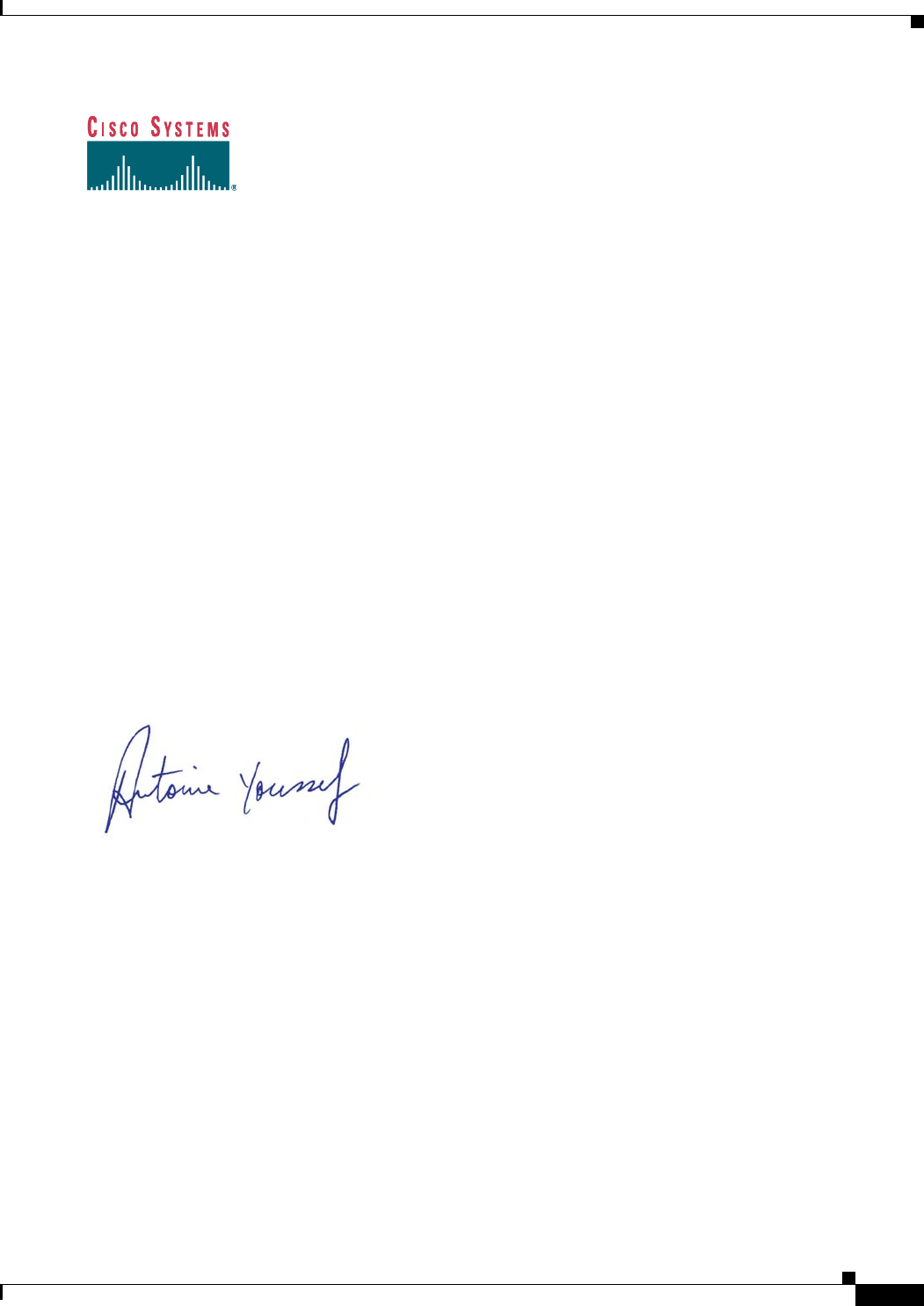
B-13
Cisco Aironet 1130AG Series Access Point Hardware Installation Guide
OL-8369-05
Appendix B Declarations of Conformity and Regulatory Information
Declaration of Conformity Statements
Annex to DofC# 441919
1. Information on Antennas and Power Levels
The AIR-(L)AP1131AG-E-K9 has integral antennas. The antenna gain is 4 dBi (for both 2.4 GHz & 5 GHz).
The maximum (conducted) power level for operation in the 2.4 GHz band and the 5 GHz band mentioned are given
below and are based on a 100 mW eirp limit applicable in the 2.4 GHz band and a 200 mW eirp limit (5150-5350
MHz) or a 1 W eirp limit (5470-5725 MHz) applicable in the 5 GHz bands.
A separate compliance document shipped with each product will correctly inform the user on the applicable
maximum power level (eirp) in his area/country, the corresponding maximum setting for the conducted power and
other restrictions that might be applicable.
Any configuration resulting in an eirp level above the regulatory limit applicable in a given country is illegal and is
outside the scope of this Declaration.
Antenna P/N Integral Ant. Gain Max Power Level
Integral antenna 2.4 GHz 4 dBi 15 dBm
Integral antenna 5 GHz 4 dBi 17 dBm
July 25, 2005
Tony Youssef
Director Corporate Compliance










