CompactFlash Adapter Installation Guide
Table Of Contents
- Cisco CompactFlash Adapter for Bootflash Upgrade Installation Note
- Contents
- Safety Overview
- Installing the SP Bootflash Memory Upgrade Kit
- Removing and Installing the CompactFlash in the CompactFlash Adapter
- Attaching Your ESD Grounding Strap
- Module Handling Guidelines
- Safety Warning Translations
- Obtaining Documentation
- Documentation Feedback
- Cisco Product Security Overview
- Product Alerts and Field Notices
- Obtaining Technical Assistance
- Obtaining Additional Publications and Information
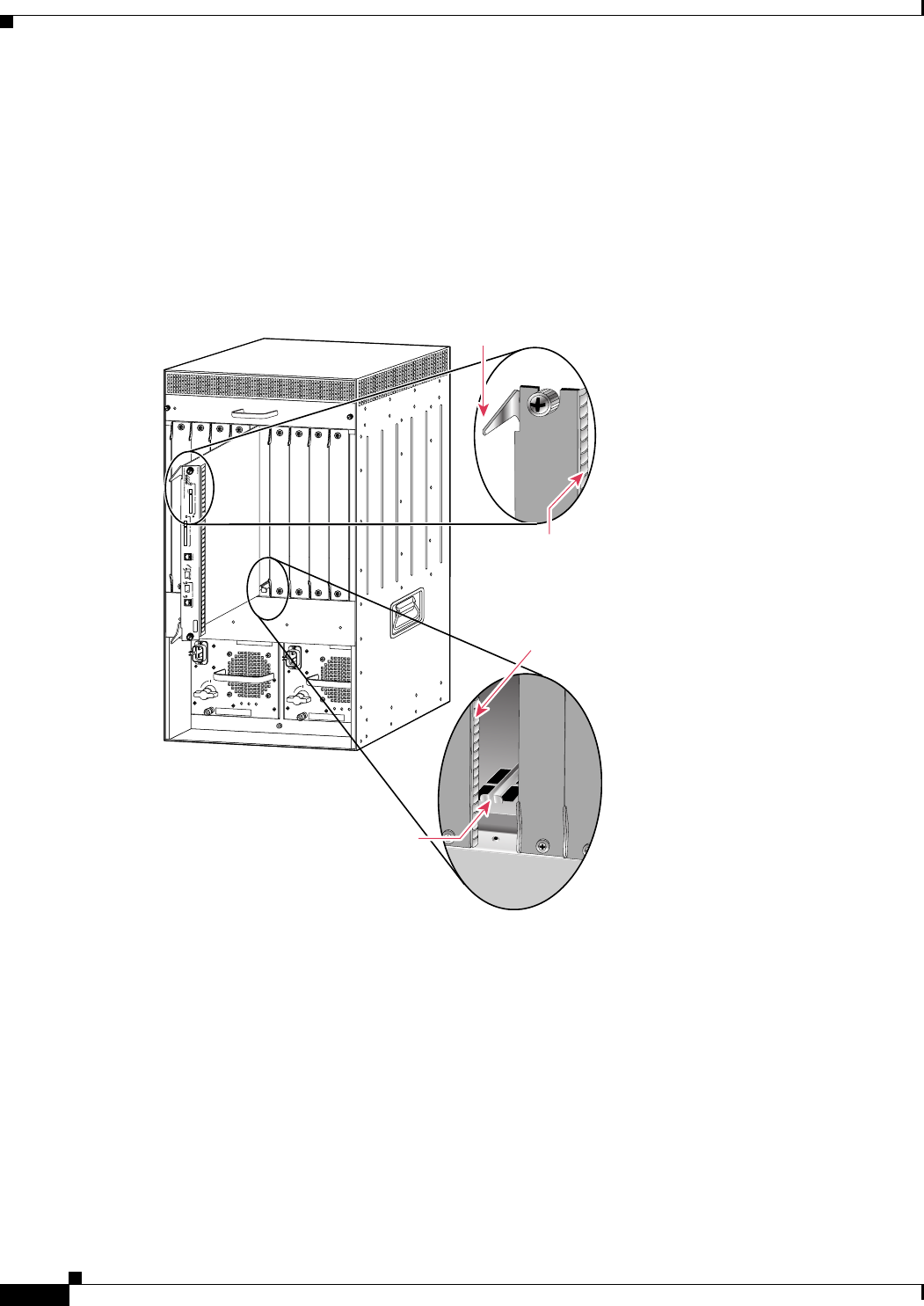
20
Cisco CompactFlash Adapter for Bootflash Upgrade Installation Note
78-17277-04
Installing the SP Bootflash Memory Upgrade Kit
Vertical slots
a. Position the supervisor engine in the slot. (See Figure 9.) Make sure that you align the sides of the
module carrier with the slot guides on the top and bottom of the slot.
b. Carefully slide the supervisor engine into the slot until the EMI gasket along the right edge of the
module makes contact with the module in the slot adjacent to it and both ejector levers have closed
to approximately 45 degrees with respect to the module faceplate. (See Figure 10.)
Figure 9 Positioning the Module in a Vertical Slot Chassis
INPUT
OK
FAN
OK
OUTPUT
FAIL
o
INPUT
OK
FAN
OK
OUTPUT
FAIL
o
FAN
STATUS
Ejector lever fully
extended
4
3
6
S
E
L
E
C
T
N
E
X
T
24 PO
R
T 100FX
WS-X6224
S
T
A
T
U
S
A
C
T
IV
E
EMI
gasket
EMI
gasket
91529
Insert module
between slot guides
4
8
4
8
SUPERVISOR 720 WITH INTEGRATED SWITCH FABRIC.
W
S
-S
U
P
7
2










