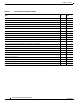Router Installation and Configuration Guide
1-12
Cisco 7201 Installation and Configuration Guide
OL-11364-04
Chapter 1 Overview
Cisco 7201 Router Installation Checklist
Ta ble 1-2 Cisco 7201 Router Installation Checklist
Task
Verified
By
Date
Date router received
Router and all accessories unpacked
Types and numbers of interfaces verified
Safety recommendations and guidelines reviewed
Installation Checklist copied
Site log established and background information entered
Site power voltages verified
Site environmental specifications verified
Required passwords, IP addresses, device names, and so on, available
Required tools available
Network connection equipment available
Router mounted in rack (optional)
Cable-management bracket installed (optional but recommended)
AC power cable(s) connected to AC source(s) and router; AC cable-retention clip secured
DC power cable(s) connected to DC source(s) and router
Network interface cables and devices connected
ASCII terminal attached to console port
Console port set for 9600 baud, 8 data bits, no parity, and 1 stop bits (9600 8N1)
System power turned on
System boot complete (STATUS LED is on)
I/O ports and port adapter are operational (see Figure 1-2 for specific LED information)
Correct hardware configuration displayed after system banner appears