- Cisco Wireless IP Phone Owner's Manual
Table Of Contents
- Cisco Unified Wireless IP Phone 7921G Phone Guide for Cisco Unified Communications Manager 7.0
- Quick Reference
- Contents
- Getting Started
- Connecting Your Phone
- An Overview of Your Phone
- Basic Call Handling
- Advanced Call Handling
- Speed Dialing
- Picking Up a Redirected Call on Your Phone
- Storing and Retrieving Parked Calls
- Logging Out of Hunt Groups
- Using a Shared Line
- Using BLF to Determine a Line State
- Making and Receiving Secure Calls
- Tracing Suspicious Calls
- Prioritizing Critical Calls
- Using Cisco Extension Mobility
- Using the Application Button
- Using a Handset, Headset, and Speakerphone
- Changing Phone Settings
- Using Call Logs and Directories
- Accessing Voice Messages
- Accessing Your User Options Web Pages
- Understanding Additional Configuration Options
- Troubleshooting Your Phone
- Cisco One-Year Limited Hardware Warranty Terms
- Index
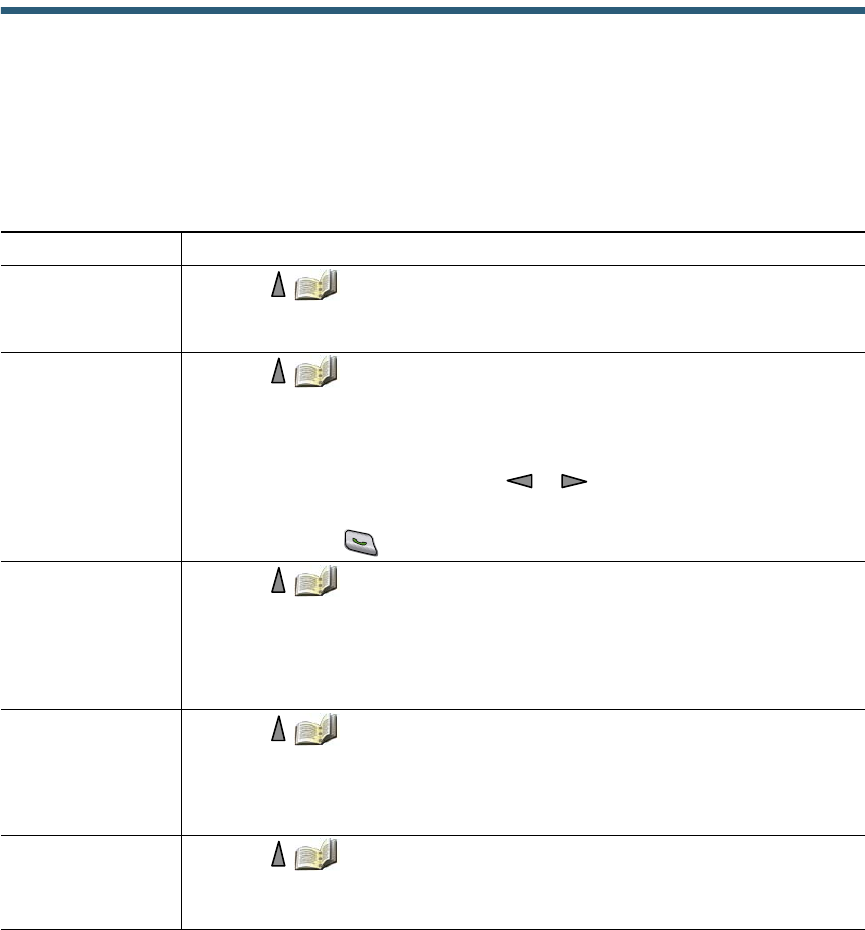
72 OL-16131-01
Using Call Logs and Directories
This section describes how you can use call logs and directories in the Directory menu.
Using Call Logs
Your phone maintains records of your missed, placed, and received calls.
If you want to... Then...
View your call logs 1. Press .
2. Choose Missed Calls, or Received Calls, or Placed Calls. Each call log
stores up to 100 records.
Dial from a call log 1. Press .
2. Choose Missed Calls, or Received Calls, or Placed Calls.
3. Scroll to a phone number.
Note To edit the displayed number (to add or to remove a prefix), press
Options > EditDial followed by or to reposition the cursor. Use the
keypad to enter digits, or press << to delete numbers.
4. Press Dial or .
Display details for
a single call record
1. Press .
2. Choose Missed Calls, or Received Calls, or Placed Calls.
3. Highlight a call record.
4. Press Details. Doing so displays information such as called number, calling
number, time of day, and call duration (for placed and received calls only).
Erase a single call
record
1. Press .
2. Choose Missed Calls, or Received Calls, or Placed Calls.
3. Scroll to a call record.
4. Choose Options > Delete, or choose Options > Exit.
Erase all call
records in a single
log
1. Press .
2. Choose Missed Calls, or Received Calls, or Placed Calls.
3. Choose Options > Delete, or choose Options > Exit.










