- Cisco Wireless IP Phone Owner's Manual
Table Of Contents
- Cisco Unified Wireless IP Phone 7921G Phone Guide for Cisco Unified Communications Manager 7.0
- Quick Reference
- Contents
- Getting Started
- Connecting Your Phone
- An Overview of Your Phone
- Basic Call Handling
- Advanced Call Handling
- Speed Dialing
- Picking Up a Redirected Call on Your Phone
- Storing and Retrieving Parked Calls
- Logging Out of Hunt Groups
- Using a Shared Line
- Using BLF to Determine a Line State
- Making and Receiving Secure Calls
- Tracing Suspicious Calls
- Prioritizing Critical Calls
- Using Cisco Extension Mobility
- Using the Application Button
- Using a Handset, Headset, and Speakerphone
- Changing Phone Settings
- Using Call Logs and Directories
- Accessing Voice Messages
- Accessing Your User Options Web Pages
- Understanding Additional Configuration Options
- Troubleshooting Your Phone
- Cisco One-Year Limited Hardware Warranty Terms
- Index
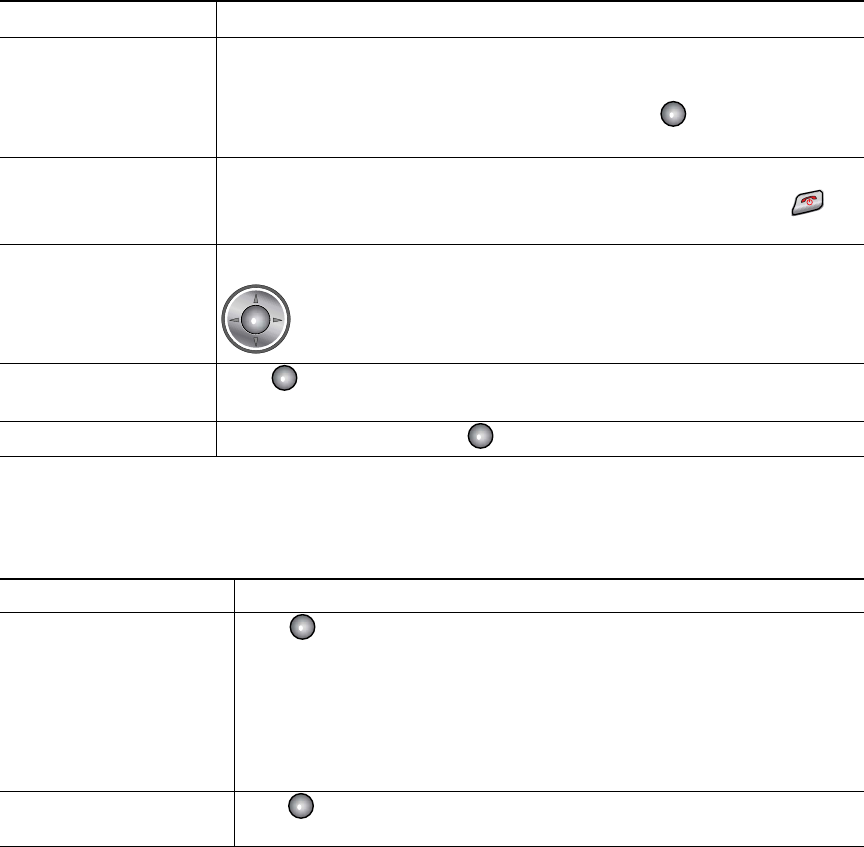
26 OL-16131-01
Accessing the Help System on Your Phone
Your phone provides an online help system. Help topics appear on the screen.
Select a menu option Do one of these actions:
• Press the keypad number key for the item.
• Scroll to highlight the item, and then press the button (center of
the navigation button).
Go back one level in a
feature menu
Press Back.
Note To close the menu and return to the main phone screen, press
from any menu level.
Reposition the cursor
to edit a phone number
or name
Press the Navigation button left or right.
Select a highlighted call
or option
Press .
Access Help From the main screen, press .
If you want to... Then...
View the main menu Press and wait a few seconds for the menu to display. Main menu
topics include:
• About Your Cisco Unified IP Phone—Details about your phone
• How do I...?—Procedures for common phone tasks
• Calling Features—Descriptions and procedures for calling features
• Help—Tips on using and accessing Help
Get help using Help Press , wait for the online help main menu to display, and then choose
Help.
If you want to... Then...










