- Cisco Wireless IP Phone Owner's Manual
Table Of Contents
- Cisco Unified Wireless IP Phone 7921G Phone Guide for Cisco Unified Communications Manager 7.0
- Quick Reference
- Contents
- Getting Started
- Connecting Your Phone
- An Overview of Your Phone
- Basic Call Handling
- Advanced Call Handling
- Speed Dialing
- Picking Up a Redirected Call on Your Phone
- Storing and Retrieving Parked Calls
- Logging Out of Hunt Groups
- Using a Shared Line
- Using BLF to Determine a Line State
- Making and Receiving Secure Calls
- Tracing Suspicious Calls
- Prioritizing Critical Calls
- Using Cisco Extension Mobility
- Using the Application Button
- Using a Handset, Headset, and Speakerphone
- Changing Phone Settings
- Using Call Logs and Directories
- Accessing Voice Messages
- Accessing Your User Options Web Pages
- Understanding Additional Configuration Options
- Troubleshooting Your Phone
- Cisco One-Year Limited Hardware Warranty Terms
- Index
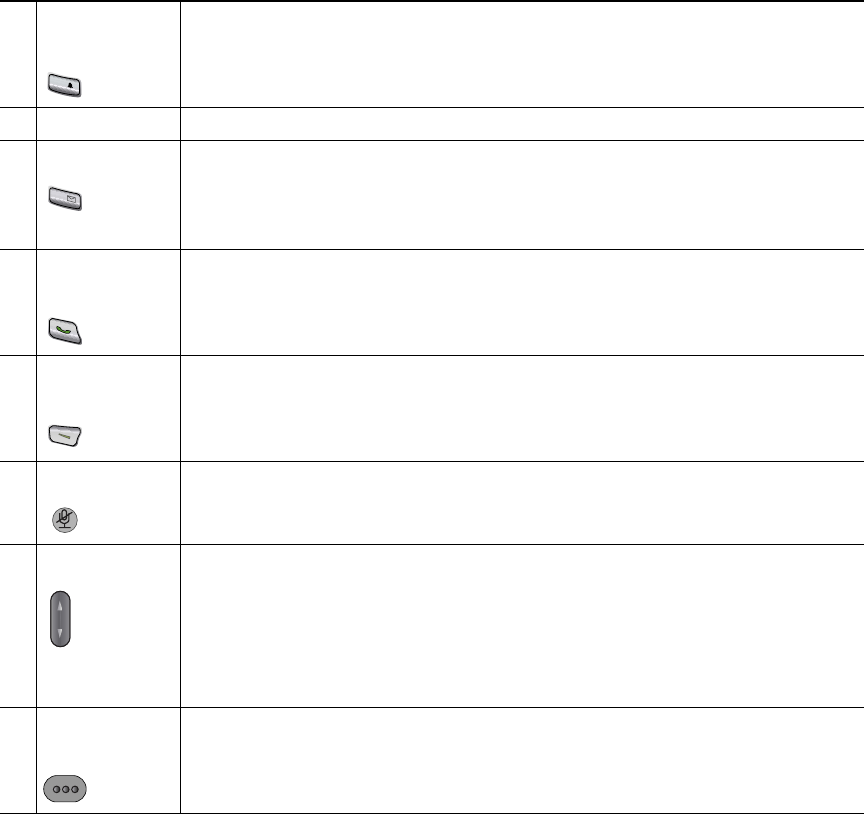
An Overview of Your Phone
Cisco Unified Wireless IP Phone 7921G Phone Guide for Cisco Unified Communications Manager 7.0 21
10
Asterisk (*)
key
Toggles between Ring and Vibrate mode.
Allows you to enter these special characters when you are entering text:
* + - / = \ : ;
11
Keypad Allows you to dial numbers, enter letters, and choose menu items by number.
12
One (1) key Enters “1” when dialing a number. Allows you to access the voice messaging
system.
Allows you to enter these special characters when you are entering text:
! @ < > $ % ^ &
13
Answer/Send
button (green)
Allows you to answer a ringing call or, after dialing a number, to place the call.
14
Left softkey
button
Activates the softkey option displayed on the screen.
When set up by you, allows you to directly access your messages or open the
Phone Book when the phone is idle.
15
Mute button Toggles the mute feature on or off.
16
Volume button When the phone is idle, allows you to control the ring volume, turn on the
vibrate option, or turn off the ring.
When an incoming call is ringing, allows you to press this button once to silence
the ring for the call.
During a call, allows you to control the speaker volume for the handset,
headset, and speaker mode.
17
Application
button
Used with XML applications, such as Push to Talk or other services. For more
information, see
Using the Application Button, page 61.
*
1
@










