- Cisco Wireless IP Phone Owner's Manual
Table Of Contents
- Cisco Unified Wireless IP Phone 7921G Phone Guide for Cisco Unified Communications Manager 7.0
- Quick Reference
- Contents
- Getting Started
- Connecting Your Phone
- An Overview of Your Phone
- Basic Call Handling
- Advanced Call Handling
- Speed Dialing
- Picking Up a Redirected Call on Your Phone
- Storing and Retrieving Parked Calls
- Logging Out of Hunt Groups
- Using a Shared Line
- Using BLF to Determine a Line State
- Making and Receiving Secure Calls
- Tracing Suspicious Calls
- Prioritizing Critical Calls
- Using Cisco Extension Mobility
- Using the Application Button
- Using a Handset, Headset, and Speakerphone
- Changing Phone Settings
- Using Call Logs and Directories
- Accessing Voice Messages
- Accessing Your User Options Web Pages
- Understanding Additional Configuration Options
- Troubleshooting Your Phone
- Cisco One-Year Limited Hardware Warranty Terms
- Index
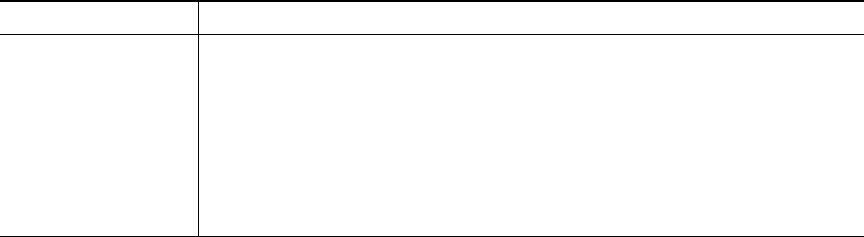
16 OL-16131-01
Securing the Phone with a Lock Set and Cable Lock
You can secure the Cisco Unified Wireless IP Phone 7921G to a desk top by ordering the lock set from
Cisco. For more information, refer to the
Cisco Unified Wireless IP Phone 7921G Accessory Guide.
To install the lock set, use the diagram and follow these steps:
If you want to... Then...
Install the lock set on
the phone
1. Put the security cable around a post or through a hole in the desktop.
Insert the loops at the ends of the security cable through the C-ring.
2. Insert the C-ring with cable loops through the slot on back of phone.
3. Use the combination lock to secure the ends of the C-ring around cable
loops and phone.
The phone is secured to the desktop area.
4. To secure the desktop charger, use a laptop cable lock.










