- Cisco Nexus 6000 Series Installation Guide
Table Of Contents
- Preface
- Overview
- Installing the Cisco Nexus 6000 Series Switches
- Connecting the Switch
- Replacing Components
- Cabinet and Rack Installation
- Technical Specifications
- Cable and Port Specifications
- LEDs
- Troubleshooting Hardware Components
- Accessory Kits
- Site Planning and Maintenance Records
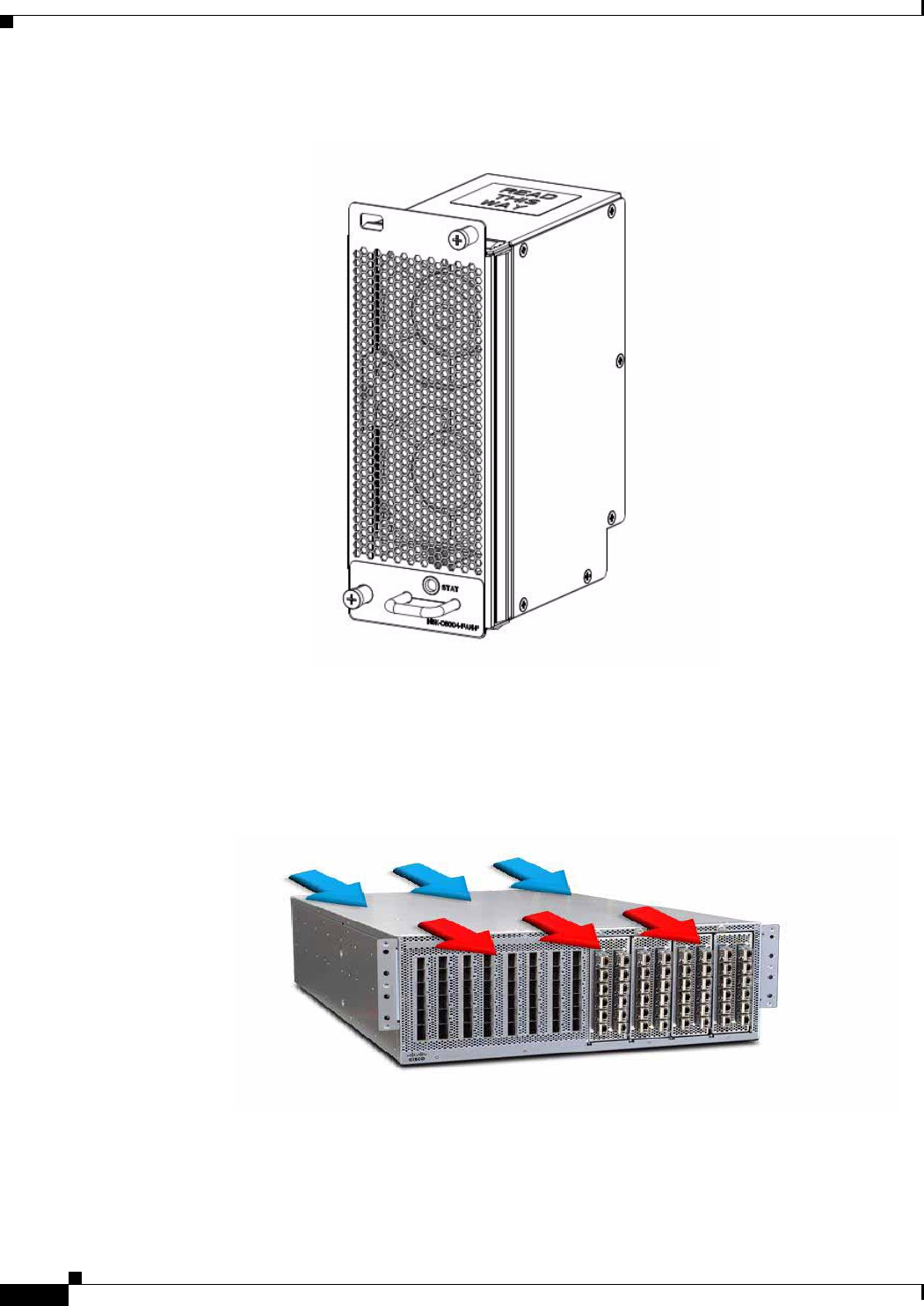
Send documentation comments to nexus5kdocs@cisco.com.
1-6
Cisco Nexus 6000 Series Hardware Installation Guide
OL-15902-01
Chapter 1 Overview
Cisco Nexus 6004 Switch
Figure 1-6 Cisco Nexus 6004 Fan Module
The bicolor status LED indicates fan tray health. Green indicates normal operation, while amber
indicates a fan failure. For more information about LEDs, see Table D-1.
Airflow
Power supplies and fan modules should be selected depending on the desired air flow direction.










