- Cisco Nexus 6000 Series Installation Guide
Table Of Contents
- Preface
- Overview
- Installing the Cisco Nexus 6000 Series Switches
- Connecting the Switch
- Replacing Components
- Cabinet and Rack Installation
- Technical Specifications
- Cable and Port Specifications
- LEDs
- Troubleshooting Hardware Components
- Accessory Kits
- Site Planning and Maintenance Records
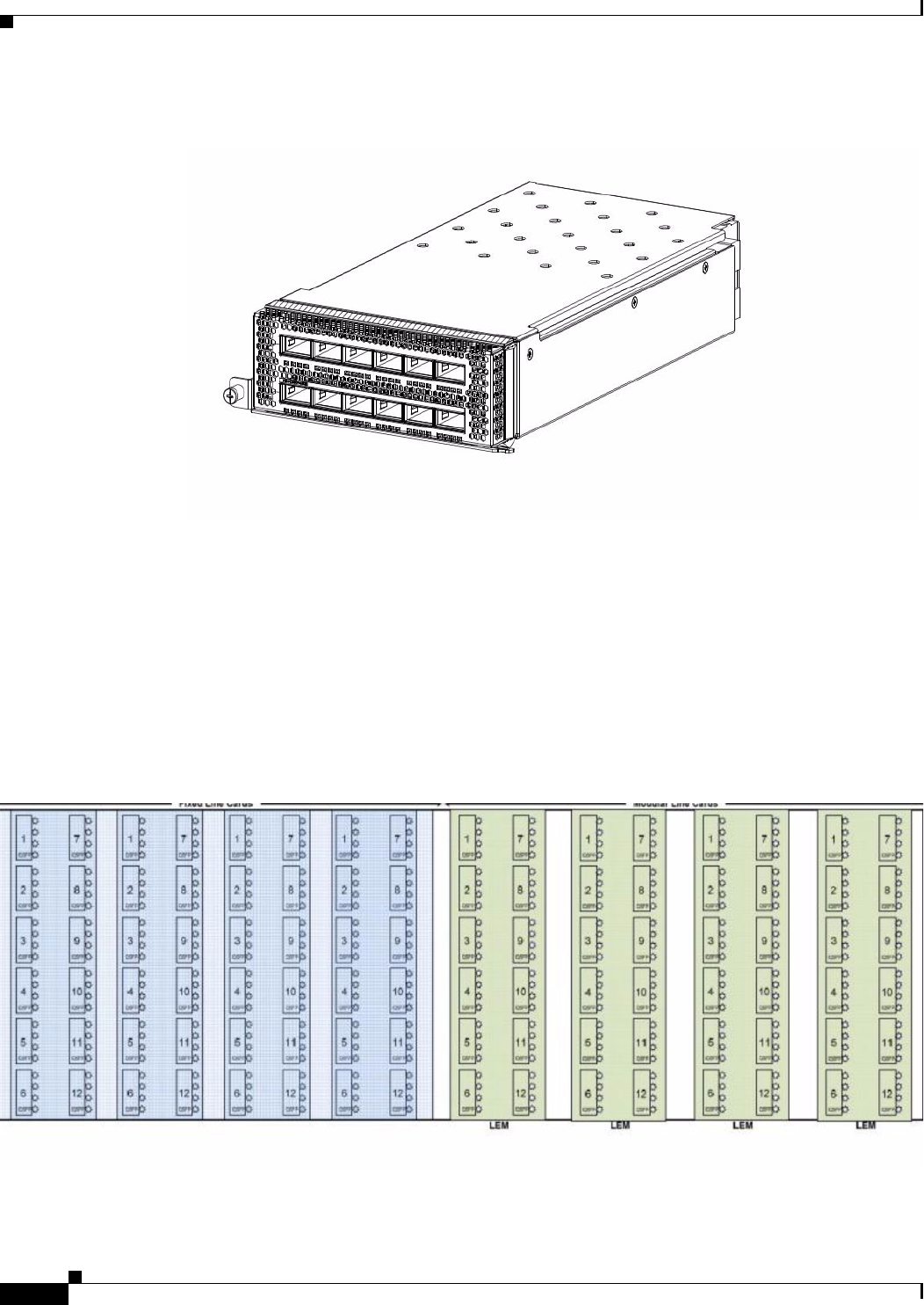
Send documentation comments to nexus5kdocs@cisco.com.
1-4
Cisco Nexus 6000 Series Hardware Installation Guide
OL-15902-01
Chapter 1 Overview
Cisco Nexus 6004 Switch
Figure 1-3 Cisco Nexus 6004 Expansion Module
Ports
All the individual ports on the Cisco Nexus 6004 switch are numbered and groups of ports are numbered
based on their function. Depending on how it is configured, there are 96 ports on the the Cisco Nexus
6004 switch. The ports are numbered from top-to-bottom and from left-to-right. The fixed ports are
grouped together and the modular ports are grouped together.
Figure 1-4 shows how ports are numbered and grouped by function.
Figure 1-4 Port Numbering of the Cisco Nexus 6004 switch










