- Cisco Nexus 6000 Series Installation Guide
Table Of Contents
- Preface
- Overview
- Installing the Cisco Nexus 6000 Series Switches
- Connecting the Switch
- Replacing Components
- Cabinet and Rack Installation
- Technical Specifications
- Cable and Port Specifications
- LEDs
- Troubleshooting Hardware Components
- Accessory Kits
- Site Planning and Maintenance Records
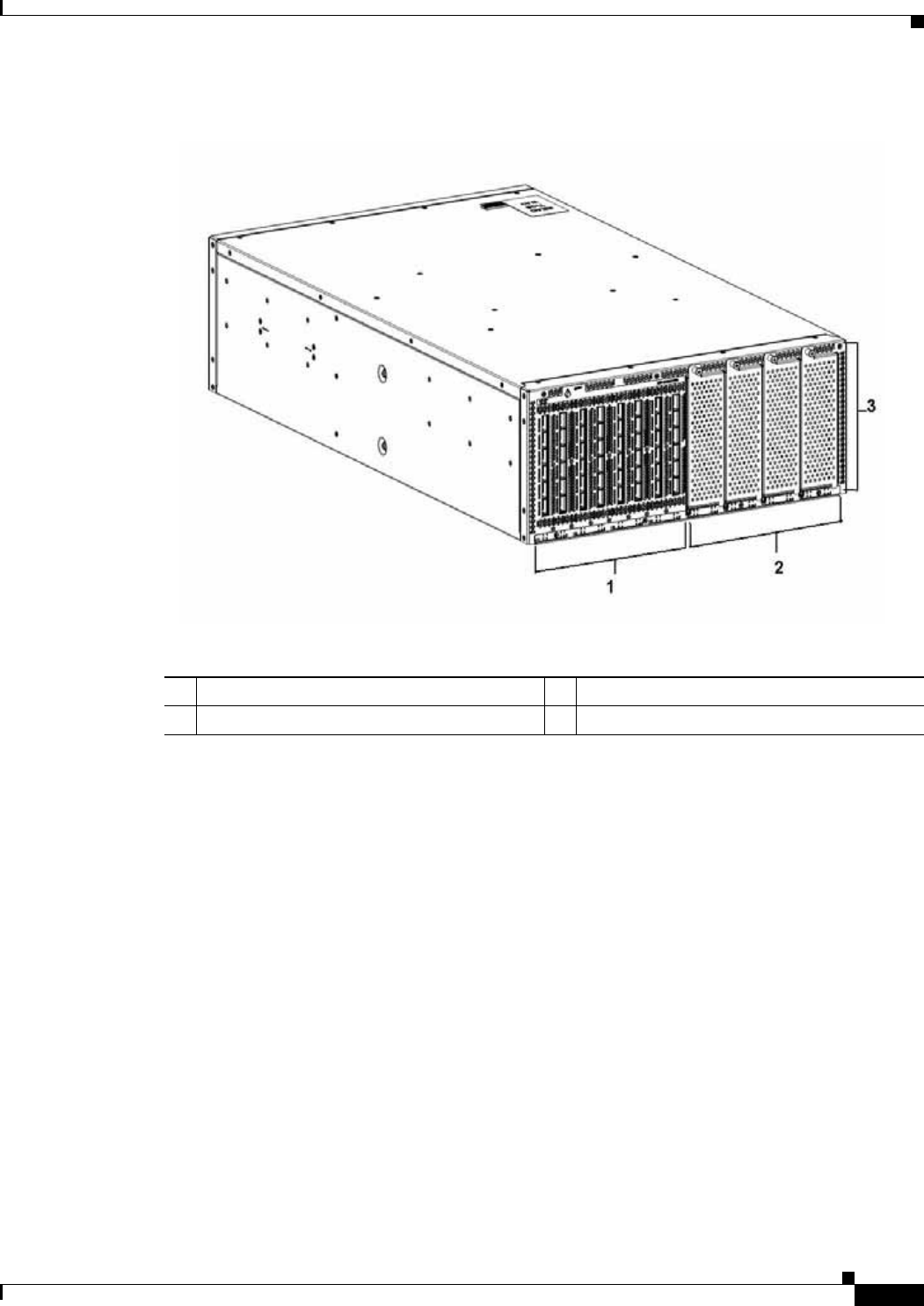
Send documentation comments to nexus5kdocs@cisco.com.
1-3
Cisco Nexus 6000 Series Hardware Installation Guide
OL-15902-01
Chapter 1 Overview
Cisco Nexus 6004 Switch
Figure 1-2 Rear View of the Cisco Nexus 6004 Switch
Expansion Modules
Expansion modules allow the Cisco Nexus 6004 switch to be configured as cost-effective 10/40-Gigabit
Ethernet switches
and as I/O consolidation platforms with native Fibre Channel connectivity.
The Cisco Nexus 6004 switch has four slots that can be used for the following expansion module:
• N6K-C6004-M12Q:
is a hot swappable linecard expansion module (LEM) that provides 12x 40-Gigabit Ethernet/FCoE
QSFP ports.
You can hot swap the expansion modules during operations.
Figure 1-4 shows the N6K-C6004-M12Q expansion module.
1 Fixed ports 3 4RU chassis
2 Four expansion modules










