user manual
Table Of Contents
- Cisco Nexus 3000 NX-OS Layer 2 Switching Configuration Guide, Release 5.0(3)U3(1)
- Contents
- Preface
- New and Changed Information for this Release
- Overview
- Configuring Ethernet Interfaces
- Information About Ethernet Interfaces
- Configuring Ethernet Interfaces
- Configuring the UDLD Mode
- Changing an Interface Port Mode
- Configuring Interface Speed
- Disabling Link Negotiation
- Configuring the CDP Characteristics
- Enabling or Disabling CDP
- Enabling the Error-Disabled Detection
- Enabling the Error-Disabled Recovery
- Configuring the Error-Disabled Recovery Interval
- Configuring the Debounce Timer
- Configuring the Description Parameter
- Disabling and Restarting Ethernet Interfaces
- Displaying Interface Information
- Displaying Input Packet Discard Information
- Default Physical Ethernet Settings
- Configuring VLANs
- Configuring Private VLANs
- Information About Private VLANs
- Guidelines and Limitations for Private VLANs
- Configuring a Private VLAN
- Enabling Private VLANs
- Configuring a VLAN as a Private VLAN
- Associating Secondary VLANs with a Primary Private VLAN
- Configuring an Interface as a Private VLAN Host Port
- Configuring an Interface as a Private VLAN Promiscuous Port
- Configuring a Promiscuous Trunk Port
- Configuring an Isolated Trunk Port
- Configuring the Allowed VLANs for PVLAN Trunking Ports
- Configuring Native 802.1Q VLANs on Private VLANs
- Verifying the Private VLAN Configuration
- Configuring Access and Trunk Interfaces
- Configuring Switching Modes
- Configuring Rapid PVST+
- Information About Rapid PVST+
- Understanding STP
- Understanding Rapid PVST+
- Rapid PVST+ and IEEE 802.1Q Trunks
- Rapid PVST+ Interoperation with Legacy 802.1D STP
- Rapid PVST+ Interoperation with 802.1s MST
- Configuring Rapid PVST+
- Enabling Rapid PVST+
- Enabling Rapid PVST+ per VLAN
- Configuring the Root Bridge ID
- Configuring a Secondary Root Bridge
- Configuring the Rapid PVST+ Port Priority
- Configuring the Rapid PVST+ Pathcost Method and Port Cost
- Configuring the Rapid PVST+ Bridge Priority of a VLAN
- Configuring the Rapid PVST+ Hello Time for a VLAN
- Configuring the Rapid PVST+ Forward Delay Time for a VLAN
- Configuring the Rapid PVST+ Maximum Age Time for a VLAN
- Specifying the Link Type
- Restarting the Protocol
- Verifying Rapid PVST+ Configurations
- Information About Rapid PVST+
- Configuring Multiple Spanning Tree
- Information About MST
- Configuring MST
- MST Configuration Guidelines
- Enabling MST
- Entering MST Configuration Mode
- Specifying the MST Name
- Specifying the MST Configuration Revision Number
- Specifying the Configuration on an MST Region
- Mapping and Unmapping VLANs to MST Instances
- Mapping Secondary VLANs to Same MSTI as Primary VLANs for Private VLANs
- Configuring the Root Bridge
- Configuring a Secondary Root Bridge
- Configuring the Port Priority
- Configuring the Port Cost
- Configuring the Switch Priority
- Configuring the Hello Time
- Configuring the Forwarding-Delay Time
- Configuring the Maximum-Aging Time
- Configuring the Maximum-Hop Count
- Configuring PVST Simulation Globally
- Configuring PVST Simulation Per Port
- Specifying the Link Type
- Restarting the Protocol
- Verifying MST Configurations
- Configuring STP Extensions
- About STP Extensions
- Information About STP Extensions
- Configuring STP Extensions
- STP Extensions Configuration Guidelines
- Configuring Spanning Tree Port Types Globally
- Configuring Spanning Tree Edge Ports on Specified Interfaces
- Configuring Spanning Tree Network Ports on Specified Interfaces
- Enabling BPDU Guard Globally
- Enabling BPDU Guard on Specified Interfaces
- Enabling BPDU Filtering Globally
- Enabling BPDU Filtering on Specified Interfaces
- Enabling Loop Guard Globally
- Enabling Loop Guard or Root Guard on Specified Interfaces
- Verifying STP Extension Configuration
- About STP Extensions
- Configuring LLDP
- Configuring the MAC Address Table
- Configuring IGMP Snooping
- Configuring Traffic Storm Control
- INDEX
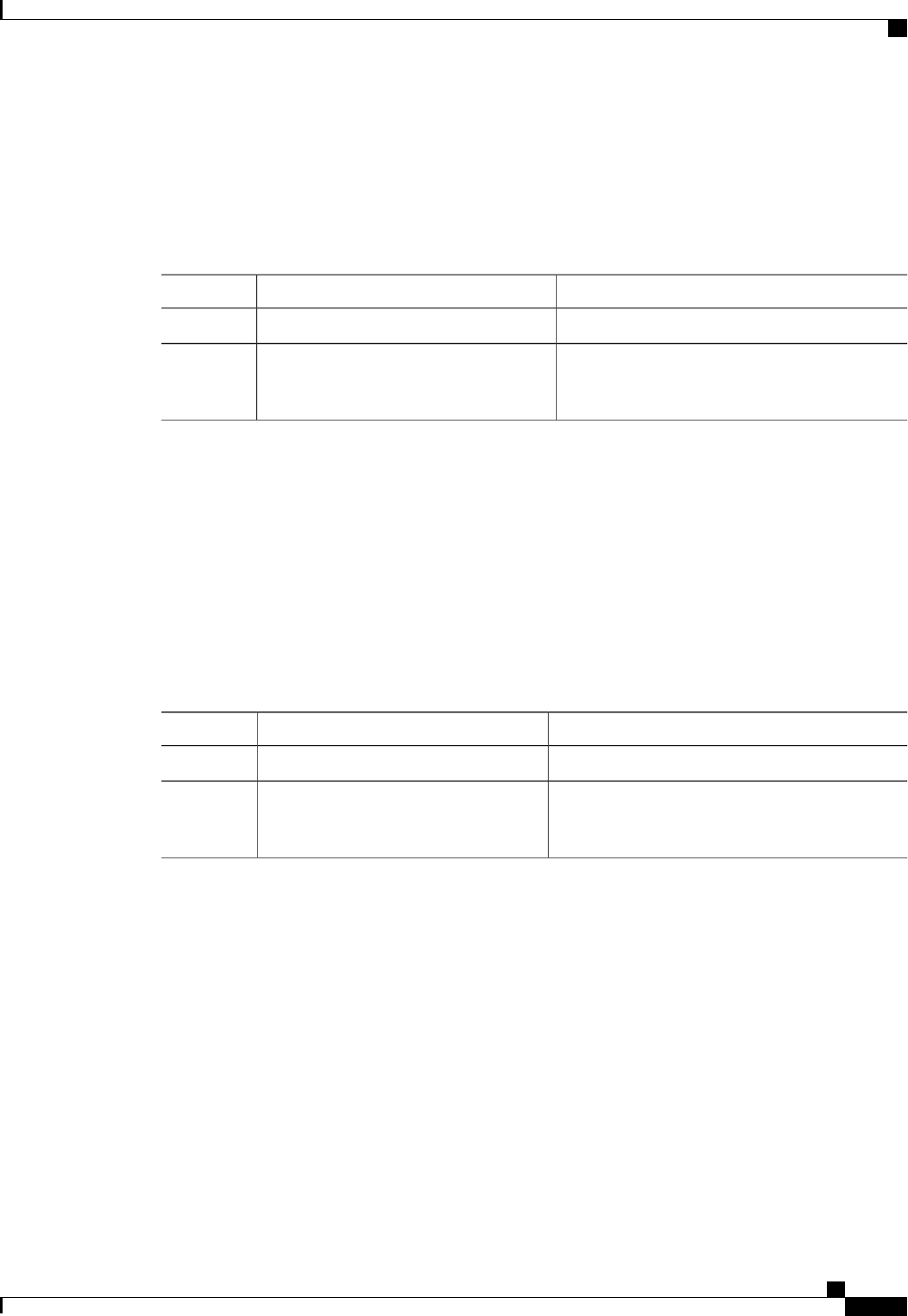
Configuring the Rapid PVST+ Forward Delay Time for a VLAN
You can configure the forward delay time per VLAN when using Rapid PVST+.
Procedure
PurposeCommand or Action
Enters configuration mode.switch# configure terminal
Step 1
Configures the forward delay time of a VLAN. The
forward delay time value can be from 4 to 30
seconds, and the default is 15 seconds.
switch(config)# spanning-tree vlan
vlan-range forward-time forward-time
Step 2
This example shows how to configure the forward delay time for a VLAN:
switch# configure terminal
switch(config)# spanning-tree vlan 5 forward-time 21
Configuring the Rapid PVST+ Maximum Age Time for a VLAN
You can configure the maximum age time per VLAN when using Rapid PVST+.
Procedure
PurposeCommand or Action
Enters configuration mode.switch# configure terminal
Step 1
Configures the maximum aging time of a VLAN.
The maximum aging time value can be from 6 to 40
seconds, and the default is 20 seconds.
switch(config)# spanning-tree vlan
vlan-range max-age max-age
Step 2
This example shows how to configure the maximum aging time for a VLAN:
switch# configure terminal
switch(config)# spanning-tree vlan 5 max-age 36
Specifying the Link Type
Rapid connectivity (802.1w standard) is established only on point-to-point links. By default, the link type is
controlled from the duplex mode of the interface. A full-duplex port is considered to have a point-to-point
connection; a half-duplex port is considered to have a shared connection.
If you have a half-duplex link physically connected point-to-point to a single port on a remote switch, you
can override the default setting on the link type and enable rapid transitions.
Cisco Nexus 3000 NX-OS Layer 2 Switching Configuration Guide, Release 5.0(3)U3(1)
OL-26590-01 85
Configuring Rapid PVST+
Configuring the Rapid PVST+ Forward Delay Time for a VLAN










