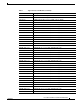- Cisco 5700 Series Wireless Controller Manual
4
Cisco 5700 Series Wireless Controller Installation Guide
OL-28544-01
Controller Overview
Figure 2 Back Panel
Port Connections
The controller has both EIA/TIA-232 asynchronous (RJ-45) and USB 5-pin mini Type B, 2.0 compliant
serial console ports. The default parameters for the console ports are 9600 baud, 8 data bits, 1 stop bit,
and no parity. The console ports do not support hardware flow control.
For port descriptions, see the following:
• USB Type A Port, page 4
• USB Mini-B Console Port, page 5
• 1/10G SFP+ Ports, page 6
• RJ-45 Console Port, page 9
• 10/100/1000 Ethernet Management Port, page 9
USB Type A Port
The USB Type A interface provides access to external USB flash devices (also known as thumb drives
or USB keys).
The interface supports Cisco USB flash drives with capacities from 64 MB to 1 GB.
1 Mode button 4 USB port (Type A)
2 System LEDs 5 1/10G SFP+ ports
3 USB mini-Type B (console) port
1 Console (RJ-45 console port) 5 AC OK (input) status LED
2 StackWise port 6 PS OK (output) status LED
3 Fan FRU modules 7 Redundant FRU power supplies
4 Ground lug mounting location 8 MGMT (RJ-45 10/100/1000 management
port)