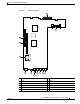Universal Gateway Chassis Installation Guide
A-10
Cisco AS5350XM Universal Gateway Chassis Installation Guide
OL-6417-02
Appendix A Replacing Memory Components
Replacing the Chassis Cover
Figure A-7 Cisco AS5350XM Chassis
Step 4
Secure the chassis cover with five screws.
Step 5 Reinstall the chassis on a rack, desktop, or table.
Step 6 Reinstall all interface cables.
Step 7 Reconnect the AC power cord to the power supply.
Step 8 Power up the universal gateway.
The internal power supply fan should power up.
122114
Cisco AS5400XM
SERIES