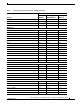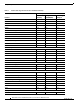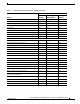Release Notes for Cisco AS5200 Universal Access Servers for Cisco IOS Release 11.2 P March 7, 2002 These release notes for Cisco AS5200 universal access servers support Cisco IOS Release 11.2(26) P. These release notes are updated to describe new memory requirements, hardware support, software platform deferrals, and changes to the microcode or modem code and related documents. For a list of all the software caveats that apply to Cisco IOS Release 11.2(26) P, see Caveats for Cisco IOS Release 11.
Introduction Introduction The Cisco AS5200 universal access server is a multifaceted data communications platform that provides all the functions of an access server, a router, modems, and terminal adapters (TAs) in a modular chassis. Mid-sized organizations or service providers requiring centralized processing capabilities for mobile users and telecommuters will benefit the most using the Cisco AS5200 universal access server.
System Requirements Supported Hardware Cisco IOS Release 11.2 P supports the Cisco AS5200. Table 2 lists the interfaces and supported modem cards. For detailed descriptions of the new hardware features, see the “New and Changed Information” section on page 9. Table 2 Supported Interfaces for the Cisco AS5200 Modem Cards And Interfaces Product Description Modem Cards 56K V.34 Modems V.110 terminal adapter (TA) V.90 modems Supported LAN/WAN Interfaces Ethernet (AUI) EIA/TIA-232 X.21 V.
System Requirements Feature Set Tables The Cisco IOS software is packaged in feature sets consisting of software images—depending on the platform. Each feature set contains a specific set of Cisco IOS features. Caution Cisco IOS images with strong encryption (including, but not limited to 168-bit [3DES] data encryption feature sets) are subject to United States government export controls and have limited distribution.
System Requirements Table 3 Feature Sets Supported for the Cisco AS5200 (continued) Feature Images by Feature Sets Features IP Routing Desktop (IP/IPX/AT/DEC) Enterprise1 OSI No No Basic Source-route bridging (SRB) No No Basic Transparent and translational bridging Basic Basic Basic XNS No No Basic Combinet Packet Protocol (CPP) Basic Basic Basic Dialer profiles Basic Basic Basic Frame Relay Basic Basic Basic Frame Relay SVC Support (DTE) No No Basic Frame Relay traffi
System Requirements Table 3 Feature Sets Supported for the Cisco AS5200 (continued) Feature Images by Feature Sets Features IP Routing Desktop (IP/IPX/AT/DEC) Enterprise1 IGRP Basic Basic Basic IS-IS No No Basic Named IP Access Control List Basic Basic Basic Network Address Translation (NAT) Plus Plus Plus NHRP Basic Basic Basic On Demand Routing (ODR) Basic Basic Basic OSPF Basic Basic Basic OSPF Not-So-Stubby-Areas (NSSA) Basic Basic Basic OSPF On Demand Circuit (RFC
System Requirements Table 3 Feature Sets Supported for the Cisco AS5200 (continued) Feature Images by Feature Sets Features IP Routing Desktop (IP/IPX/AT/DEC) Enterprise1 Access security Basic Basic Basic Extended access lists Basic Basic Basic Kerberized login No No Basic Kerberos V client support No No Basic Lock and key Basic Basic Basic MAC security for hubs Basic Basic Basic MD5 routing authentication Basic Basic Basic RADIUS Basic Basic Basic Basic Basic Basic
System Requirements Table 3 Feature Sets Supported for the Cisco AS5200 (continued) Feature Images by Feature Sets IP Routing Desktop (IP/IPX/AT/DEC) Enterprise1 No No Basic No No Basic ARAP 1.0/2.
New and Changed Information 12. TACACS+ Single Connection and TACACS+ SENDAUTH enhancements are supported. 13. Cisco IOS Release 11.2 introduces several DLSw+ enhancements available in the Plus, Plus 40, and Plus 56 feature sets. 14. SRB/RSRB is fast switched. This enhancement is on by default, but can be disabled. 15. Terminal services are supported on access servers (with limited support on router auxiliary ports). 16. Use of LAT requires terminal license (FR-L8-10.X= for an 8-user license or FR-L16-10.
New and Changed Information Web Cache Control Protocol for the Cisco AS5200 The Web Cache Control Protocol (WCCP) feature allows you to use a Cisco Cache Engine to handle web traffic, thus reducing transmission costs and downloading time. This traffic includes user requests to view pages and graphics on World Wide Web servers, whether internal or external to your network, and the replies to those requests. Web caches reduce transmission costs and the amount of time required to download web files.
New and Changed Information New Software Features in Cisco IOS Release 11.2(6) P through 11.2(9) P There are no new software features supported by the Cisco AS5200 in Cisco IOS Release 11.2(6) P though Release 11.2(9) P. New Software Features in Cisco IOS Release 11.2(5) P The following new feature is supported by the Cisco AS5200 only and are available in Cisco IOS Release 11.2(5) P and later. Channelized E1 Signaling for the Cisco AS5200 Cisco IOS Release 11.
Important Notes For step-by-step software configuration information, refer to the feature module Channelized E1 Signaling for the Cisco AS5200, which is published in the Feature Guide for Cisco IOS Release 11.2 P. For instructions on how to reach this publication via Cisco.com or the Documentation CD-ROM, refer to the “Related Documentation” section on page 14. Dual E1 PRI for the Cisco AS5200 A new E1 PRI card providing physical termination for two E1 PRI lines was introduced.
Caveats Caveat CSCdr91706 and IOS HTTP Vulnerability A defect in multiple releases of Cisco IOS software will cause a Cisco router or switch to halt and reload if the IOS HTTP service is enabled, browsing to http://router-ip/anytext?/ is attempted, and the enable password is supplied when requested. This defect can be exploited to produce a denial of service (DoS) attack.
Related Documentation Note If you have an account with Cisco.com, you can use Bug Navigator II to find caveats of any severity for any release. To reach Bug Navigator II, go to Cisco.com and press Login. Then go to Software Center: Cisco IOS Software: Cisco IOS Bugtool Navigator II. Another option is to go to http://www.cisco.com/support/bugtools/. Related Documentation The following sections describe the documentation available for the Cisco AS5200.
Related Documentation Cisco Product Documentation: Cisco IOS Software Configuration: Cisco IOS Release 11.2: Product Specific Release Notes for Cisco IOS Release 11.2: Caveats for Release 11.2 P Note If you have an account with Cisco.com, you can use Bug Navigator II to find caveats of any severity for any release. To reach Bug Navigator II, log in to Cisco.com and click Software Center: Cisco IOS Software: Bug Toolkit: Bug Navigator II. Another option is to go to http://www.cisco.com/support/bugtools/.
Related Documentation Feature Navigator Feature Navigator is a web-based tool that enables you to quickly determine which Cisco IOS software images support a particular set of features and which features are supported in a particular Cisco IOS image. Feature Navigator is available 24 hours a day, 7 days a week. To access Feature Navigator, you must have an account on Cisco.com. If you have forgotten or lost your account information, e-mail the Contact Database Administration group at cdbadmin@cisco.com.
Related Documentation Note You can find the most current Cisco IOS documentation on Cisco.com and the Documentation CD-ROM. These electronic documents may contain updates and modifications made after the hard-copy documents were printed. On Cisco.com at: Technical Documents: Documentation Home Page: Cisco IOS Software Configuration: Cisco IOS Release 11.2 On the Documentation CD-ROM at: Cisco Product Documentation: Cisco IOS Software Configuration: Cisco IOS Release 11.2 Table 4 Cisco IOS Release 11.
Obtaining Documentation Table 4 Cisco IOS Release 11.2 Documentation Set (continued) Books Major Topics Cisco IOS Switching Services Configuration Guide Switching Paths for IP Networks Fast Switching • Cisco IOS Switching Services Command Reference Autonomous Switching NetFlow Switching Optimum Switching Virtual LAN (VLAN) Switching and Routing Inter-Switch Link Protocol Encapsulation IEEE 802.
Obtaining Technical Assistance Ordering Documentation Cisco documentation is available in the following ways: • Registered Cisco Direct Customers can order Cisco Product documentation from the Networking Products MarketPlace: http://www.cisco.com/cgi-bin/order/order_root.pl • Registered Cisco.com users can order the Documentation CD-ROM through the online Subscription Store: http://www.cisco.com/go/subscription • Nonregistered Cisco.
Obtaining Technical Assistance Customers and partners can self-register on Cisco.com to obtain additional personalized information and services. Registered users can order products, check on the status of an order, access technical support, and view benefits specific to their relationships with Cisco. To access Cisco.com, go to the following website: http://www.cisco.
Obtaining Technical Assistance Release Notes for Cisco AS5200 Universal Access Servers for Cisco IOS Release 11.2 P 78-5214-15 Rev.
Obtaining Technical Assistance This document is to be used in conjunction with the documents listed in the “Related Documentation” section on page 14. CCIP, the Cisco Powered Network mark, the Cisco Systems Verified logo, Cisco Unity, Fast Step, Follow Me Browsing, FormShare, Internet Quotient, iQ Breakthrough, iQ Expertise, iQ FastTrack, the iQ Logo, iQ Net Readiness Scorecard, Networking Academy, ScriptShare, SMARTnet, TransPath, and Voice LAN are trademarks of Cisco Systems, Inc.