User Guide
Table Of Contents
- Cisco 1760 Modular Access Router Cabling and Installation
- 1 Cisco One-Year Limited Hardware Warranty Terms
- 2 Overview
- 3 Parts List
- 4 Mounting the Router in a Rack
- 5 Installing WIC/VIC Cards
- 6 Connecting the Router to Your Local Network
- 7 Connect Power and Verify Installation
- 8 Connect a PC to the Router Console Port
- 9 Perform Initial Configuration
- 10 Use the CLI to Configure VoIP
- 11 Obtaining Documentation
- 12 Documentation Feedback
- 13 Cisco Product Security Overview
- 14 Obtaining Technical Assistance
- 15 Obtaining Additional Publications and Information
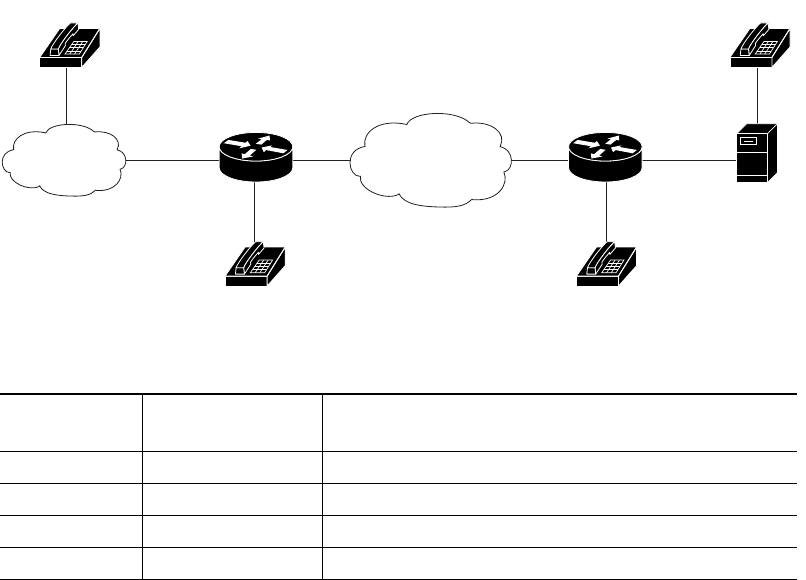
29
Debugging Commands
Use the following commands to debug your configuration:
• debug bri
• debug isdn q921
• debug isdn q931
• debug isdn events
• show isdn status bri
• show controller bri
• show interfaces bri
For more information about these commands, see the IOS documentation.
Configuring DID Interfaces
Direct Inward Dialing (DID) enables external callers to direct-dial an internal extension on your PBX, without operator
assistance. This service makes use of DID trunks provided by the local central office (CO), which forward only the last three to
five digits of a phone number to your PBX. If, for example, a company has a PBX with extensions 555-1000 through 555-1999,
and an external caller dials 555-1234, the local CO forwards 234 to the PBX. The PBX then rings extension 234.
When this feature is configured, a voice-enabled Cisco router can receive calls from a DID trunk and connect them to the
appropriate extensions.
The DID feature makes it seem that all extensions on a PBX have direct lines to the PSTN. This is accomplished without the
expense associated with connecting each extension to the PSTN. Besides saving the cost of an operator, DID lets callers feel that
they are calling specific individuals, rather than calling a large company.
Figure 23 shows a hypothetical topology in which a user connected to the PSTN (User A) dials various numbers; this user is
then connected to the appropriate extensions on a PBX.
Figure 23 DID Support for Cisco 1760 Routers
Table 8 DID Support
Number Dialed
by User A
Number Received
by Router Extension Receiving Call
555-1234 234 User C
555-1345 345 User D
555-1456 456 User B
555-1678 678 No dial-peer match found; fast busy tone is played
PSTN
VoFR,
VoATM,
or VoIP
User C #234 User D #345
User B #456User A
35968
DID E&M
FXS FXS










