User Manual
Table Of Contents
- Table of Contents
- List of Figures
- 1. EDB9307A Kit Contents
- 2. Introducing the EDB9307A Engineering Development Board
- 3. Getting Started
- 4. EDB9307A Circuit Description
- 5. Software
- 6. Developer’s User Forum
- 7. Other Useful Information
- Appendix A. Schematics
- Appendix B. Programming Linux Images into Flash from a Windows® PC
- Revision History
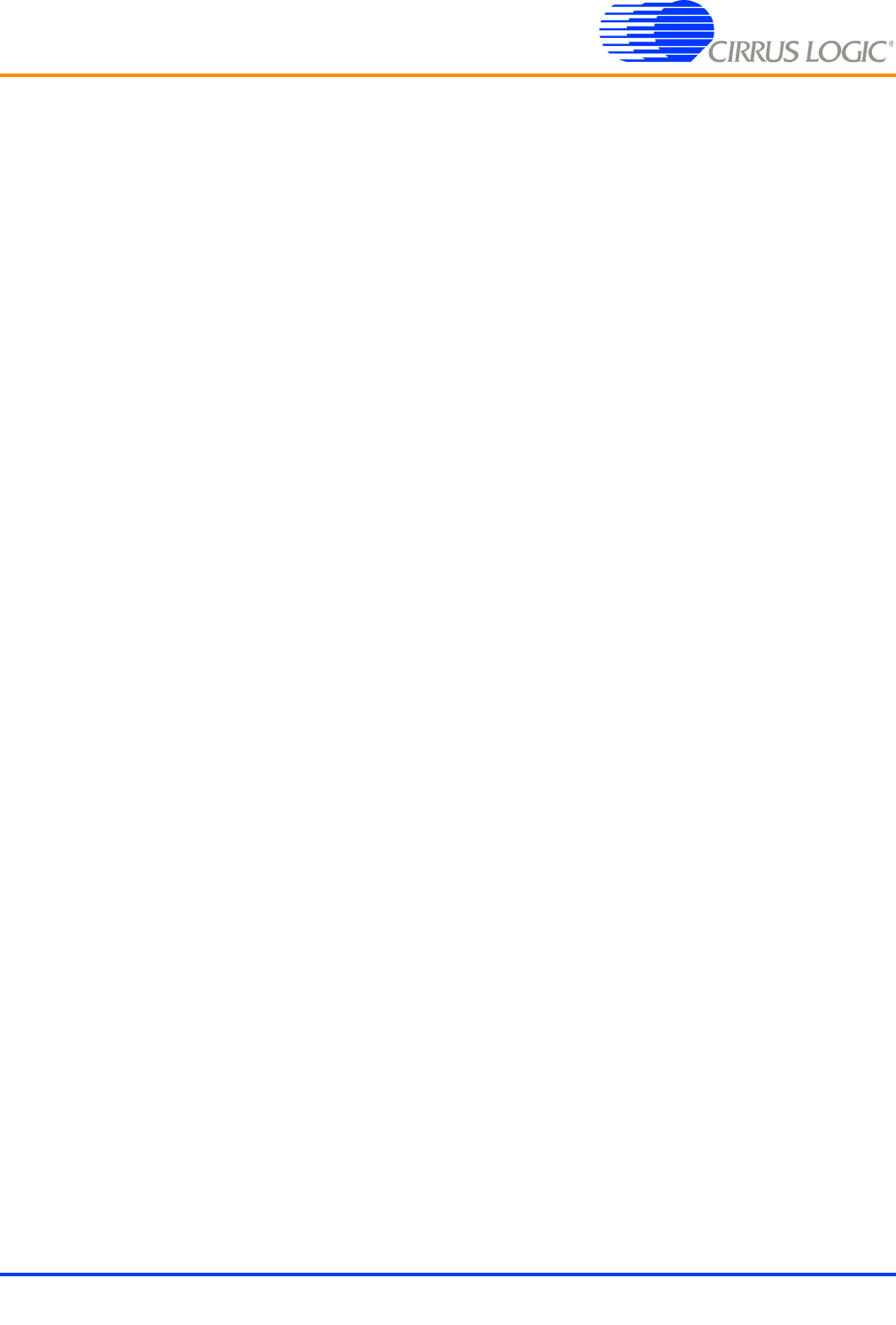
EDB9307A
Technical Reference Manual
4 ©Copyright 2006 Cirrus Logic, Inc. DS667DB1
List of Figures
Figure 1. EDB9307A Board.......................................................................................................................5
Figure 2. EDB9307A Top View .................................................................................................................7
Figure 3. Block Diagram..........................................................................................................................10
Figure 4. Schematic Page 1 - Block Diagram .........................................................................................19
Figure 5. Schematic Page 2 - Processor & Memory...............................................................................20
Figure 6. Schematic Page 3 - Peripherals ..............................................................................................21
Figure 7. Schematic Page 4 - UARTs & USB .........................................................................................22
Figure 8. Schematic Page 5 - mP Power................................................................................................23
Figure 9. Schematic Page 6 - SDRAM & Flash ......................................................................................24
Figure 10. Schematic Page 7 - JTAG & CFG .........................................................................................25
Figure 11. Schematic Page 8 - Ethernet .................................................................................................26
Figure 12. Schematic Page 9 - Expansion Connector ............................................................................27
Figure 13. Schematic Page 10 - VGA & LCD .........................................................................................28
Figure 14. Schematic Page 11 - USB2.0 Slave ......................................................................................29
Figure 15. Schematic Page 12 - Audio ...................................................................................................30
Figure 16. Schematic Page 13 - Power Supply ......................................................................................31










