User Manual
Table Of Contents
- Table of Contents
- List of Figures
- 1. EDB9307A Kit Contents
- 2. Introducing the EDB9307A Engineering Development Board
- 3. Getting Started
- 4. EDB9307A Circuit Description
- 5. Software
- 6. Developer’s User Forum
- 7. Other Useful Information
- Appendix A. Schematics
- Appendix B. Programming Linux Images into Flash from a Windows® PC
- Revision History
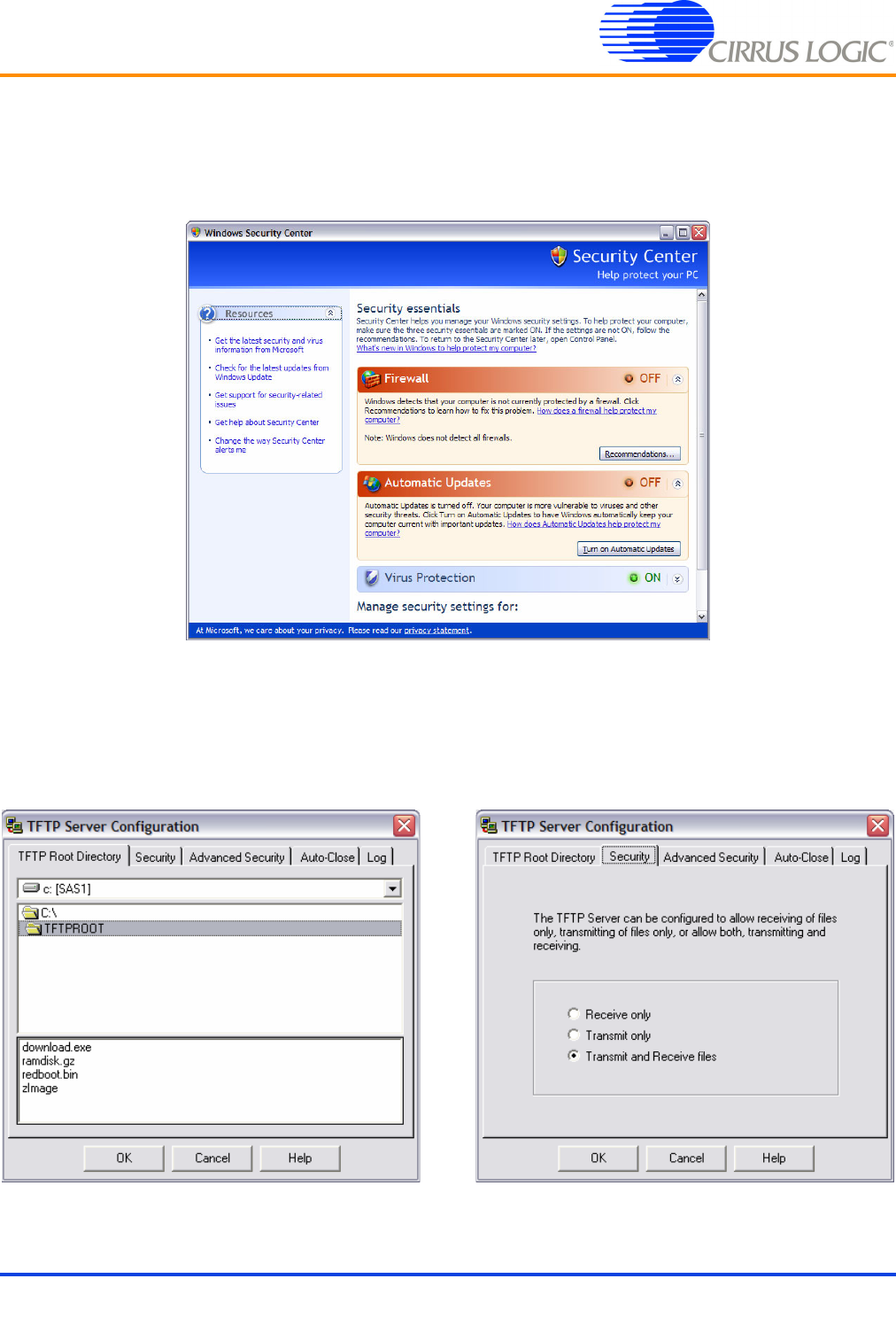
EDB9307A
Technical Reference Manual
34 ©Copyright 2006 Cirrus Logic, Inc. DS667DB1
TFTP Server Setup (Setup may vary depending on TFTP server used)
1. Install the TFTP Server program on the Windows PC and select the default configuration.
2. You may have to disable the firewall if using Windows XP.
3. Once the program is installed, run the TFTP Server program.
4. Configure the TFTP Root directory to point to C:\TFTPROOT.
5. Select the Security Tab and make sure the Client access is Transmit and Receive files. See the
pictures below.










