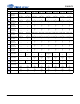Instruction Manual
DS882F1 75
CS42L73
4.18 Headphone High-Impedance Mode
During normal operation, the headphone output pins are driven by the CS42L73 with low impedance drivers
to support low impedance loads. While the headphone amplifier is powered down, the headphone output
pins are clamped to ground to prevent undesired transients. Systems that support headset jack–type detec-
tion with an external circuit may require the headphone output pins to be in a high-impedance state to prop-
erly detect the connected headset type. To accommodate this case, the headphone output pins can be
placed into a high-impedance state while the headphone amplifier is powered down. Once the headset type
detection has completed, the headphone output pins should be returned to the normal-impedance mode.
To enable high-impedance mode, perform the following sequence of register writes:
1. Power down the headphone amplifier by following Section 4.12.3 through Step 3.
2. Register 00h = 99h
3. Register 7Eh = 96h
4. Register 7Fh = 95h
5. Register 00h = 00h
To disable high-impedance mode, perform the following sequence of register writes:
1. Register 00h = 99h
2. Register 7Eh = 96h
3. Register 7Fh = 94h
4. Register 00h = 00h
Table 14. Start Up Transition Values
Output Path
t1 t2
Unit
Normal Mode Fast Start Mode Normal Mode Fast Start Mode
HPOUT/LINEOUT65257030ms
EAR SPKOUT 40 35 46 180 ms
SPKLINEOUT 140 45 500 500 ms
SPKOUT 140 45 700 700 ms
PDN
t = 0
Normal audioNo audio
t1
Clipped/Ramping audio
t2
Output
Figure 41. Start Up Transition Diagram