User Manual
Table Of Contents
- Features
- Overview
- 1. Characteristics and Specifications
- 2. Hardware Overview
- 3. Software Overview
- 4. Revision History
- 4. Schematic
- 5. Bill of Materials
- 6. Layout
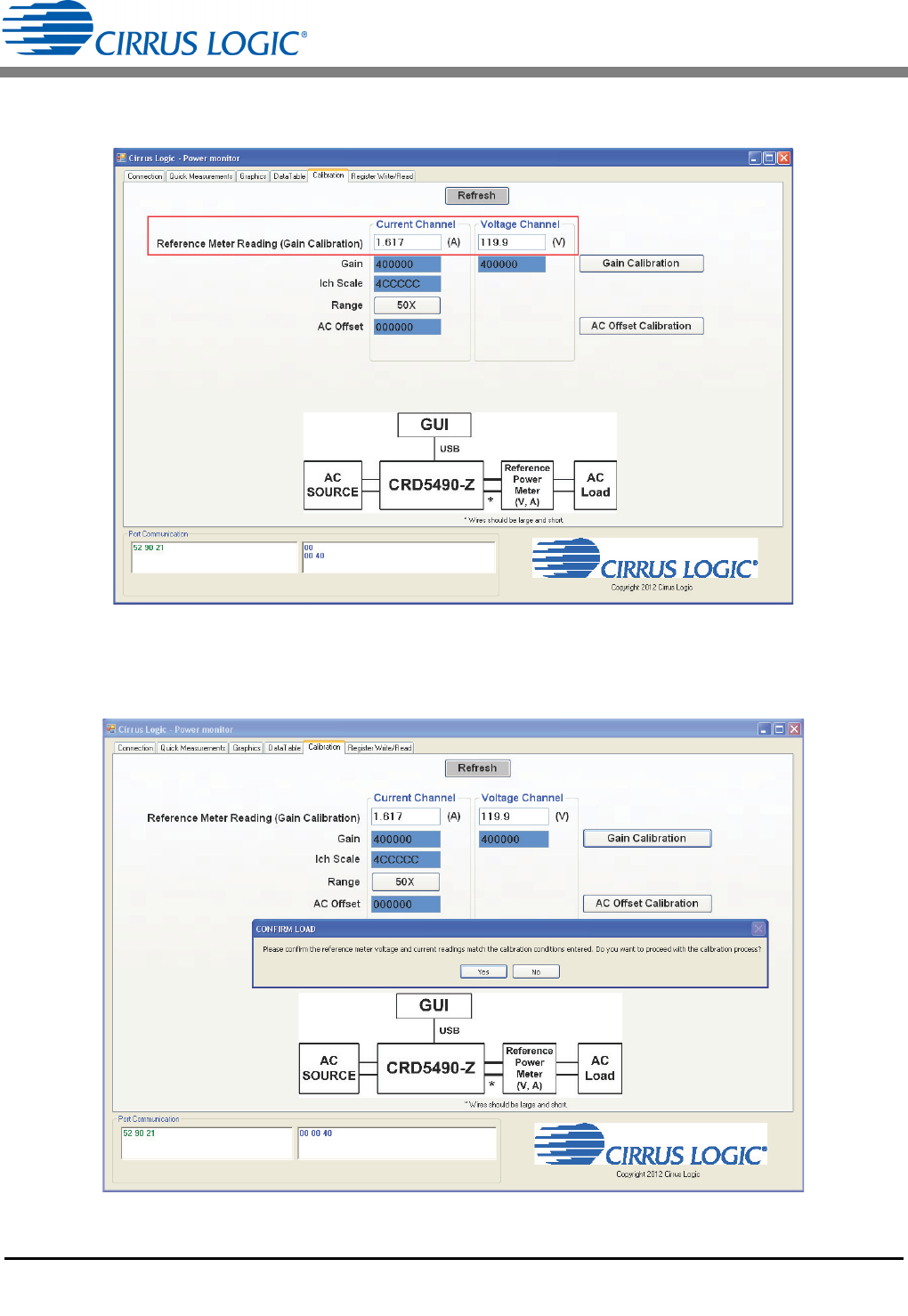
CRD5490-Z
18 DS988RD1
8. Record the reference meter measurements after the setup has settled and before calibration is executed. See
Figure 18.
9. Click the Gain Calibration button.
10. A confirmation message is displayed, as shown in Figure 19.
Figure 18. Calibration Tab with Reference Meter Reading
Figure 19. Calibration Tab with Confirmation Message










