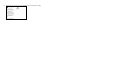User's Manual
1. Introduction
A1010 is special cradle that it is a Bluetooth Dongle with Charger of
CIPHERLAB Bluetooth Barcode Scanner 1166/1266. Cradle function show
below.
1. USB 2.0 Bluetooth Dongle
2. Charger for CIPHERLAB Bluetooth Barcode Scanner 1166/1266
3. Charger for battery pack of CIPHERLAB Bluetooth Barcode Scanner
1166/1266
2
2. Cradle Installation
The kit contains:
A cradle dongle base
A rechargeable battery
A USB Cable
A power supply
Diskette containing “Scan Manager” and this manual
2.1 Power Up the Cradle Base Station
Connect the interface cable into the USB connector at the back of the base.
Power off your PC or Laptop when connect the cable to PC or Laptop. Once your
cable is connected to the base, plug the other end into the appropriate port on your
PC.
Connect the power supply provided to your AC outlet and plug the other end into
the base then power on your PC.
Now you are ready to configure your scanner and base.
2.2 Charging CIPHERLAB Bluetooth Barcode Scanner
1166/1266
There are three methods to charge the battery. One is placing the scanner on the
base and another is inserting the battery in front of the base, and the other is
inserting the power supply into the DC Jack at bottom of the scanner.