User's Manual
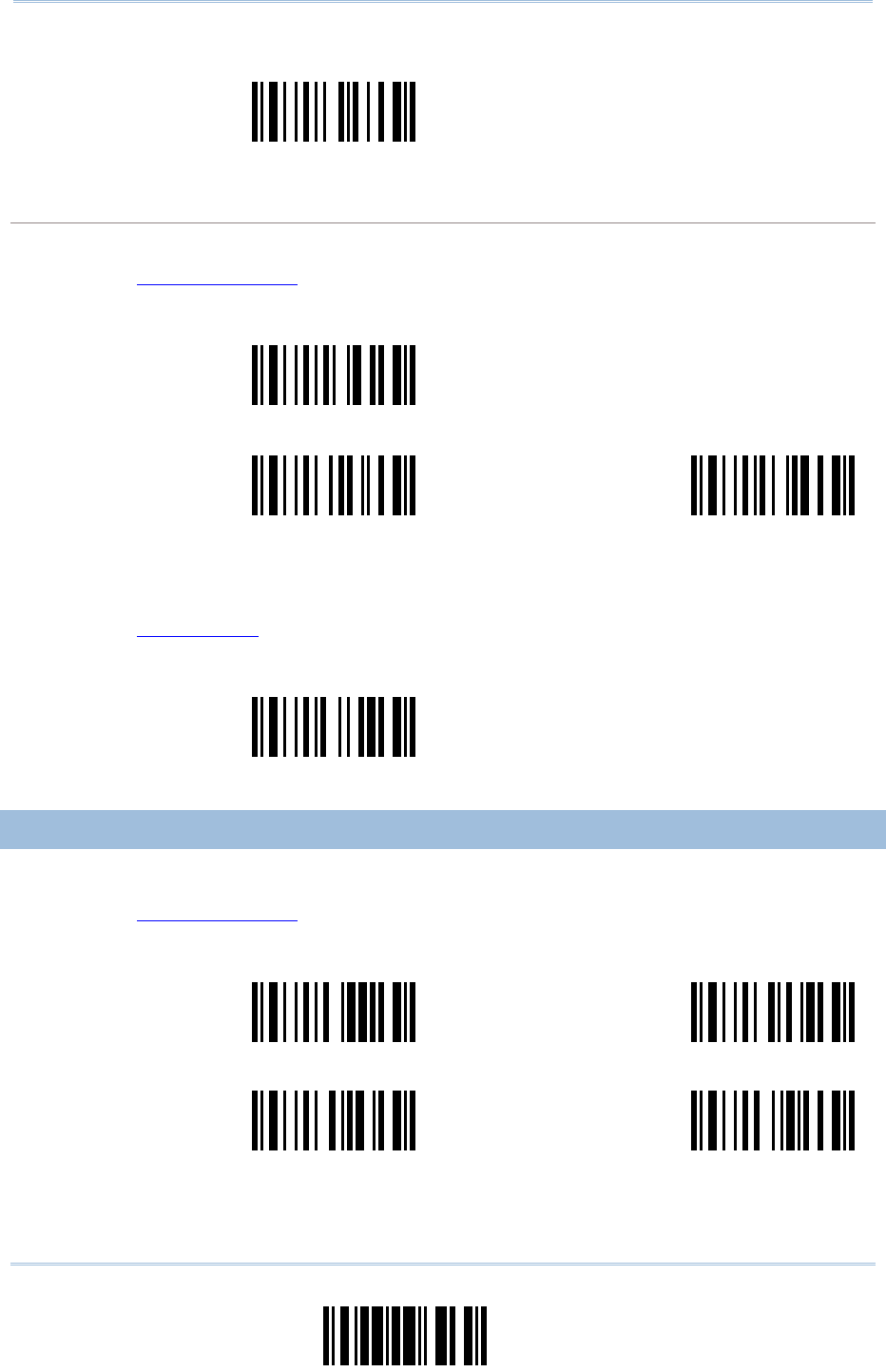
55
Update
Chapter 6 Data Editin
g
3) Read the “Validate” label on the same page to complete this setting.
Serial Command
0566
Divide Field by Field Length …
FIELD 5 SETTING
1) Read the label to divide field by a specified terminating string.
2) Read the “
Hexadecimal Value
” label on page 58 for the desired character string.
3) Read the “Validate” label on the same page to complete this setting.
Serial Command
0571
Select Field Terminating String …
Serial Command
0568
Serial Command
0569
Include String Discard String
1) Read the label to divide field by field length.
2) Read the “Decimal Value
” label on page 57 for the desired field length.
3) Read the “Validate” label on the same page to complete this setting.
Serial Command
0570
Divide Field by Field Length …
6.2.5 ADDITIONAL FIELDS
1) Read the label to specify an additional field, one at a time.
2) Read the “Hexadecimal Value
” label on page 58 for the desired additional field.
3) Read the “Validate” label on the same page to complete this setting.
Serial Command
0572
Serial Command
0573
Additional Field 1… Additional Field 2…
Serial Command
0574
Serial Command
0575
Additional Field 3… Additional Field 4…










