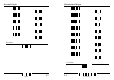User Manual
Table Of Contents
- Restore Default Settings
- Exit Setup without Changes
- Set Connection
- RF Auto Shutdown Duration
- Memory Mode Parameters
- List Setting
- Buzzer Settings
- Reading Redundancy Setting
- Scan Mode Setting
- Auto-Sense Setting
- Scanner Time-out Duration
- Negative Barcode Setting
- Delay between Reread
- Keyboard Wedge Parameters
- Laptop Support
- RS-232 Parameters
- Bluetooth Serial Port Parameters
- Prefix / Postfix Settings
- Character Substitution
- Code ID Selection
- Code ID Setting
- Length Code Setting (2 digits)
- Code 39 Length Code
- Italy Pharmacode Length Code
- French Pharmacode Length Code
- Industrial 25 Length Code
- Interleave 25 Length Code
- Matrix 25 Length Code
- Codabar Length Code
- UPCA Length Code
- UPCE Length Code
- EAN8 Length Code
- EAN13 Length Code
- Code 93 Length Code
- Code 128 Length Code
- EAN128/RSS Length Code
- MSI Length Code
- Plessey Length Code
- Telepen Length Code
- Select Readable Codes
- Code39 Parameters
- Italy Pharmacode Parameters
- French Pharmacode Parameters
- Industrial 25 Parameters
- Interleave 25 Parameters
• Additional Fields Setting • Field Transmission Sequence
Additional Field 1 *
Additional Field 4 *
Additional Field 2 *
Additional Field 5 *
Additional Field 3 *
Start
Field 1
Additional Field 1
Field 2
Additional Field 2
Field 3
Additional Field 3
Field 4
Additional Field 4
Field 5
Additional Field 5
Field 6
Programming Instructions : (1) Read the label. (2) Program the desired character
string by reading Hexadecimal Digits on page 50. One character consists of 2
hexadecimal digits. (3) Read the “Validate” label (also on page 50) to complete this
setting.
End
Programming Instructions : (1) Read the “Start” label. (2) Program the desired
transmission sequence by reading the Field / Additional Field labels. (3) Read the
“End” label to complete this setting.
48
End of Format Programming
47
Update