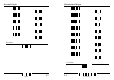User Manual
Table Of Contents
- Restore Default Settings
- Exit Setup without Changes
- Set Connection
- RF Auto Shutdown Duration
- Memory Mode Parameters
- List Setting
- Buzzer Settings
- Reading Redundancy Setting
- Scan Mode Setting
- Auto-Sense Setting
- Scanner Time-out Duration
- Negative Barcode Setting
- Delay between Reread
- Keyboard Wedge Parameters
- Laptop Support
- RS-232 Parameters
- Bluetooth Serial Port Parameters
- Prefix / Postfix Settings
- Character Substitution
- Code ID Selection
- Code ID Setting
- Length Code Setting (2 digits)
- Code 39 Length Code
- Italy Pharmacode Length Code
- French Pharmacode Length Code
- Industrial 25 Length Code
- Interleave 25 Length Code
- Matrix 25 Length Code
- Codabar Length Code
- UPCA Length Code
- UPCE Length Code
- EAN8 Length Code
- EAN13 Length Code
- Code 93 Length Code
- Code 128 Length Code
- EAN128/RSS Length Code
- MSI Length Code
- Plessey Length Code
- Telepen Length Code
- Select Readable Codes
- Code39 Parameters
- Italy Pharmacode Parameters
- French Pharmacode Parameters
- Industrial 25 Parameters
- Interleave 25 Parameters
• Field4 Setting • Field5 Setting
Divide Field by
Field Terminating String
Divide Field by
Field Terminating String
Field Terminating String *
Field Terminating String *
Programming Instructions : (1) Read the label. (2) Program the desired character
string by reading Hexadecimal Digits on page 50. One character consists of 2
hexadecimal digits. (3) Read the “Validate” label (also on page 50) to complete this
setting.
Programming Instructions : (1) Read the label. (2) Program the desired character
string by reading Hexadecimal Digits on page 50. One character consists of 2
hexadecimal digits. (3) Read the “Validate” label (also on page 50) to complete this
setting.
Include Terminating String
Discard Terminating String
Include Terminating String
Discard Terminating String
Divide Field by Field Length
Divide Field by Field Length
Field Length *
Field Length *
Programming Instructions : (1) Read the label. (2) Program the desired length by
reading Decimal Digits on page 49. (3) Read the “Validate” label (also on page 49)
to complete this setting.
Programming Instructions : (1) Read the label. (2) Program the desired length by
reading Decimal Digits on page 49. (3) Read the “Validate” label (also on page 49)
to complete this setting.
46
End of Format Programming
45
Update